 Cleanup.pictures
VS
Cleanup.pictures
VS
 Magic Remover
Magic Remover
Cleanup.pictures
Cleanup.pictures uses advanced AI technology to help you retouch your images and remove any unwanted elements. Whether you want to eliminate time stamps, tourists from photos, or clean portrait photos, this tool makes the process quick and easy. For creatives and real estate agents, Cleanup.pictures offers a fast way to enhance photos by removing unnecessary objects. E-commerce platforms can benefit significantly by creating stunning product images with a clean background. The tool also offers a useful feature for removing unwanted text, logos, watermarks, or date stamps.
Additionally, Cleanup.pictures provides API access for integrating inpainting functionality in your product.
Magic Remover
Magic Remover is an innovative AI-powered image editing solution that simplifies the process of removing unwanted elements from photos. The tool leverages advanced artificial intelligence algorithms to reconstruct the area behind removed objects, delivering professional-quality results without requiring technical expertise or complex software like Photoshop.
The platform offers unlimited free image editing capabilities with a user-friendly interface that allows for precise object removal through an intuitive brush tool. While the free version supports images of any size, downloads are limited to 720px resolution, with a forthcoming Pro version promising high-resolution output options.
Pricing
Cleanup.pictures Pricing
Cleanup.pictures offers Free Trial pricing with plans starting from $3 per month .
Magic Remover Pricing
Magic Remover offers Free pricing .
Features
Cleanup.pictures
- Object Removal: Erase unwanted objects from images
- Profile Picture Cleaning: Clean portrait photos to create perfect profile pictures
- Developers API: Provides APIs for high-quality inpainting
Magic Remover
- Unlimited Free Editing: Edit unlimited images without cost
- AI-Powered Reconstruction: Automatically fills removed areas with contextually appropriate content
- Universal Size Support: Accept images of any size for upload
- Simple Interface: User-friendly brush tool for selecting areas to remove
- Multiple Removal Options: Remove objects, people, backgrounds, and watermarks
Use Cases
Cleanup.pictures Use Cases
- Photographers
- Creative Agencies
- Real Estate
- E-commerce
Magic Remover Use Cases
- E-commerce product photo enhancement
- Fashion photography cleanup
- Real estate photo editing
- Watermark removal
- Creating solo shots from group photos
- Photo background removal
FAQs
Cleanup.pictures FAQs
-
What is Cleanup.pictures?
Cleanup.pictures is an AI-powered tool that allows you to easily remove unwanted objects, people, text, and defects from any picture. -
How does Cleanup.pictures work?
Cleanup.pictures uses advanced AI technology to identify and remove unwanted elements from your images, leaving behind a natural-looking result. -
What can I use Cleanup.pictures for?
You can use Cleanup.pictures to remove unwanted objects from photos, clean up portrait photos, create stunning product images, and more. -
Is Cleanup.pictures free to use?
Yes, Cleanup.pictures offers a free tier with limited features. They may also have paid plans for higher usage or additional features. -
Can I use Cleanup.pictures for commercial purposes?
The terms of use for commercial projects may vary, so it's best to check their website or contact them directly for clarification.
Magic Remover FAQs
-
Is there a size limit when uploading an image to Remover?
You can upload an image of any size in Remover. However, downloads will be limited to 720px for the free version. -
How many images can I edit?
You can edit unlimited images for free! -
Are my images stored in Remover?
Your images will not be stored in Remover unless you use Remover Pro. -
How can I erase well?
Remover's AI works better with a delicate touch. If it is not erased at once, try erasing the same part repeatedly.
Uptime Monitor
Uptime Monitor
Average Uptime
100%
Average Response Time
81.23 ms
Last 30 Days
Uptime Monitor
Average Uptime
78.47%
Average Response Time
102.4 ms
Last 30 Days
Cleanup.pictures
Magic Remover
More Comparisons:
-

Cleanup.pictures vs Magic Eraser Detailed comparison features, price
ComparisonView details → -

Cleanup.pictures vs ClearOff Detailed comparison features, price
ComparisonView details → -

Magic Eraser vs Magic Remover Detailed comparison features, price
ComparisonView details → -

ImgAIx vs Magic Remover Detailed comparison features, price
ComparisonView details → -

ClearOff vs Magic Remover Detailed comparison features, price
ComparisonView details → -

ReplaceAnything vs Magic Remover Detailed comparison features, price
ComparisonView details → -

No-Background.coffee vs Magic Remover Detailed comparison features, price
ComparisonView details → -
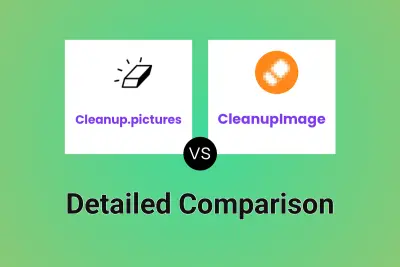
Cleanup.pictures vs CleanupImage Detailed comparison features, price
ComparisonView details →
Didn't find tool you were looking for?