 ReplaceAnything
VS
ReplaceAnything
VS
 Magic Remover
Magic Remover
ReplaceAnything
ReplaceAnything is an innovative AI-powered image editing framework that leverages advanced computer vision and graphics techniques to transform the way users manipulate images. The platform specializes in generating new image content while strictly preserving the identity of user-specified objects, making it an invaluable tool for various creative and commercial applications.
The tool supports multiple image formats including JPG, PNG, and GIF, while maintaining image quality and metadata. With its intuitive drag-and-drop interface and real-time preview capabilities, ReplaceAnything simplifies complex editing tasks that traditionally required professional expertise, making advanced image manipulation accessible to users of all skill levels.
Magic Remover
Magic Remover is an innovative AI-powered image editing solution that simplifies the process of removing unwanted elements from photos. The tool leverages advanced artificial intelligence algorithms to reconstruct the area behind removed objects, delivering professional-quality results without requiring technical expertise or complex software like Photoshop.
The platform offers unlimited free image editing capabilities with a user-friendly interface that allows for precise object removal through an intuitive brush tool. While the free version supports images of any size, downloads are limited to 720px resolution, with a forthcoming Pro version promising high-resolution output options.
Pricing
ReplaceAnything Pricing
ReplaceAnything offers Freemium pricing .
Magic Remover Pricing
Magic Remover offers Free pricing .
Features
ReplaceAnything
- Intelligent Background Replacement: One-click background editing for ID photos and product images
- Identity Preservation: Maintains original image quality and specified object identities
- Format Compatibility: Supports JPG, PNG, GIF with metadata preservation
- Batch Processing: Efficient handling of multiple images
- Real-time Preview: Instant visualization of edits
- Intuitive Interface: Simple drag-and-drop functionality for beginners
Magic Remover
- Unlimited Free Editing: Edit unlimited images without cost
- AI-Powered Reconstruction: Automatically fills removed areas with contextually appropriate content
- Universal Size Support: Accept images of any size for upload
- Simple Interface: User-friendly brush tool for selecting areas to remove
- Multiple Removal Options: Remove objects, people, backgrounds, and watermarks
Use Cases
ReplaceAnything Use Cases
- ID photo background replacement
- Product photography editing
- E-commerce image optimization
- Family photo enhancement
- Fashion and apparel visualization
- Social media content creation
- Gaming asset modification
Magic Remover Use Cases
- E-commerce product photo enhancement
- Fashion photography cleanup
- Real estate photo editing
- Watermark removal
- Creating solo shots from group photos
- Photo background removal
FAQs
ReplaceAnything FAQs
-
What industries can leverage the ReplaceAnything image editor?
The versatile ReplaceAnything framework can be leveraged by industries like e-commerce, gaming, social media, content creation, fashion/apparel, and any domains that work with images and visual content. -
What limitations exist when using the ReplaceAnything image manipulator?
Limitations likely include the need for high quality source images, constrained types of edits, and reliance on AI which still has room for improvement. -
How does ReplaceAnything handle complex image editing tasks?
It utilizes state-of-the-art AI techniques in computer vision and graphics to analyze and reconstruct images after replacements in a realistic manner. But there are likely still challenges with very complex edits.
Magic Remover FAQs
-
Is there a size limit when uploading an image to Remover?
You can upload an image of any size in Remover. However, downloads will be limited to 720px for the free version. -
How many images can I edit?
You can edit unlimited images for free! -
Are my images stored in Remover?
Your images will not be stored in Remover unless you use Remover Pro. -
How can I erase well?
Remover's AI works better with a delicate touch. If it is not erased at once, try erasing the same part repeatedly.
Uptime Monitor
Uptime Monitor
Average Uptime
90.51%
Average Response Time
260.13 ms
Last 30 Days
Uptime Monitor
Average Uptime
81.81%
Average Response Time
106.53 ms
Last 30 Days
ReplaceAnything
Magic Remover
More Comparisons:
-

ImgAIx vs Magic Remover Detailed comparison features, price
ComparisonView details → -

Rembgai vs Magic Remover Detailed comparison features, price
ComparisonView details → -

ReplaceAnything vs Photoleap Detailed comparison features, price
ComparisonView details → -

ReplaceAnything vs Pixalto Detailed comparison features, price
ComparisonView details → -
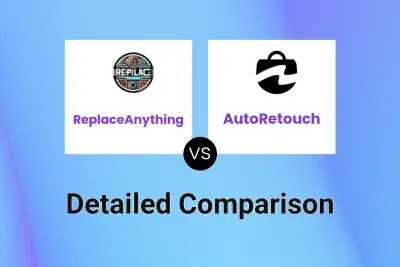
ReplaceAnything vs AutoRetouch Detailed comparison features, price
ComparisonView details → -

ReplaceAnything vs insMind Detailed comparison features, price
ComparisonView details → -

ReplaceAnything vs SnapEdit Detailed comparison features, price
ComparisonView details → -
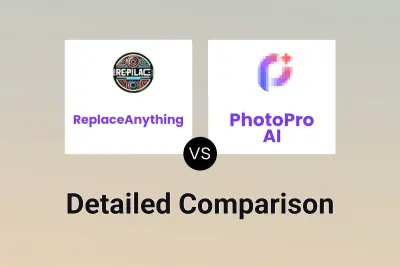
ReplaceAnything vs PhotoPro AI Detailed comparison features, price
ComparisonView details →
Didn't find tool you were looking for?