 Canary Mail
VS
Canary Mail
VS
 NewMail AI
NewMail AI
Canary Mail
Canary Mail is a comprehensive email management solution that transforms how users handle their daily email communications. The platform combines artificial intelligence capabilities with productivity features to help users write better emails, summarize lengthy conversations, and manage multiple email accounts through a unified inbox.
At its core, Canary Mail prioritizes both efficiency and security, offering features like smart prioritization, bulk cleaning, read receipts, and encrypted communications through PGP & SecureSend. The platform maintains a strict privacy-first approach, operating without advertisements or data mining practices.
NewMail AI
NewMail AI integrates directly into your current Gmail inbox, offering a seamless AI-powered experience without the need for a new interface. This personal AI assistant prioritizes emails based on your preferences, automatically tracks actions in a to-do list, drafts high-quality responses, and provides daily briefings to keep you informed.
With a focus on privacy, NewMail AI never stores your data, ensuring all information remains securely within your Google account. It leverages leading AI providers with the highest level of privacy and compliance, and military-grade encryption, guaranteeing that your data is never used for model training.
Pricing
Canary Mail Pricing
Canary Mail offers Paid pricing .
NewMail AI Pricing
NewMail AI offers Freemium pricing with plans starting from $12 per month .
Features
Canary Mail
- AI Copilot: Assists in writing better emails and summarizing long conversations
- Unified Inbox: Manages all email accounts in one place
- Smart Prioritization: Helps focus on important emails
- Bulk Cleaner: Efficiently manages and removes unnecessary emails
- Read Receipts: Tracks email engagement
- Send Later: Schedules emails for optimal timing
- Pin & Snooze: Organizes emails for better attention management
- PGP & SecureSend: Provides encrypted email communication
- Privacy Protection: No ads or data mining
NewMail AI
- Smart drafts: Automatically drafts high quality responses to important emails based on your context.
- Daily briefings: Summarizes important information, schedule updates and links.
- Personalized priority: Emails are ranked according to your priorities.
- Actionable insights: Actions are automatically tracked in a linked to-do list.
- Intelligent tagging: Smart folders to organize and find what you are looking for.
- Simplified Scheduling: Receive your calendar in your inbox every morning and manage your events in a click.
Use Cases
Canary Mail Use Cases
- Email management and organization
- Secure business communication
- Newsletter and promotional email cleanup
- Time-sensitive email scheduling
- Confidential information sharing
- Multiple email account management
- Email productivity enhancement
NewMail AI Use Cases
- Managing a high volume of emails efficiently.
- Automating the drafting of email responses.
- Tracking tasks and to-dos extracted from emails.
- Streamlining scheduling and calendar management.
- Receiving daily summaries of important emails and updates.
FAQs
Canary Mail FAQs
-
What platforms is Canary Mail available on?
Canary Mail is available on iOS (App Store), Android (Google Play), and Windows platforms. -
Is Canary Mail available in different languages?
Yes, Canary Mail supports multiple languages including English, Deutsch, Español, Français, Italiano, Nederlands, and Русский. -
How does Canary Mail protect user privacy?
Canary Mail prioritizes privacy by implementing PGP encryption, SecureSend features, and maintaining a strict no-ads and no-data-mining policy.
NewMail AI FAQs
-
Is there a free trial?
Yes, NewMail AI offers a free trial. -
Is NewMail AI secure and private?
Yes, NewMail AI prioritizes security and privacy. It does not store your emails, tasks, or calendar events, and it is Google Security Certified. -
Is NewMail AI available for mobile devices?
The provided content states 'coming soon' regarding mobile availability. -
Can I undo the trial?
The text mentions undoing the trial, so it's possible. -
Does NewMail AI work with Outlook?
No, NewMail AI works with Gmail and Apple Mail currently.
Uptime Monitor
Uptime Monitor
Average Uptime
99.43%
Average Response Time
87.8 ms
Last 30 Days
Uptime Monitor
Average Uptime
98.71%
Average Response Time
194.23 ms
Last 30 Days
Canary Mail
NewMail AI
More Comparisons:
-

AI Emails Copilot vs NewMail AI Detailed comparison features, price
ComparisonView details → -

Ready to Send vs NewMail AI Detailed comparison features, price
ComparisonView details → -

EmailCharlie vs NewMail AI Detailed comparison features, price
ComparisonView details → -
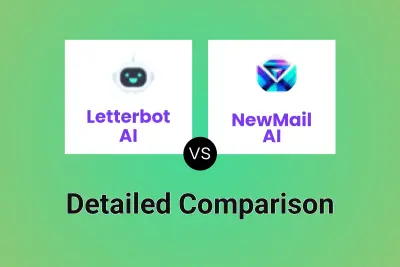
Letterbot AI vs NewMail AI Detailed comparison features, price
ComparisonView details → -
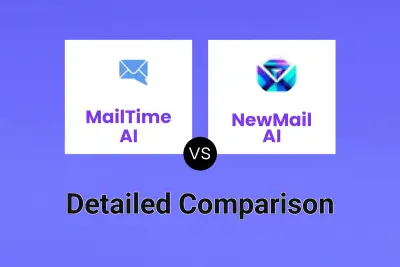
MailTime AI vs NewMail AI Detailed comparison features, price
ComparisonView details → -

Canary Mail vs NewMail AI Detailed comparison features, price
ComparisonView details → -

Clippit.ai vs NewMail AI Detailed comparison features, price
ComparisonView details → -

Taskified vs NewMail AI Detailed comparison features, price
ComparisonView details →
Didn't find tool you were looking for?