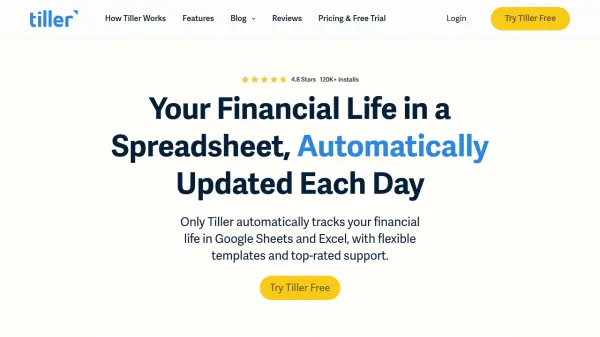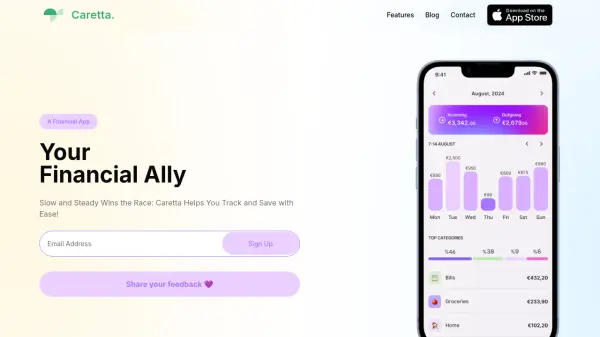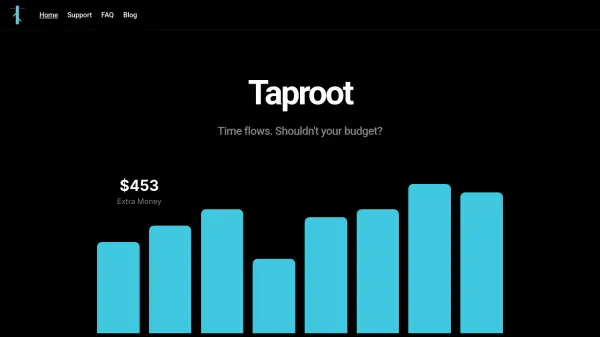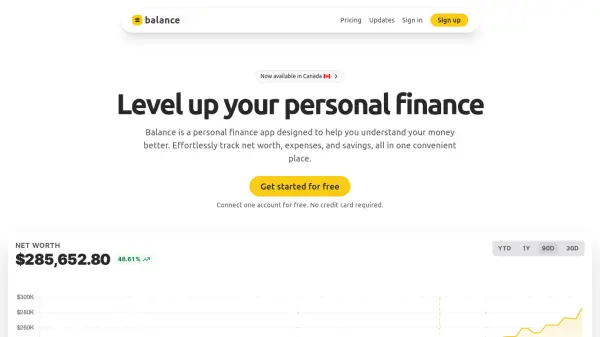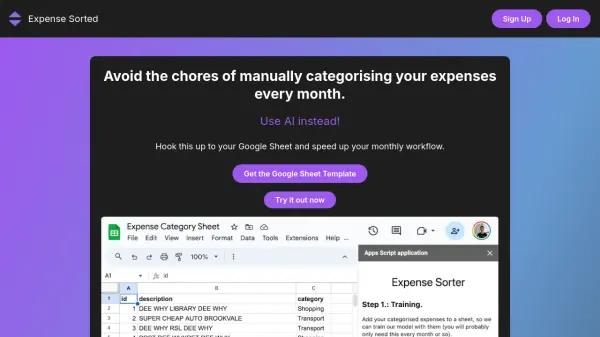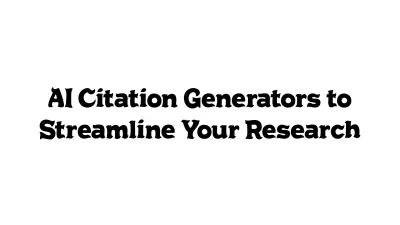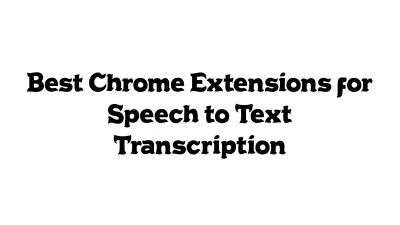What is Tiller?
Tiller is a financial automation tool designed to seamlessly update your financial data daily within Google Sheets and Microsoft Excel. By securely connecting to banks, credit cards, and other accounts, it feeds your spending, income, debts, and balances into private, user-owned spreadsheets. Tiller empowers users to gain financial clarity with unified transactions, spending insights, and streamlined templates for budgets, net worth, and debt management.
Offering powerful customization, Tiller allows users to define category rules, personalize spreadsheet formats, and generate reports using familiar spreadsheet functions. The platform emphasizes privacy by ensuring all data remains user-controlled, provides top-rated support, and includes resources like help docs, community forums, and extensive templates. Tiller is trusted by users seeking both flexibility and control in their personal financial management.
Features
- Automatic Data Feeds: Daily updates of spending, income, debts, and balances into spreadsheets
- Customizable Templates: Prebuilt solutions for budgeting, expense tracking, net worth, and debt management
- Unified Transactions Sheet: Consolidated view of all financial transactions and categorized insights
- Personalization: Ability to customize categories, rules, and spreadsheet appearance
- Email Summaries: Daily email updates with account balances and recent charges
- Privacy Focused: Data owned and controlled by the user, no ads or selling of data
- Comprehensive Support: US-based support team, user community, and help documentation
Use Cases
- Tracking and categorizing daily expenses automatically
- Creating and monitoring monthly budgets in spreadsheets
- Managing and reducing personal debt with organized templates
- Calculating and visualizing net worth over time
- Detecting and eliminating unwanted subscriptions
- Customizing financial tracking to unique personal needs
- Receiving daily email summaries for quick financial reviews
FAQs
-
What spreadsheet platforms does Tiller support?
Tiller supports Google Sheets and Microsoft Excel for importing and managing financial data. -
How does Tiller keep my financial data secure?
Tiller prioritizes privacy by ensuring user data remains in personal spreadsheets and does not sell data or serve ads. -
Can I customize the categories and structure of my financial data?
Yes, Tiller allows users to create custom rules, categories, and personalize spreadsheet templates for unique financial needs. -
Is there a free trial for Tiller?
Yes, Tiller offers a 30-day free trial before the annual subscription fee is charged.
Related Queries
Helpful for people in the following professions
Tiller Uptime Monitor
Average Uptime
100%
Average Response Time
198.77 ms
Featured Tools
Join Our Newsletter
Stay updated with the latest AI tools, news, and offers by subscribing to our weekly newsletter.