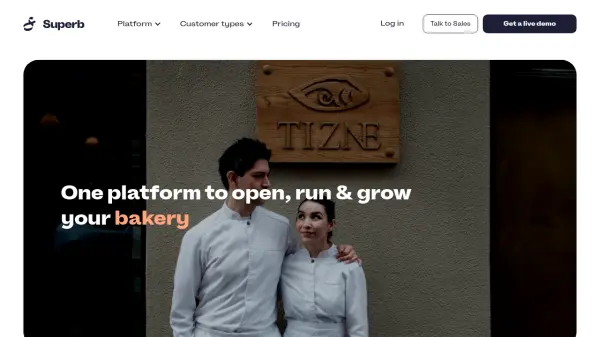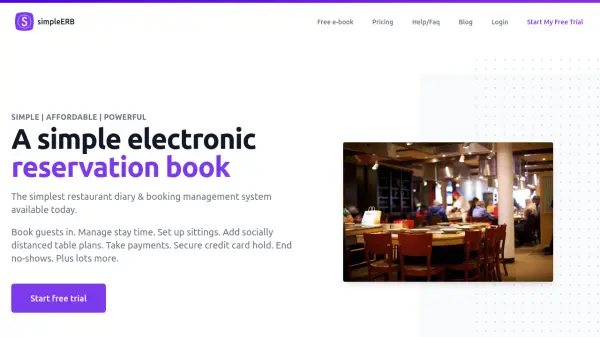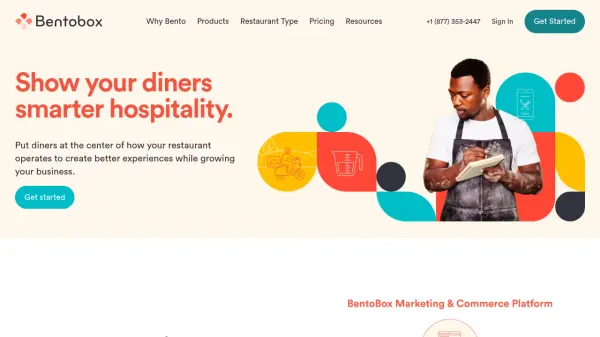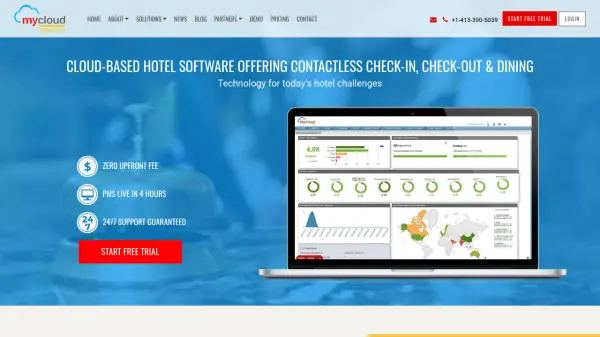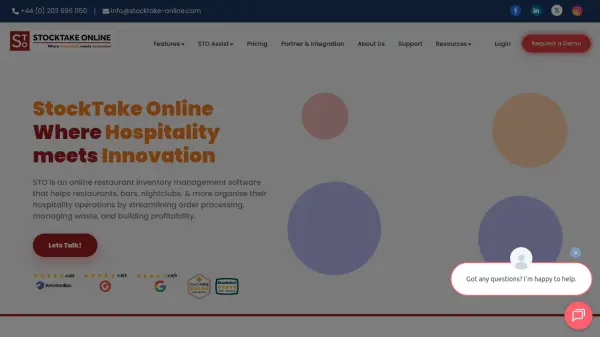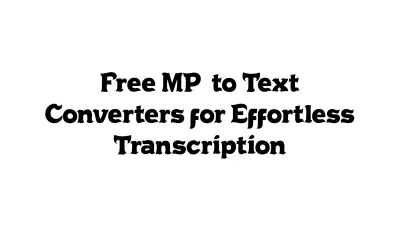What is Superb?
Superb empowers hospitality businesses with an integrated solution that consolidates essential operations such as reservations, point of sale (POS), gift card handling, takeaway, payment processing, and marketing. Designed specifically for restaurants, bars, and cafés, the platform streamlines workflow, enhances guest management, and reduces the need for multiple fragmented systems.
With a focus on customer experience and operational efficiency, Superb provides advanced tools to maximise bookings, ensure smooth payment processes, and personalise service for guests. Its modern interface facilitates rapid onboarding and seamless transitions from existing systems, making it an indispensable tool for growing hospitality venues.
Features
- Reservation Platform: Advanced table and guest management to maximise covers and prevent no-shows.
- Restaurant POS: Tailored POS system for restaurants and bars with menu management and order processing.
- Integrated Payments: Accepts all payment types with next-day payouts and brand customisation on terminals.
- Gift Card Sales: Enables online gift card sales for predefined menus or custom amounts.
- Takeaway Integration: Direct online ordering linked with the POS without third-party fees.
- Comprehensive Onboarding: Support and onboarding in the customer's preferred language.
- Customer Support: Access to expert support via chat, phone, or email from day one.
- Marketing Tools: Guest marketing functionalities to boost repeat business and engagement.
Use Cases
- Centralising restaurant operational tools for efficiency
- Managing and optimising guest reservations with reduced no-shows
- Processing payments and tips seamlessly with next-day payouts
- Offering gift cards online for increased revenue streams
- Streamlining takeaway and online orders directly from the restaurant website
- Enabling new restaurants or bars to rapidly onboard and manage their business digitally
FAQs
-
How do I switch from our current system to Superb?
The Superb team handles the migration of your existing reservations and guest data, allowing you to focus on delivering guest experiences. -
What support does Superb provide when signing up?
Every new customer receives a comprehensive onboarding in their chosen language and ongoing access to expert customer support via chat, phone, or email. -
How quickly can I get started using Superb’s all-in-one platform?
After a 30-minute introduction and account setup call, your restaurant is set up, data is transferred, and Superb is implemented on your website so your team can begin immediately. -
Is hardware included with the Superb platform?
Superb’s product experts help you select the ideal hardware setup, ensuring you have necessary devices such as iPads, printers, and terminals from the start.
Related Queries
Helpful for people in the following professions
Superb Uptime Monitor
Average Uptime
100%
Average Response Time
249.03 ms
Featured Tools
Join Our Newsletter
Stay updated with the latest AI tools, news, and offers by subscribing to our weekly newsletter.