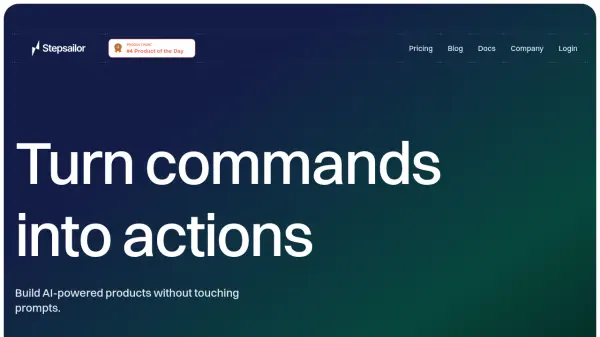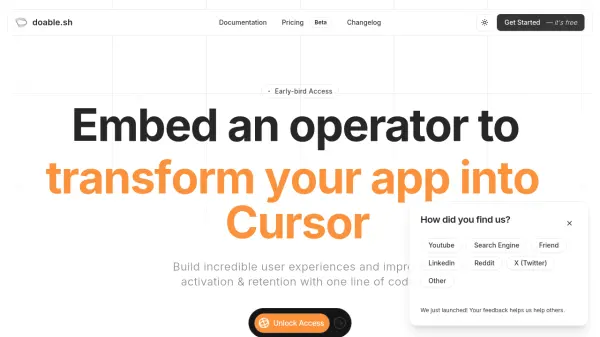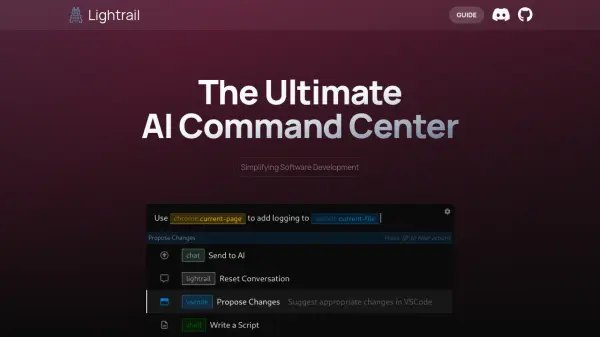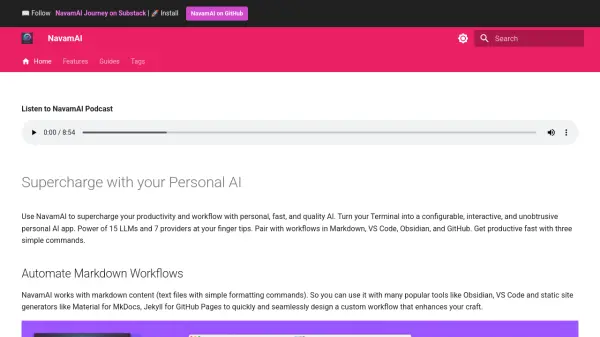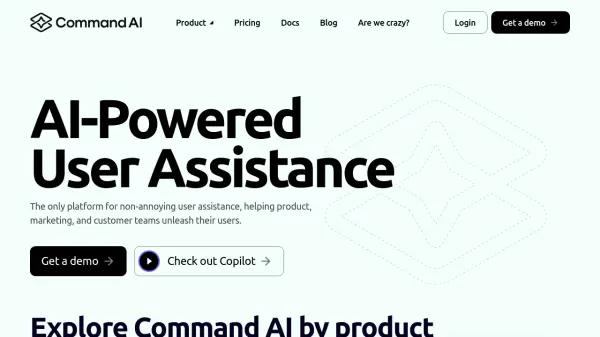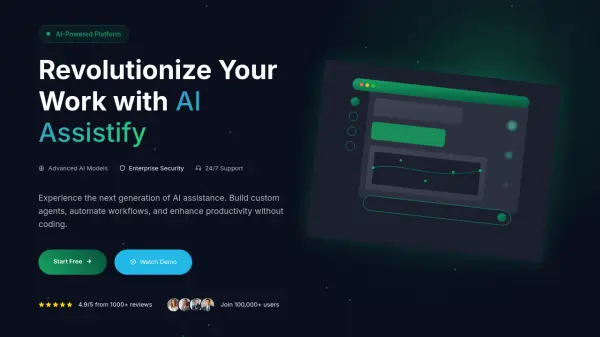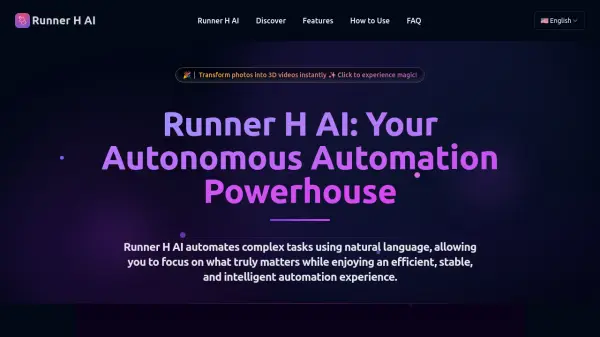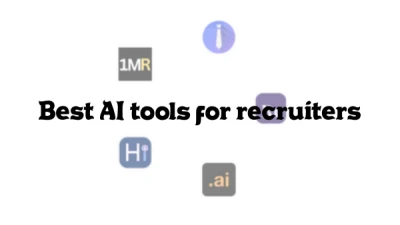What is Stepsailor?
Developers can integrate this functionality using a straightforward, typesafe SDK that works seamlessly with various web frameworks, including Next.js server actions. The platform emphasizes developer control through features like schema validation and data isolation, ensuring that the AI interacts only with a representation of the data, not the raw data itself. Built-in concepts for human-in-the-loop interaction are included to manage AI unpredictability effectively, alongside providing valuable, anonymized insights into user commands.
Features
- AI Command Bar: Execute tasks using natural language commands.
- Multi-Step Workflow Execution: Handles complex sequences of actions based on user requests.
- Typesafe SDK Integration: Allows developers to define commands and integrate the bar easily.
- Schema Validation: Ensures reliable input definitions for commands.
- Data Isolation: Protects user data by using representations instead of direct access.
- Framework Agnostic: Compatible with various web frameworks.
- Conversation Insights: Provides understanding of user needs based on commands (anonymized).
- Human-in-the-Loop Concepts: Built-in mechanisms for user verification or interaction.
Use Cases
- Automating repetitive tasks within applications.
- Simplifying complex workflows for users via natural language.
- Enhancing user experience with an intuitive command interface.
- Gaining insights into user intent and product friction points.
- Integrating AI-powered features without deep AI expertise.
FAQs
-
What are credits and why are they needed?
Credits are used to measure and budget your usage in a uniform way, reflecting the reliance on AI models that often have usage-based pricing. -
What can I do with a specific amount of credits?
Credits cover various tasks with differing costs. For example, 1500 credits could equate to roughly 1500 Command Bar requests or over 200 Assistant Conversations. -
How do I get more credits?
Additional credits can be purchased at any time, with options like 1500 Credits for $10 or bulk purchase discounts. -
Can I customize the design of the Command Bar?
Yes, design customization options are available based on the pricing tier, with some requiring higher tiers or Enterprise plans. -
Can I get a personal onboarding?
Yes, personal onboarding is available by contacting Stepsailor via email or booking a call through their website.
Related Queries
Helpful for people in the following professions
Featured Tools
Join Our Newsletter
Stay updated with the latest AI tools, news, and offers by subscribing to our weekly newsletter.