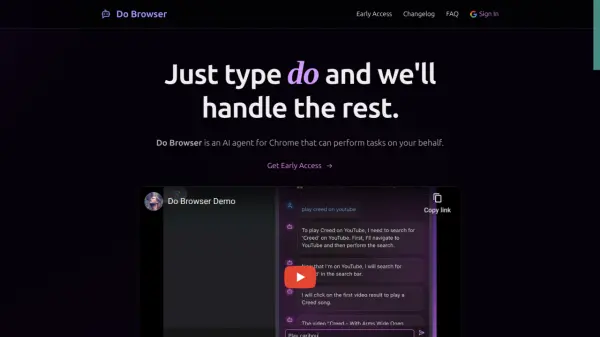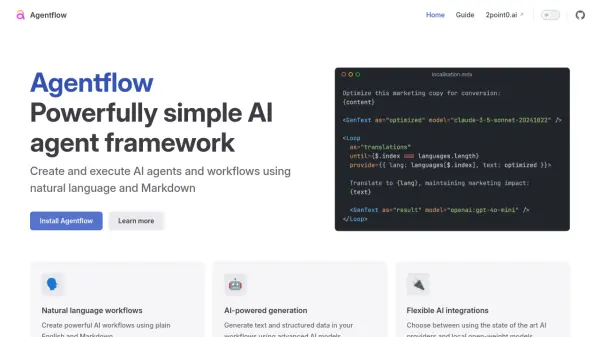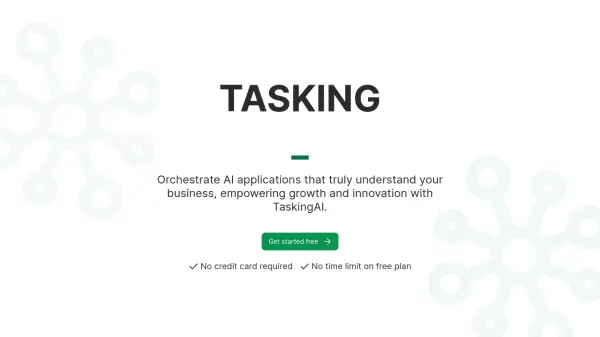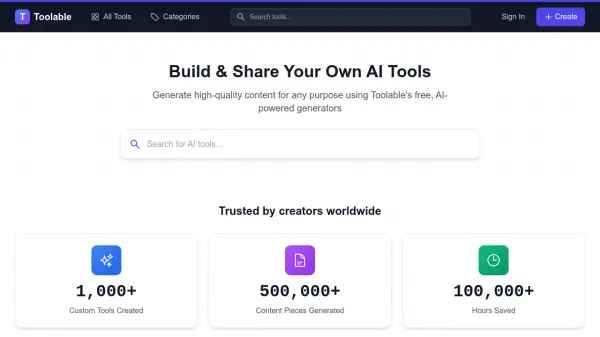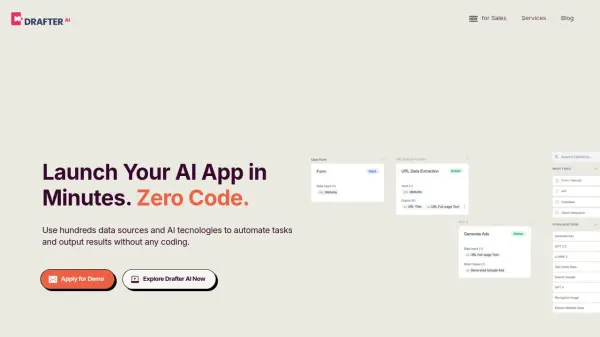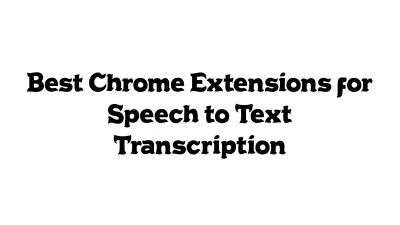What is doable.sh?
doable.sh introduces an embeddable AI operator designed to integrate seamlessly into applications, empowering users to interact with software through natural language commands. This technology transforms complex, multi-step processes that might typically require numerous clicks into simple instructions, significantly streamlining user workflows. It facilitates the creation of sophisticated user experiences by allowing developers to embed AI-driven automation directly into their products with minimal code.
The platform focuses on improving application usability and user engagement. By interpreting user intent via natural language, it can automate tasks such as form filling, making data entry faster and more intuitive. Furthermore, it aids in accelerating the user onboarding process, helping new users achieve value ('aha moment') more quickly by providing AI assistance tailored to their needs. Features like Smart Links enhance this by triggering specific workflows based on user context, ensuring efficient task completion.
Features
- Natural Language Control: Allows users to operate app features using text commands.
- AI Autofill Forms: Intelligently populates form fields based on user intent and context.
- Workflow Automation: Converts complex multi-step actions into single natural language instructions.
- User Onboarding Acceleration: Helps new users understand and utilize the app faster through AI automation.
- Smart Links: Context-aware links that trigger specific workflows automatically.
- SDK Access: Provides Software Development Kit for integration.
- Advanced Customization: Allows tailoring the AI operator to specific application needs.
- Webhooks: Enables integration with other services through webhooks.
- AI Evaluation: Tools to assess the performance of the AI operator.
- Advanced Tools Integration: Includes capabilities like web search, reading other browser tabs, and file uploads.
- Voice Mode: Supports voice-based commands.
- Cloud Flexibility: Supports Azure OpenAI or custom LLM endpoints.
Use Cases
- Automating form filling processes.
- Simplifying complex application workflows.
- Improving user onboarding and reducing time-to-value.
- Creating smart, context-aware links for automated actions.
Related Queries
Helpful for people in the following professions
doable.sh Uptime Monitor
Average Uptime
99.28%
Average Response Time
792.3 ms
Featured Tools
Join Our Newsletter
Stay updated with the latest AI tools, news, and offers by subscribing to our weekly newsletter.