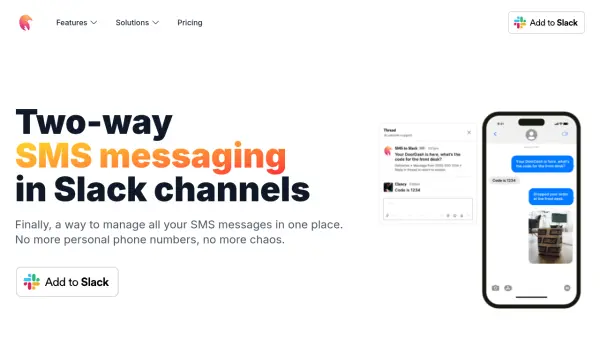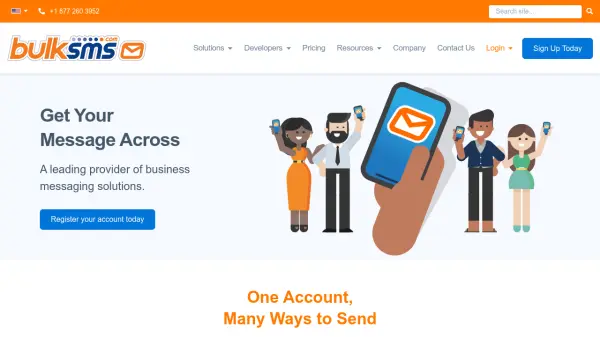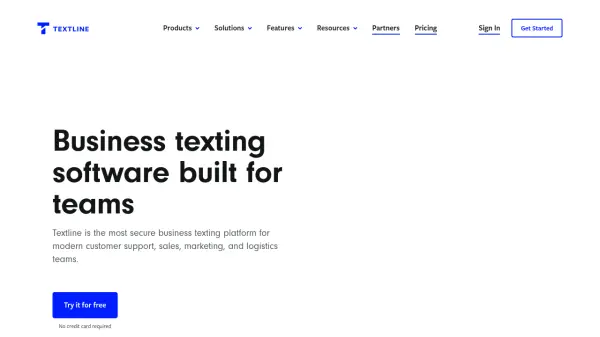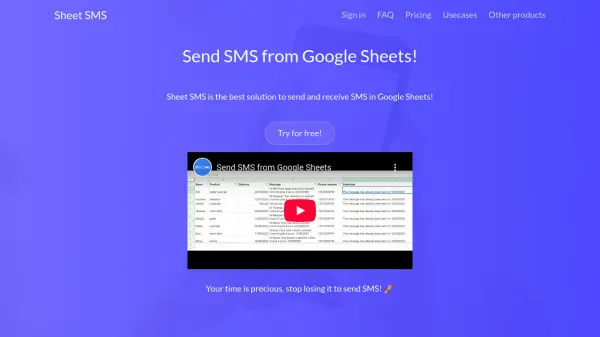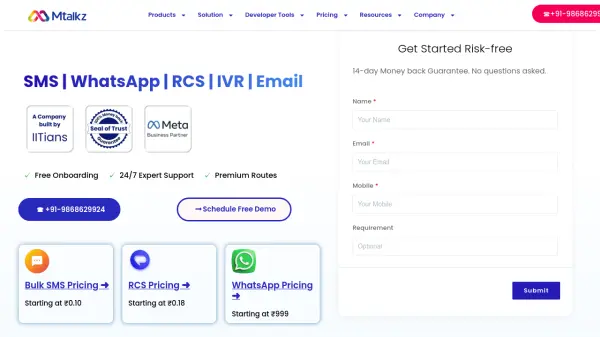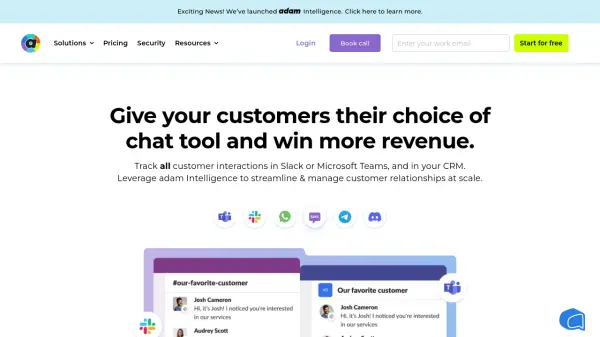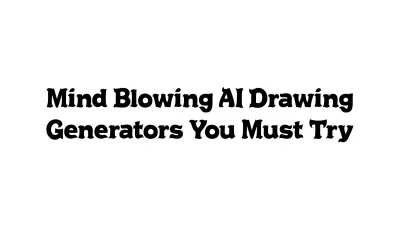What is SMS to Slack?
SMS to Slack streamlines your SMS communications by integrating two-way messaging, MMS, and voicemail directly into Slack channels. This service enables teams to manage customer support, group notifications, and essential updates through Slack without the need to use personal phone numbers or switch between platforms. Users can set up dedicated phone numbers—including custom area codes and international numbers—and effortlessly associate them with Slack channels for real-time communication and team collaboration.
Features such as automatic voicemail transcription, contact labeling, and message relaying help ensure that all critical information reaches the right people. With pay-as-you-go pricing, unlimited messages, robust security measures, and a straightforward setup process, organizations can keep every conversation accessible, organized, and secure within Slack.
Features
- Two-way Messaging: Send and receive SMS messages within Slack channels.
- MMS Messaging: Handle multimedia messages directly in Slack.
- Group Messaging: Communicate with teams or groups via SMS from Slack.
- Custom Area Codes: Set up personalized phone numbers with local prefixes.
- International Phone Numbers: Reach customers worldwide with local numbers.
- Contact Management: Label and manage contacts for quick identification.
- Voicemails: Receive and access voicemails transcribed in Slack.
- Message Relays: Forward messages from Slack to any phone number.
- Real-time Notifications: Get instant SMS alerts and updates in Slack.
- Security and Encryption: Data protection with SSL and AES encryption.
Use Cases
- Customer support teams managing inquiries via SMS in Slack.
- IT departments receiving critical SMS notifications and alerts.
- Digital agencies coordinating with clients using SMS integrated with Slack channels.
- Remote teams staying connected with clients and partners internationally.
- Property managers communicating with tenants or vendors through Slack-enabled SMS.
- Startups consolidating multi-channel communications in Slack.
- Engineering teams monitoring and responding to system alerts through SMS in Slack.
FAQs
-
How does SMS to Slack work?
After installing and configuring billing, you can generate a phone number and link it to a Slack channel. SMS messages sent to that number appear in the channel, allowing replies directly from the Slack thread. -
Which Slack messages are sent via SMS?
Only replies to a thread initiated by an incoming SMS are sent back to the original sender via SMS; other messages in the channel are ignored. -
Is there a free trial available?
A 7-day free trial is offered so users can evaluate SMS to Slack before making a commitment. -
How are message parts calculated?
A message part is a single SMS segment; longer messages exceeding character limits are divided and each part is billed separately. -
Does SMS to Slack support international phone numbers?
Yes, users can obtain and use international phone numbers to reach customers worldwide.
Related Queries
Helpful for people in the following professions
Featured Tools
Join Our Newsletter
Stay updated with the latest AI tools, news, and offers by subscribing to our weekly newsletter.