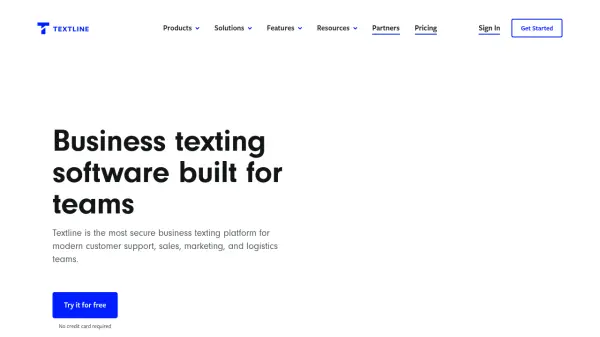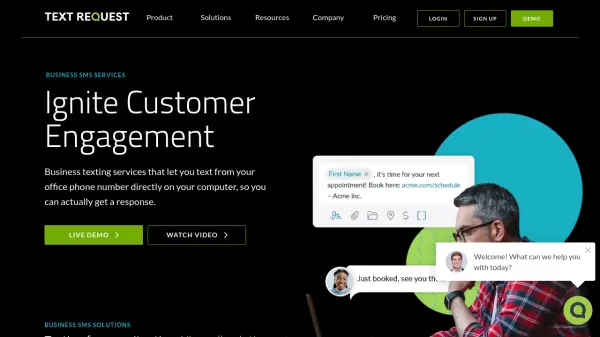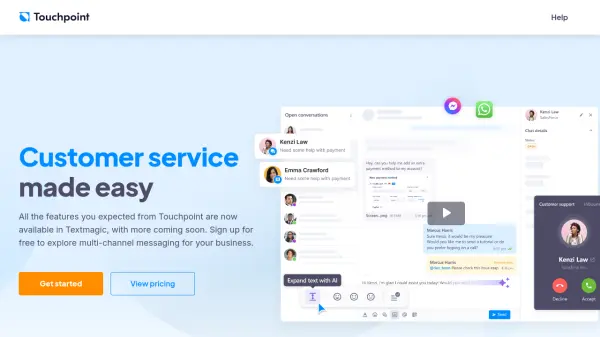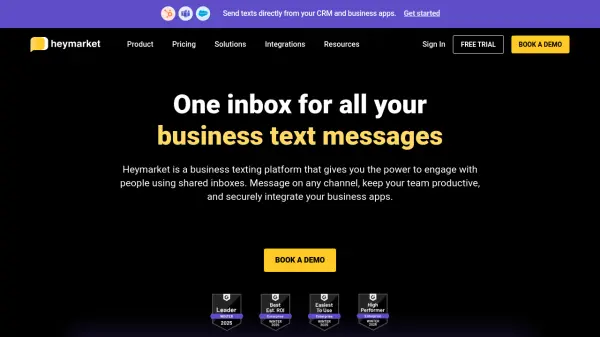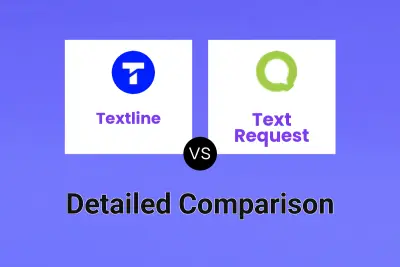What is Textline?
Textline provides a robust platform for businesses seeking to leverage SMS and other messaging channels for team-based communication. It enables companies to manage conversations efficiently through a universal inbox, supporting SMS, MMS, Webchat, Facebook, and Instagram messages. The system is built with collaboration in mind, allowing multiple agents to handle customer interactions seamlessly, improving response times and overall productivity.
Security and compliance are central to the Textline offering, featuring safeguards like HIPAA compatibility and SOC 2 compliance to protect sensitive data. Businesses can integrate Textline with existing workflows and software such as Salesforce, Zendesk, HubSpot, and Slack. The platform offers features like automations, scheduled messages, surveys, and detailed metrics to help teams optimize their communication strategies and measure performance effectively.
Features
- Universal Inbox: Consolidates conversations from SMS, MMS, Webchat, Facebook, and Instagram.
- Team Collaboration: Allows multiple agents to manage conversations, with features like whispers and conversation claiming/transfer.
- SMS/MMS Messaging: Facilitates two-way text communication with customers.
- Automations: Enables setting up auto-replies, scheduled messages, and workflow automation.
- Integrations: Connects seamlessly with CRM and support tools like Salesforce, Zendesk, HubSpot, Slack, and Zapier.
- Surveys: Collect customer feedback via text using CSAT, NPS, or custom surveys.
- Security & Compliance: Offers features supporting HIPAA, SOC 2, and TCPA standards.
- Metrics & Insights: Provides built-in analytics to track KPIs and monitor team performance.
- Mass Texting (Announcements): Broadcast messages to large groups of contacts.
- Mobile Apps: Allows secure messaging from mobile devices.
Use Cases
- Enhancing customer support response times and resolution rates via SMS.
- Improving sales lead conversion through instant text communication and follow-ups.
- Streamlining operational updates and field team coordination.
- Executing SMS marketing campaigns for promotions and customer loyalty.
- Conducting customer feedback surveys (CSAT/NPS) via text.
- Managing appointment reminders and confirmations.
- Facilitating internal team communication and shift filling.
- Handling customer inquiries from website chat and social media in one inbox.
FAQs
-
How does Textline’s pricing work?
Textline offers four plans: Limited, Standard, Pro, and Enterprise, priced per agent with monthly or discounted annual billing. Pricing depends on features and agent count. Messaging costs (based on bulk credits) and industry fees are additional. You choose a plan, purchase message credits (minimum 500/$15 required, unused credits roll over), and add optional features like Webchat. -
Do you charge for messaging?
Yes, Textline uses a bulk message credit system. The default package includes 500 credits. One credit equals one 160-character SMS segment; MMS messages cost three credits. -
What happens if I go over my bulk message limit?
Your account uses backup credits, which cost $0.04 each and also roll over. A minimum of 250 backup credits is required per account, charged only when used. -
Can I use my own number with Textline?
Yes, in most cases. Textline can typically text-enable existing landlines. Porting a cell phone number will result in loss of voice functionality and native texting on that phone. -
How do you handle phone number registration costs?
For 10-digit long codes (10DLC), there's a $15 monthly campaign registration fee via The Campaign Registry. Toll-free numbers do not currently have this monthly fee.
Related Queries
Helpful for people in the following professions
Featured Tools
Join Our Newsletter
Stay updated with the latest AI tools, news, and offers by subscribing to our weekly newsletter.