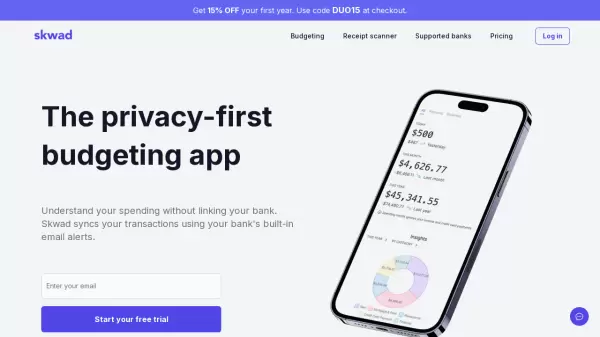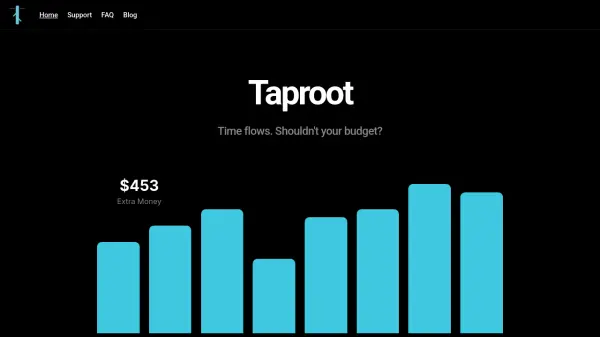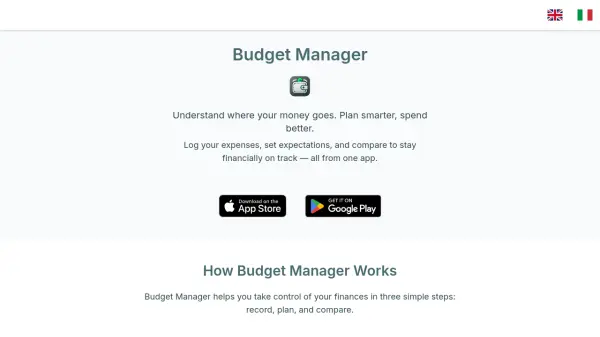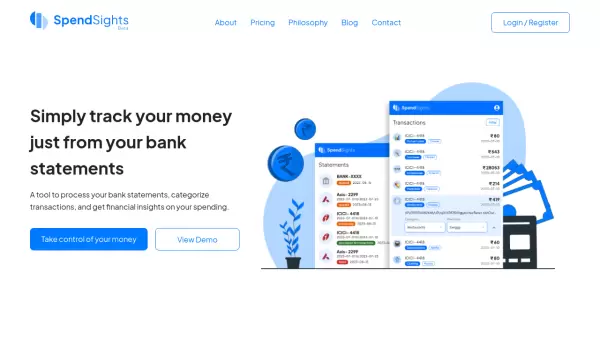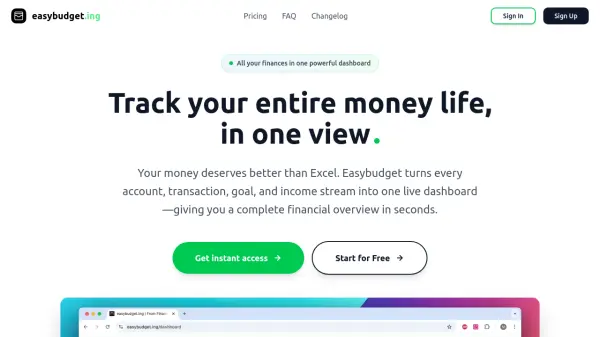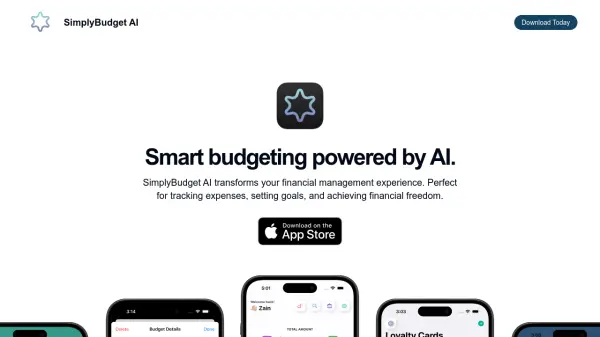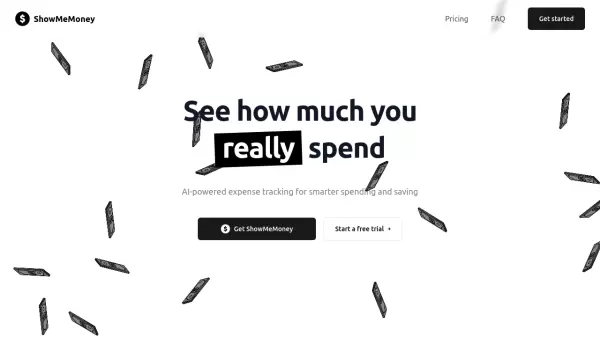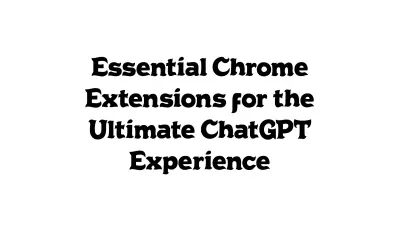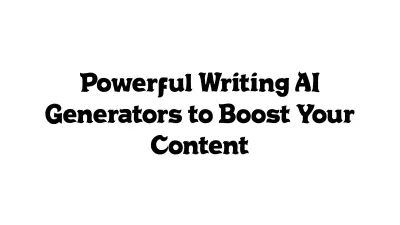What is Skwad?
Skwad revolutionizes personal finance management by offering a unique, privacy-focused approach to budgeting. Instead of requiring direct bank login credentials, the platform processes transaction alerts sent via email from financial institutions, providing users with a secure way to track their spending and manage their finances.
The application features comprehensive budgeting tools, including auto-categorization of transactions, customizable expense tracking, bill payment reminders, and multi-user functionality. With support for both manual imports and automated email alerts, Skwad ensures reliable transaction tracking while maintaining bank-level security and user privacy.
Features
- Email Alert Processing: Converts bank alerts into categorized transactions automatically
- Privacy Protection: Functions without requiring bank passwords or sensitive account information
- Auto-Categorization: Automatically organizes transactions into customizable categories
- Multi-User Support: Allows sharing transactions and budgets with companions
- Receipt Scanner: Processes receipts for detailed transaction tracking
- Bill Management: Provides alerts and reminders for upcoming payments
- Data Import/Export: Supports CSV, Excel, and Quicken file formats
- Balance Tracking: Monitors account balances and net worth
Use Cases
- Personal budget management
- Couple financial planning
- Business expense tracking
- Shared household expense management
- Bill payment organization
- Financial goal setting and monitoring
- Receipt organization and expense documentation
FAQs
-
How does Skwad protect user privacy?
Skwad processes only transaction alerts sent via email, never requiring bank passwords or accessing sensitive account information like routing numbers or legal names. -
What happens after the 30-day free trial?
After the trial period, users can choose between the DUO plan ($1.83/month billed annually) or DIY plan ($4.08/month billed annually) with different feature sets. -
How quickly are transactions processed?
Transactions from bank alerts are processed instantly, while receipt uploads typically take under a minute to process. -
Can I use Skwad without bank email alerts?
Yes, Skwad supports bank linking with over 11,000 financial institutions, manual transaction entry, and CSV/Excel file imports.
Related Queries
Helpful for people in the following professions
Featured Tools
Join Our Newsletter
Stay updated with the latest AI tools, news, and offers by subscribing to our weekly newsletter.