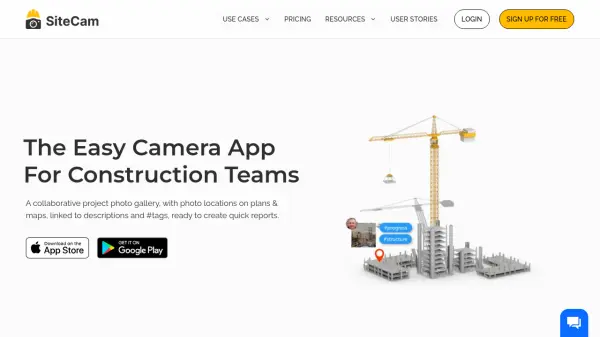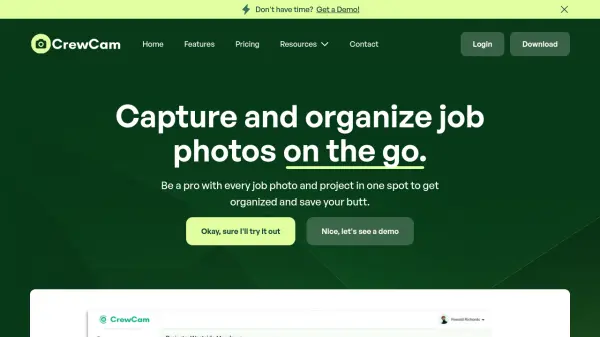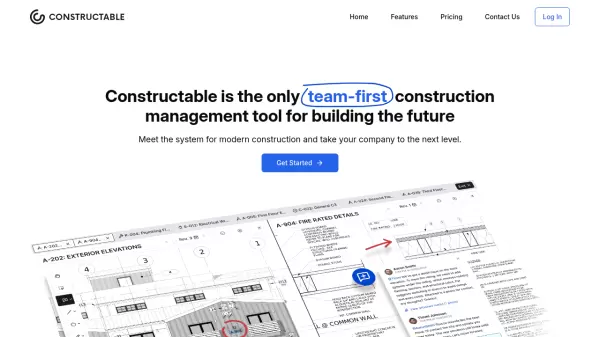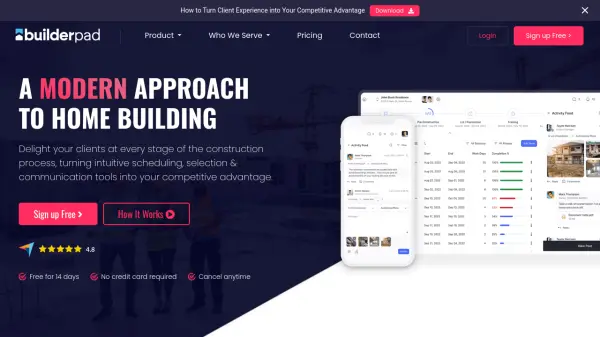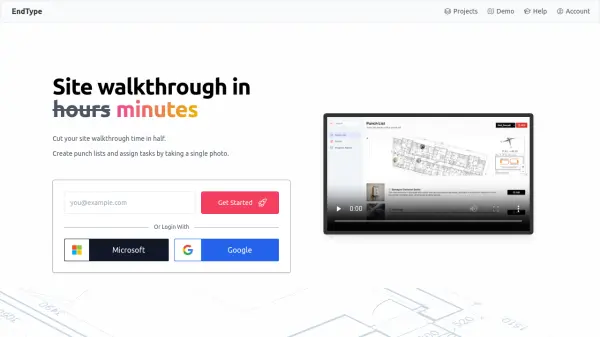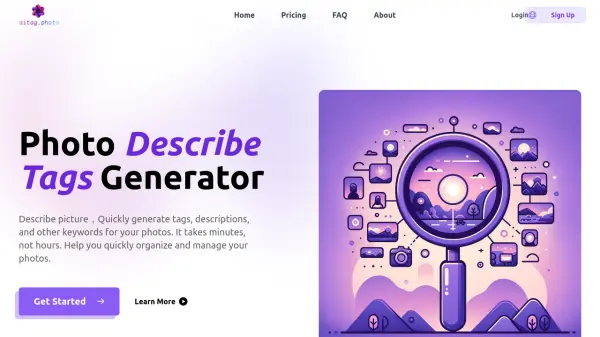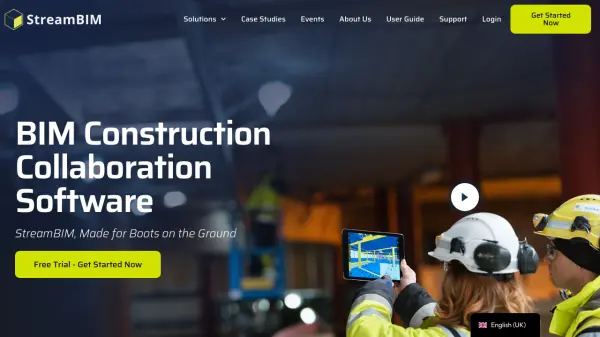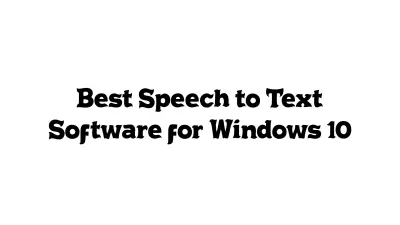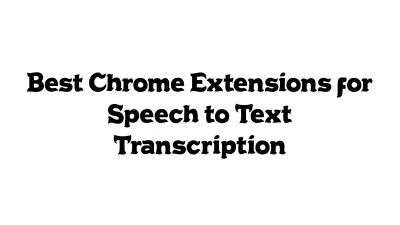What is SiteCam?
SiteCam offers a comprehensive photo management solution tailored for construction teams. By centralizing site photos in an organized, cloud-based gallery, users can pin images to plans and maps, attach detailed descriptions and tags, and generate professional reports efficiently. The platform enables team collaboration from field to office, with features such as geotagging, timestamps, high-resolution storage, and instant sharing, all designed to improve project transparency and documentation processes.
SiteCam simplifies project oversight with advanced search, filtering, and reporting tools, letting users quickly locate and contextualize site evidence. Features like report generation, timeline tracking, and the ability to add updates streamline both daily documentation and project audits, reducing administrative overhead and enhancing communication among stakeholders. The solution is accessible via iOS, Android, and web apps, ensuring seamless integration into diverse workflows.
Features
- Photo Pinning: Attach site photos to exact locations on digital plans and maps for accurate context.
- Cloud Storage: Automatically back up and synchronize photos securely with AWS cloud services.
- Geotagging and Timestamps: Enhance documentation with GPS location and automatic dating.
- Collaborative Gallery: Centralize team photos for instant access and management from any device.
- Search and Filter: Quickly find photos using tags, timestamps, descriptions, and location.
- Report Generator: Create detailed, professional photo reports in minutes using integrated templates.
- Mobile and Web Access: Available on iOS, Android, and web platforms for field and office use.
- Tagging and Notes: Add descriptive notes and searchable #tags to every image.
- Timeline Tracking: Capture before-during-after sequences with grouped photos and updates.
- Admin Permissions: Manage user roles and permissions for secure team collaboration.
Use Cases
- Documenting progress of construction projects with precise, geolocated photo records.
- Generating professional dilapidation or inspection reports for regulatory compliance.
- Centralizing and organizing team site photos for streamlined internal communication.
- Tracking project changes over time through photo timelines for audit purposes.
- Improving field-to-office information flow by securely sharing high-res photos.
- Managing defect evidence with location-pinned, timestamped photos.
- Easily searching and retrieving tagged site photos for quick reference or reporting.
- Sharing interactive photo reports with clients or stakeholders online.
FAQs
-
Why upgrade to a Pro License?
The Pro license removes all limits on adding photos and creating or joining projects, allowing unlimited organization and documentation across every project. -
What happens to my photos if I stop paying for my Pro license?
If you cancel your Pro subscription, you revert to the Free plan but continue to have access to your existing photos, with storage guaranteed for 10 years and the ability to download them at any time. -
What happens if my team members aren’t Pro license holders?
Team members without a Pro license can access and add photos up to the Free plan limit and join up to three projects, but upgrading removes these restrictions. -
What is a user in SiteCam?
A user is anyone with a SiteCam account/profile linked to an email, able to upload photos, join projects, and create reports according to their license.
Related Queries
Helpful for people in the following professions
Featured Tools
Join Our Newsletter
Stay updated with the latest AI tools, news, and offers by subscribing to our weekly newsletter.