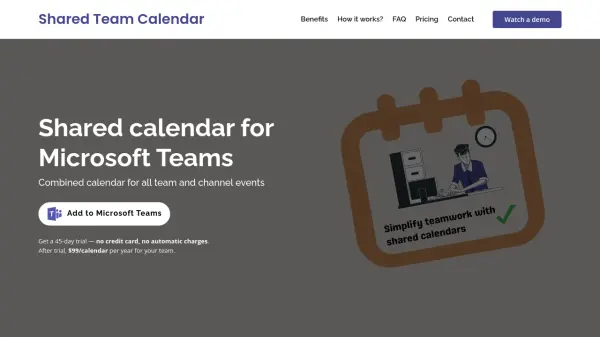What is Shared Team Calendar?
Shared Team Calendar enhances productivity by centralizing all team and channel events—such as meetings, birthdays, and PTO—in a single, shared calendar within Microsoft Teams. Teams can seamlessly integrate calendars from Microsoft Teams, Outlook, Google, and any ICS-compatible source, ensuring everyone stays organized without needing to juggle between different platforms.
The tool provides event alerts directly in Microsoft Teams, customizable event management permissions, and easy print options to view upcoming events at a glance. With features like conflict avoidance through timezone views and comprehensive access controls, it keeps every member aligned and minimizes scheduling errors, making collaboration smoother for both remote and in-office teams.
Features
- Unified Calendar Integration: Combines events from Microsoft Teams, Outlook, Google, and ICS calendars
- Direct Teams Alerts: Sends event notifications directly in Microsoft Teams
- Permission Management: Controls who can create, edit, or delete events
- Printable Calendar: Allows users to print all upcoming team events and deadlines
- Multi-Timezone Support: Displays events in additional time zones for scheduling across locations
- Conflict Avoidance: Helps prevent double-booking with comprehensive event visibility
Use Cases
- Coordinating meetings across global teams with multiple time zones
- Managing team leave, birthdays, and project deadlines from a single calendar
- Providing event reminders within Microsoft Teams to boost attendance
- Streamlining schedule management by integrating external calendars
- Reducing scheduling conflicts with unified, up-to-date event visibility
FAQs
-
Can Shared Team Calendar integrate with other calendar platforms?
Yes, it can integrate with Microsoft Teams, Outlook, Google, and any ICS-compatible calendars. -
How does Shared Team Calendar help avoid scheduling conflicts?
By displaying events from all integrated calendars and supporting multiple time zones, it enables users to identify and prevent double-booking. -
Is there a free trial available?
Yes, a 45-day trial is offered with no credit card required. -
What happens after the trial period ends?
After the trial, the service is available at $99 per calendar per year for your team.
Related Queries
Helpful for people in the following professions
Featured Tools
Join Our Newsletter
Stay updated with the latest AI tools, news, and offers by subscribing to our weekly newsletter.