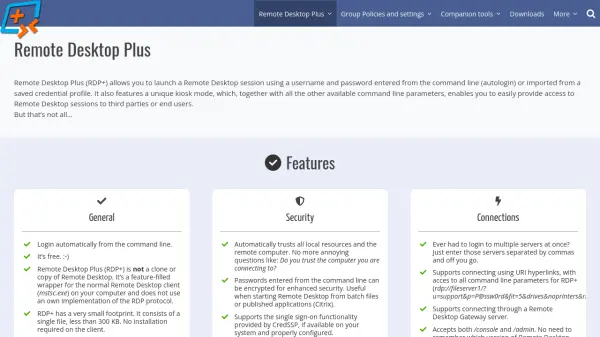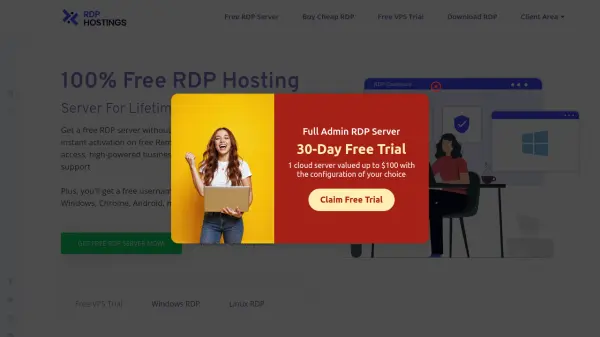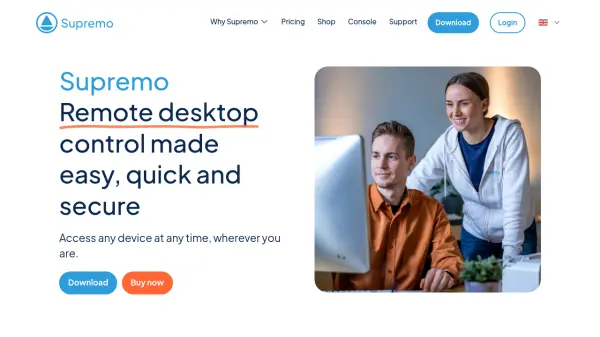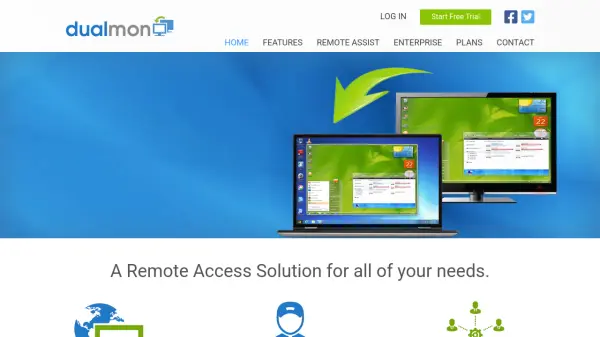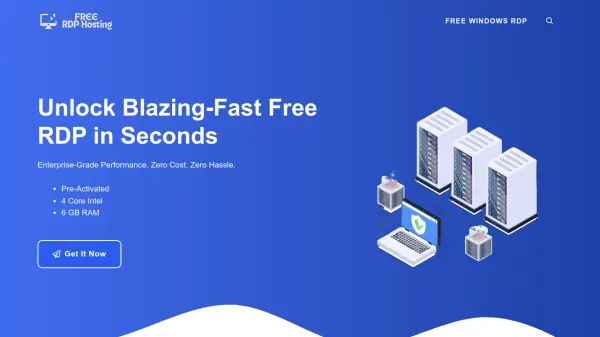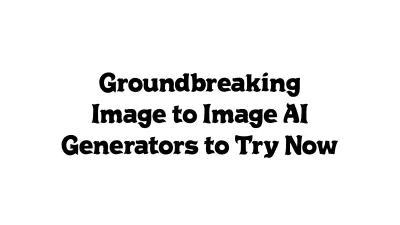What is Remote Desktop Plus?
Remote Desktop Plus (RDP+) extends the functionality of the standard Remote Desktop client, offering enhanced security, convenience, and flexibility for remote connections. The tool supports command line-based autologin, credential profile management, and an advanced kiosk mode, making it well-suited for both individual administrators and organizations needing greater control over remote session access.
Designed for ease of use, RDP+ requires no installation, features a minimal footprint, and does not replicate the RDP protocol but instead acts as a robust overlay on your existing mstsc.exe. It allows automatic trust for local and remote resources, drive redirection, multiple server login, load balancing, granular permission settings, and provides versatile session customization through command line parameters and URI hyperlinks. Its group policy support and event logging capabilities enable secure, compliant remote access management in both personal and enterprise environments.
Features
- Command Line Autologin: Automatically launches remote sessions with user credentials from command line or profiles.
- Kiosk Mode: Restricts GUI fields to limit session access and prevent unauthorized changes.
- Lightweight Deployment: Single-file tool under 300 KB with no installation required.
- Credential Profile Management: Securely save and use remote session credentials.
- Multi-Server Connection: Connect to multiple servers at once, with load balancing and failover capabilities.
- Drive and Resource Redirection: Specify which local drives and resources to redirect for each session.
- Event and Log File Recording: Logs all session activity for auditing purposes.
- Group Policy Integration: Enforce settings and restrictions via Group Policies or environment variables.
- Customizable Session UI: Set custom window titles, icons, and screen sizes for each session.
- System Tray Integration: Quick launch favorites and monitor active sessions from the tray icon.
Use Cases
- Automate remote desktop logins for IT administrators managing server infrastructure.
- Enforce restricted remote access for support departments using kiosk mode.
- Configure and deploy remote sessions in enterprise environments with group policy control.
- Quickly launch multiple remote desktop sessions for large-scale system management.
- Enable secure remote access for end users without requiring full installation or setup.
- Audit and log all remote access events for security and compliance tracking.
- Provide fast, credential-secured access to remote desktops in educational labs.
- Support remote application launching and resource redirection for specialized workflows.
FAQs
-
Is installation required to use Remote Desktop Plus?
No installation is required; Remote Desktop Plus is distributed as a standalone executable under 300 KB. -
How can credentials be securely managed and stored?
Credentials can be saved in encrypted profiles, which are user- and device-specific for enhanced security. -
Can I restrict which computers users are able to connect to?
Yes, you can specify allowed target lists via command line options or use kiosk mode to control permitted connections. -
Does Remote Desktop Plus support drive and resource redirection?
Yes, you can specify which local drives and resources to redirect for each session directly via command line parameters. -
Is there a cost to use Remote Desktop Plus for enterprise or personal use?
Remote Desktop Plus is free for both personal and corporate use, including distribution for commercial purposes.
Related Queries
Helpful for people in the following professions
Featured Tools
Join Our Newsletter
Stay updated with the latest AI tools, news, and offers by subscribing to our weekly newsletter.