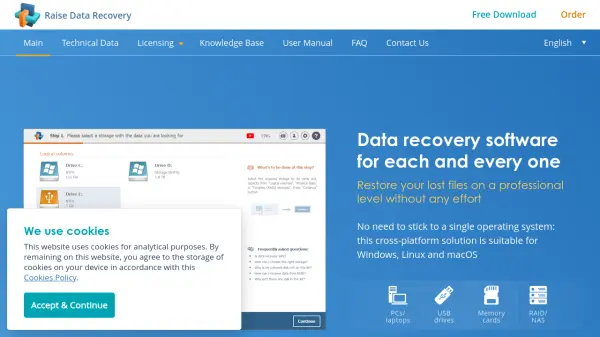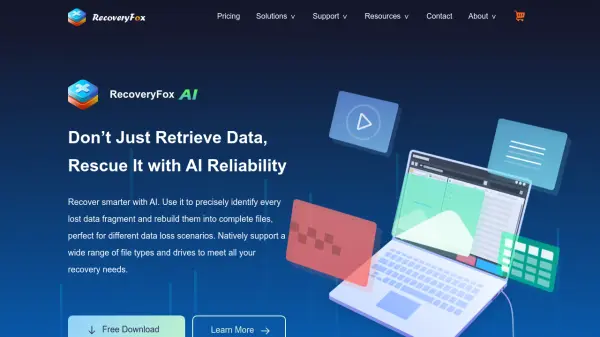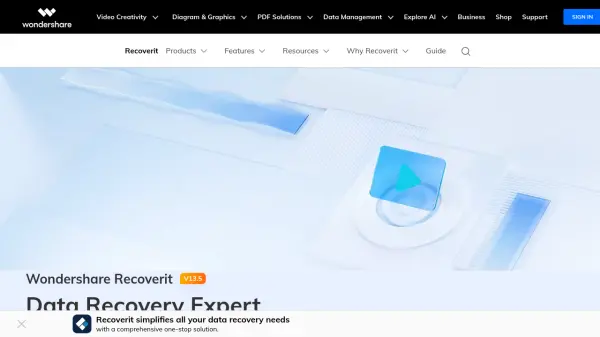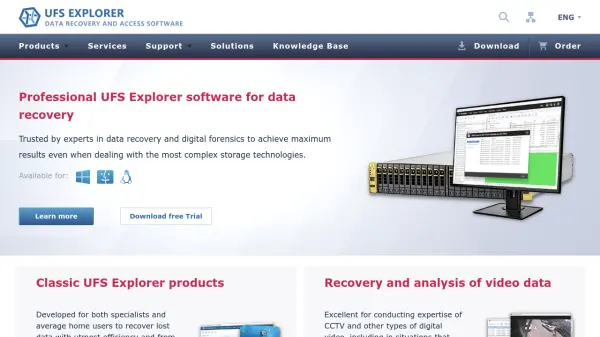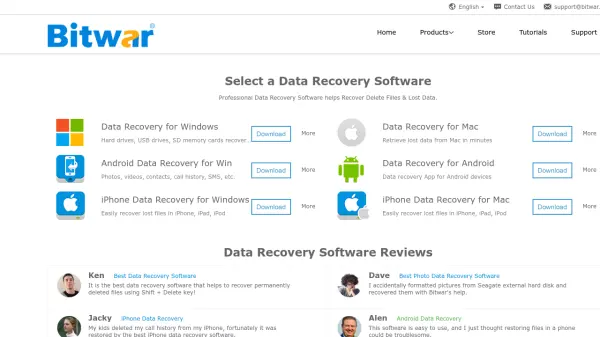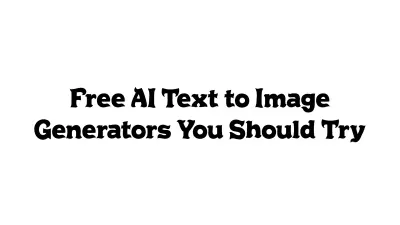What is Raise Data Recovery?
Raise Data Recovery is a specialized data recovery application developed to assist users in retrieving lost, deleted, or inaccessible files resulting from scenarios such as accidental deletion, formatting, system failures, or virus attacks. It is designed for both novices and professionals, featuring an intuitive, wizard-driven interface that takes users step-by-step through the recovery process, ensuring powerful data retrieval capabilities without complexity.
Supporting a wide spectrum of storage devices, including PCs, laptops, USB drives, memory cards, and RAID/NAS setups, this cross-platform tool works on Windows, macOS, and Linux. Users benefit from advanced scan options, automatic file sorting, and compatibility with major file systems. Raise Data Recovery operates in a safe read-only mode, ensuring the integrity of storage during recovery, and offers licenses with both short-term and long-term support options.
Features
- Cross-Platform Compatibility: Works on Windows, macOS, and Linux operating systems.
- Advanced Recovery Mechanisms: Utilizes professional-level algorithms to restore lost data.
- Quick and Deep Scans: Choose scanning depth based on type and severity of data loss.
- Automatic File Sorting: Groups recovered data by file type for easier navigation.
- RAID and Spanned Volume Support: Supports reconstruction and recovery from complex storage configurations.
- Wizard-Based User Interface: Step-by-step guidance simplifies the recovery process.
- Read-Only Operation: Ensures data integrity during the recovery process.
- Support for Major File Systems: Handles file systems such as FAT/FAT32, NTFS, ReFS, HFS+, APFS, Ext2-Ext4, and more.
Use Cases
- Recover files deleted accidentally from PCs or external storage devices.
- Restore data lost after formatting hard drives, USB drives, or memory cards.
- Retrieve files lost during virus or ransomware attacks.
- Recover corrupted or inaccessible partitions on computers running Windows, macOS, or Linux.
- Extract data from RAID or NAS configurations after system failures.
FAQs
-
What types of storage devices can Raise Data Recovery recover files from?
Raise Data Recovery supports data recovery from PCs, laptops, USB drives, memory cards, and RAID/NAS systems. -
Which file systems are supported by the software?
It supports Windows (FAT/FAT32, ExFAT, NTFS, ReFS), macOS (HFS+, APFS), and Linux (Ext2-Ext4, ReiserFS, UFS, JFS, XFS) file systems. -
Does Raise Data Recovery provide step-by-step guidance for users?
Yes, the software offers a wizard-based interface with step-by-step instructions suitable for both novices and professionals. -
Is the recovery process safe for my storage devices?
Yes, the application operates in a read-only mode, preventing any data modification during the recovery process.
Related Queries
Helpful for people in the following professions
Raise Data Recovery Uptime Monitor
Average Uptime
100%
Average Response Time
176.27 ms
Featured Tools
Join Our Newsletter
Stay updated with the latest AI tools, news, and offers by subscribing to our weekly newsletter.