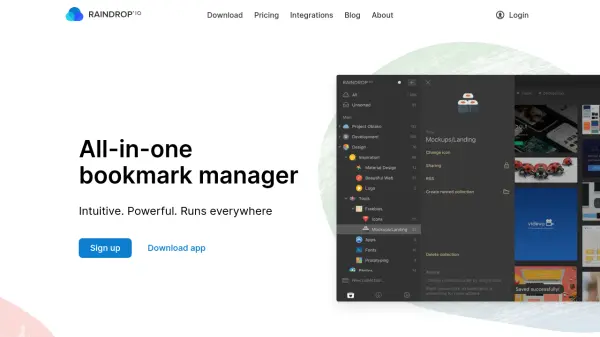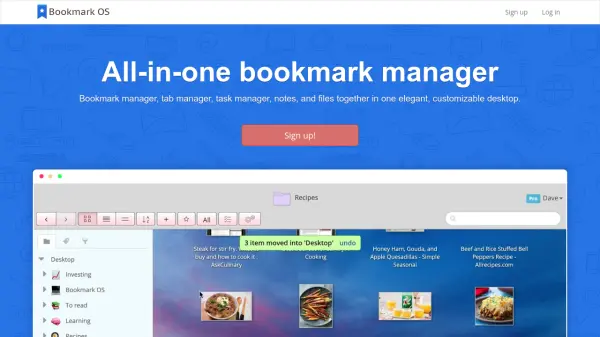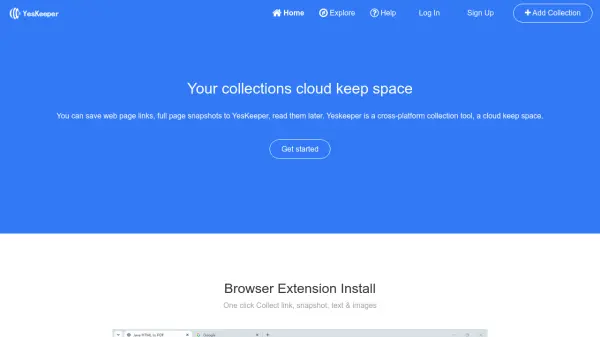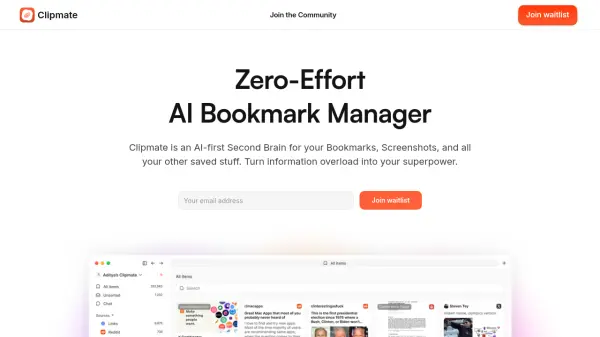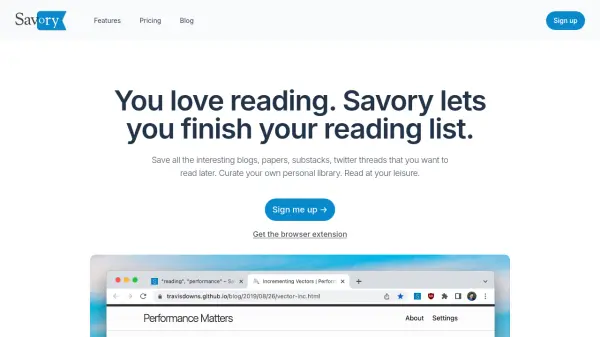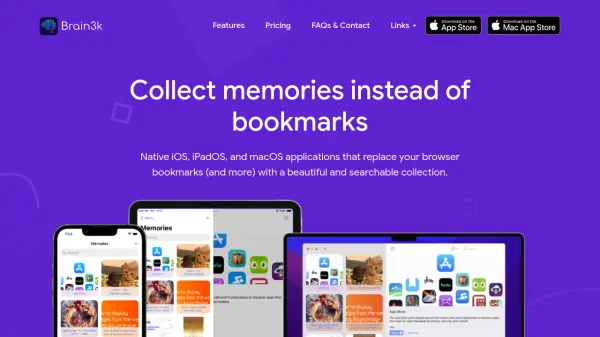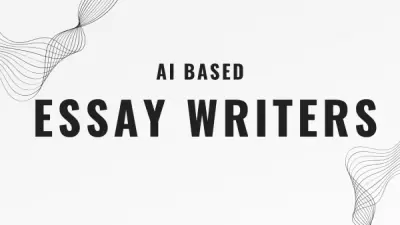What is Raindrop.io?
Raindrop.io offers a comprehensive platform for managing digital bookmarks, tailored to help users organize a wide array of online content including books, songs, articles, and web pages. It allows for structuring saved items into collections using customizable icons and applying tags for efficient classification and retrieval. The system facilitates searching by content type, tags, or domain and incorporates tools to identify and manage duplicate entries and broken links, maintaining a clean and functional library.
Enhancing accessibility, Raindrop.io provides full-text search capabilities across the entire content of saved web pages and PDFs, extending beyond basic titles and tags. Users can annotate web content, highlight important passages, and preview materials like articles and videos directly within the application. It automatically generates permanent copies of saved web pages and files, ensuring data persistence even if the original source is removed, with additional options for syncing backups to cloud services like Dropbox and Google Drive. Collaboration is supported through features allowing shared access to collections with specific permissions or public sharing options.
Features
- Collections: Group related bookmarks within the same context using thousands of predefined icons.
- Tags & Filters: Add tags to classify items and search efficiently by type, tags, or domain.
- Duplicate & Broken Link Detection: Helps find duplicate entries and pages that are no longer accessible.
- Highlights & Annotations: Annotate web pages and highlight key passages for easy future reference.
- Instant Preview: Read articles, view videos, and browse web content directly within the library.
- Multiple Views: Offers Grid, Headlines, Masonry, or List view modes for bookmarks.
- Full-Text Search: Enables searching the entire content of saved web pages and PDFs.
- Permanent Copies & Backup: Automatically creates copies of saved web pages and files, with optional cloud drive backups (Dropbox & Google Drive).
- Collaboration & Sharing: Enable access to collections for others with permissions or share publicly.
- Cross-Platform Sync: Access bookmarks seamlessly across web, desktop, mobile apps, and browser extensions.
Use Cases
- Organizing research materials for academic or professional projects.
- Curating visual inspiration boards for creative tasks.
- Saving articles and web pages for later reading and reference.
- Building and managing a personal knowledge base from online sources.
- Sharing curated resource lists with team members or collaborators.
- Archiving important web pages permanently for personal or professional records.
- Managing collections of favorite online media like songs, videos, or podcasts.
Related Queries
Helpful for people in the following professions
Raindrop.io Uptime Monitor
Average Uptime
98.7%
Average Response Time
88.33 ms
Featured Tools
Join Our Newsletter
Stay updated with the latest AI tools, news, and offers by subscribing to our weekly newsletter.