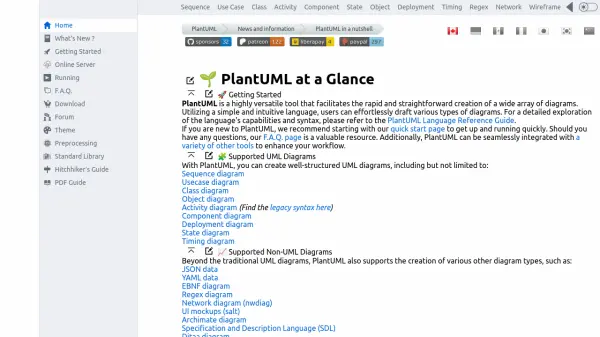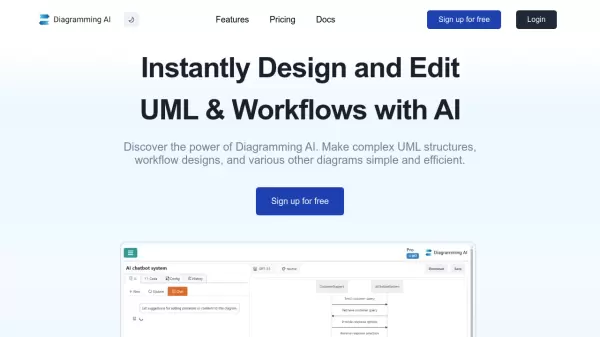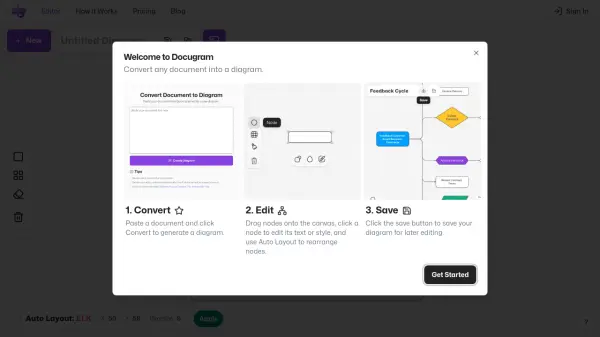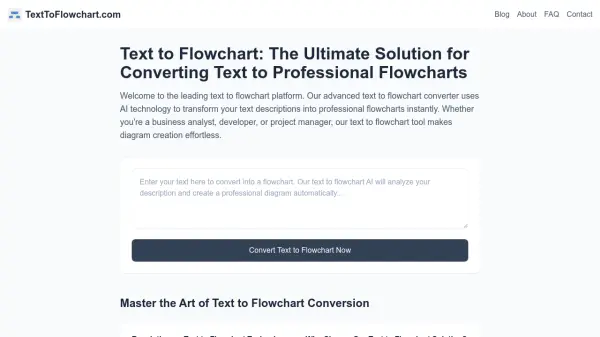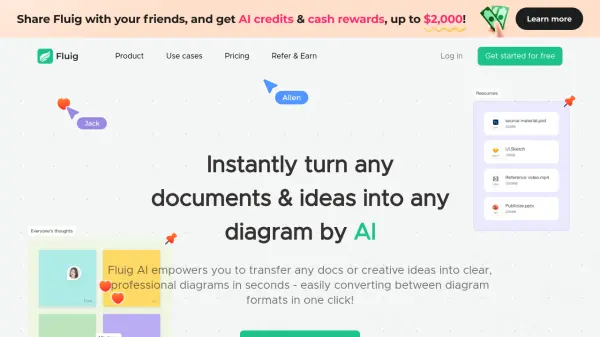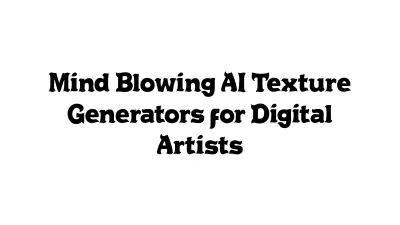What is PlantUML?
PlantUML is a powerful and flexible diagramming tool designed to help users generate a comprehensive array of diagrams with ease. Leveraging an intuitive textual language, it enables users to draft UML diagrams such as sequence, use case, class, object, activity, component, deployment, state, and timing diagrams. Beyond the scope of UML, PlantUML also supports many non-UML diagrams including JSON, YAML, network diagrams, Gantt charts, mind maps, and more.
With support for rich text formatting, hyperlinks, icons, sprites, and advanced mathematical expressions, PlantUML enhances diagram presentation and interactivity. The tool accommodates multiple layout engines including Graphviz, Smetana, VizJs, and ELK, offering users flexibility in diagram structuring. Users can export diagrams in formats like PNG, SVG, LaTeX, EPS, and ASCII art, ensuring compatibility with diverse documentation and publishing requirements.
Features
- Versatile Diagram Support: Create both UML and non-UML diagrams including sequence, class, Gantt, mind maps, and network diagrams.
- Text-Based Language: Use a simple and intuitive syntax for fast diagram drafting.
- Extensive Output Formats: Export diagrams as PNG, SVG, EPS, LaTeX, or ASCII art.
- Multiple Layout Engines: Choose among layout engines such as Graphviz, Smetana, VizJs, and ELK for customized diagram layouts.
- Rich Presentation Features: Add hyperlinks, tooltips, emoticons, Unicode symbols, icons, sprites, and mathematical expressions.
Use Cases
- Generating technical documentation with embedded diagrams.
- Visualizing software architecture and workflows.
- Creating network and infrastructure diagrams.
- Drafting UI mockups for project proposals.
- Presenting data structures and entity relationships in academic settings.
- Designing project timelines and Gantt charts.
- Collaborating on system design in engineering teams.
FAQs
-
What types of diagrams can I create with PlantUML?
PlantUML supports a broad spectrum of UML and non-UML diagrams, such as sequence, class, use case, object, component, deployment, activity, state, timing, network, Gantt charts, mind maps, and more. -
Which export formats are available for diagrams?
Users can export diagrams in PNG, SVG, LaTeX, EPS, and ASCII art formats, ensuring compatibility with various documentation workflows. -
Can PlantUML be integrated with other tools?
Yes, PlantUML can be seamlessly integrated with a variety of external tools to enhance workflow flexibility.
Related Queries
Helpful for people in the following professions
PlantUML Uptime Monitor
Average Uptime
99.86%
Average Response Time
133.73 ms
Featured Tools
Join Our Newsletter
Stay updated with the latest AI tools, news, and offers by subscribing to our weekly newsletter.