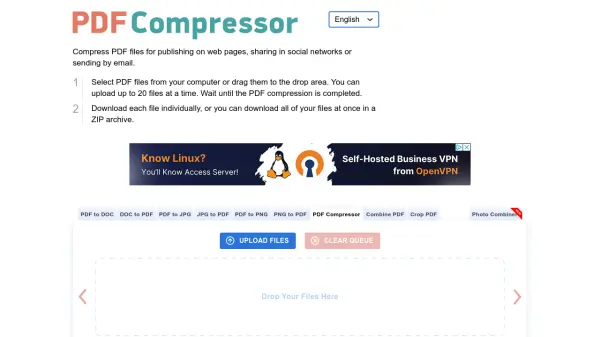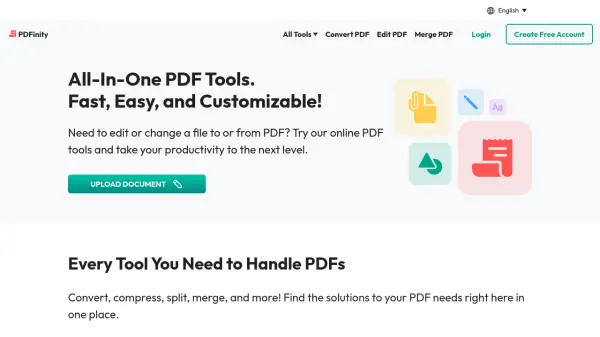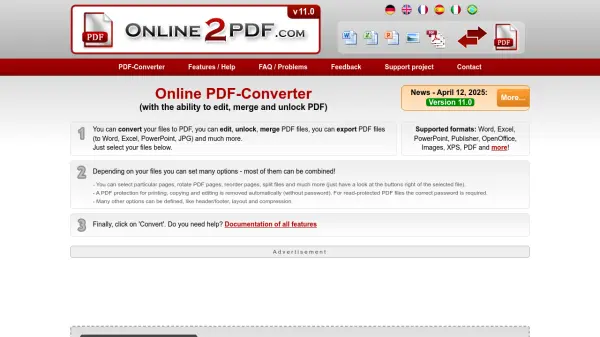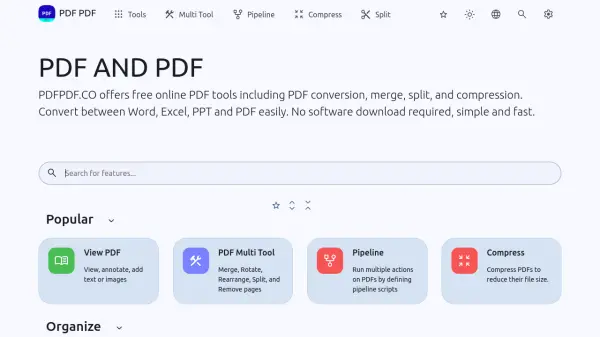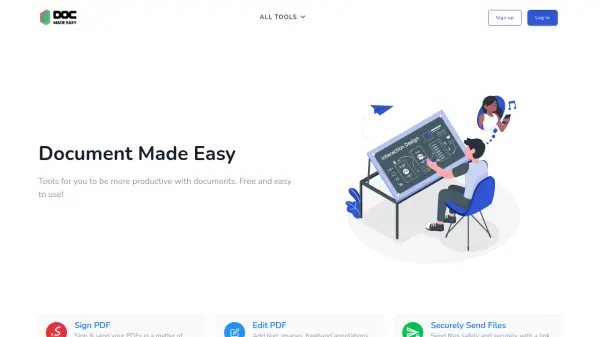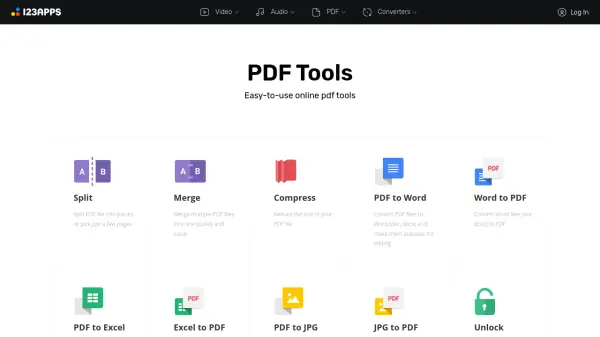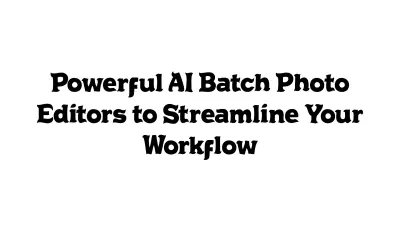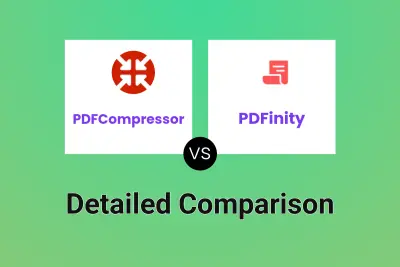What is PDFCompressor?
PDFCompressor offers a convenient online solution for reducing the size of PDF files, making them easier to share via email, social networks, or for publishing on web pages. Users can upload up to 20 PDFs simultaneously and download compressed files either individually or as a ZIP archive, without the need for installing any software.
The platform prioritizes user privacy by automatically deleting uploaded and converted files after one hour. Designed for user-friendliness, it supports efficient batch processing and quick downloads, making it suitable for both personal and professional document management needs.
Features
- Batch Compression: Compress up to 20 PDF files at once.
- No Software Required: Accessible directly via web browser.
- Quick Download: Download files individually or as a ZIP archive.
- Privacy Protection: Automatic file deletion after one hour.
- Unlimited Usage: No restrictions on the number of sessions.
Use Cases
- Reducing PDF file size for email attachments.
- Preparing PDFs for uploading to websites with size limits.
- Optimizing document storage to save disk space.
- Compressing multiple PDFs for faster sharing on social networks.
- Streamlining document management for businesses.
FAQs
-
How many PDF files can I compress at once?
You can upload and compress up to 20 PDF files simultaneously. -
What happens to my files after uploading?
All uploaded and compressed files are automatically deleted from the server after one hour. -
Do I need to install any software to use PDFCompressor?
No installation is necessary; you can use the tool directly from your web browser. -
Is there a limit to the number of times I can use the tool?
There are no usage limits, but you can process up to 20 files per session.
Related Queries
Helpful for people in the following professions
Featured Tools
Join Our Newsletter
Stay updated with the latest AI tools, news, and offers by subscribing to our weekly newsletter.