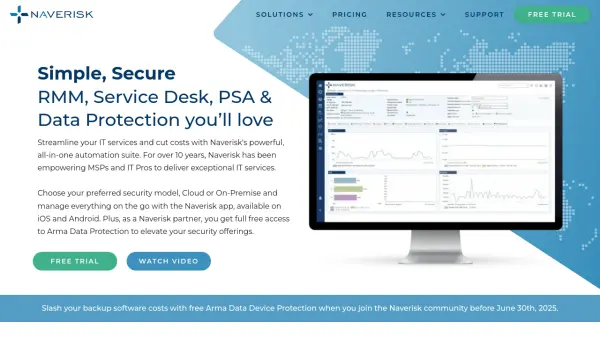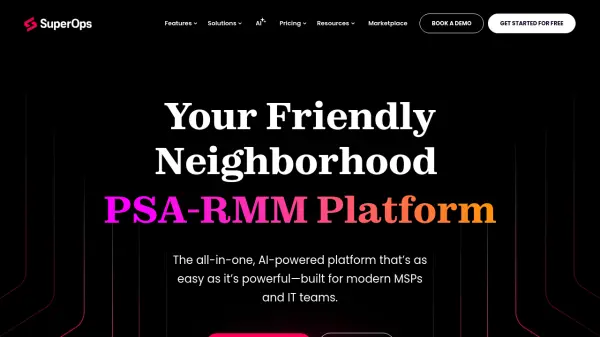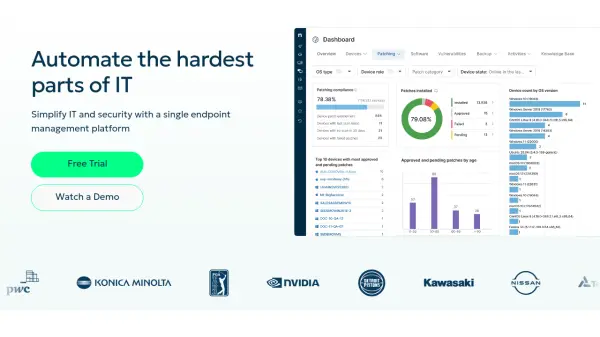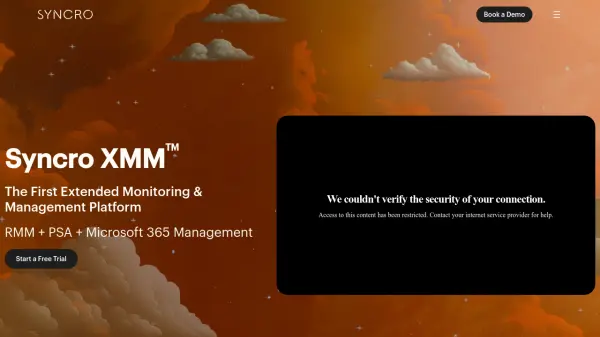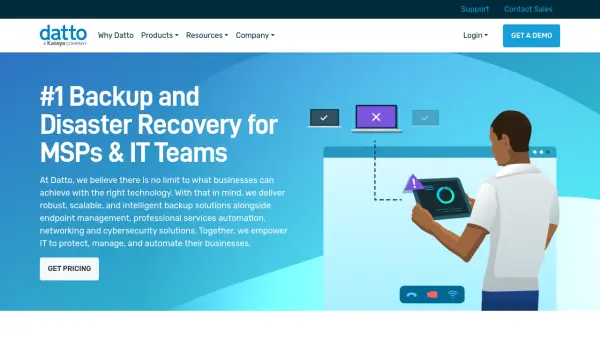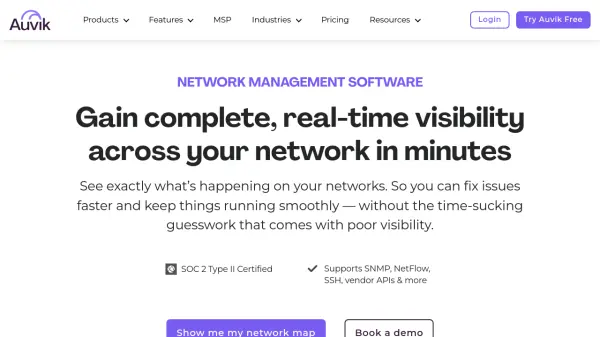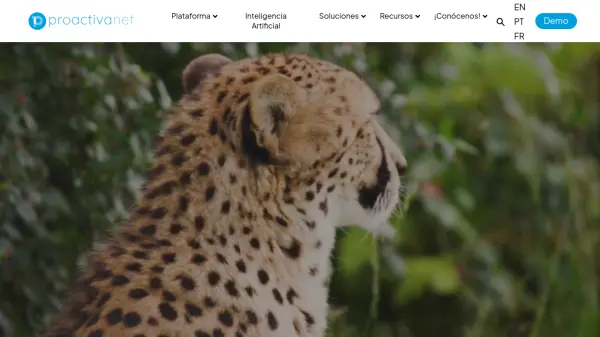What is Naverisk?
Naverisk offers a comprehensive IT services automation platform designed to empower Managed Service Providers (MSPs) and IT professionals. The suite combines remote monitoring and management (RMM), service desk functionalities, professional services automation (PSA), and advanced data protection into one easy-to-use solution. With strong automation capabilities and a robust script repository, users can monitor systems in real time, proactively resolve issues, and efficiently manage projects and contracts.
Supporting both cloud and on-premises deployments, Naverisk enhances team collaboration and operational efficiency while keeping IT infrastructure secure. Integrations with tools like Xero, QuickBooks, Autotask, and TeamViewer streamline workflows, and the mobile app provides on-the-go management. Backed by 24/7 global support and free Arma Data Protection for members, Naverisk delivers a reliable, scalable platform for modern IT service providers.
Features
- Remote Monitoring & Management: Monitor and manage IT infrastructure across Windows, Linux, Mac, and SNMP devices in real time.
- Service Desk Automation: Streamline support ticketing and collaboration with an integrated service desk built for IT teams.
- Professional Services Automation: Comprehensive PSA that includes project management, contract management, automated billing, and documentation.
- Advanced Data Protection: Secure, next-generation endpoint and server backups with industry-leading compliance standards.
- Mobile App Management: Full-featured mobile apps for iOS and Android enable on-the-go IT management.
- Extensive Integrations: Connect with key business tools like Xero, QuickBooks, Autotask, and TeamViewer.
- Script Repository & Automation: Automate routine IT tasks to optimize productivity.
- All-In-One Platform: Unified suite to manage multiple IT operations, reducing the need for multiple software solutions.
- Cloud or On-Premise Deployment: Flexible hosting options for various security models.
- 24/7 Global Support: Round-the-clock technical assistance from knowledgeable staff.
Use Cases
- Automating daily IT management for managed service providers.
- Real-time remote monitoring of endpoints for enterprises and small businesses.
- Streamlining helpdesk and ticketing processes for IT support teams.
- Managing projects, contracts, and billing for professional IT services.
- Protecting critical business data from ransomware with secure backups.
- Reducing IT infrastructure and backup software expenses.
- Integrating accounting and productivity solutions into IT workflows.
- Enabling on-the-go system management via mobile application.
FAQs
-
What operating systems does Naverisk support?
Naverisk supports Windows, Linux, Mac, and SNMP-enabled devices, ensuring comprehensive coverage for diverse IT environments. -
Does Naverisk offer both cloud and on-premise deployment options?
Yes, Naverisk provides flexible deployment options, allowing users to choose between cloud or on-premise installations based on their security and infrastructure needs. -
Is there a mobile app available for managing IT systems?
Yes, Naverisk offers a dedicated mobile app for both iOS and Android, enabling on-the-go management of IT services. -
Are integrations with accounting and productivity tools available?
Naverisk integrates with leading tools such as Xero, QuickBooks, Autotask, and TeamViewer, enhancing productivity and streamlining IT operations. -
What type of support does Naverisk provide?
Naverisk offers 24/7 global technical support to assist users at any time, regardless of their location.
Related Queries
Helpful for people in the following professions
Naverisk Uptime Monitor
Average Uptime
99.3%
Average Response Time
199.1 ms
Featured Tools
Join Our Newsletter
Stay updated with the latest AI tools, news, and offers by subscribing to our weekly newsletter.