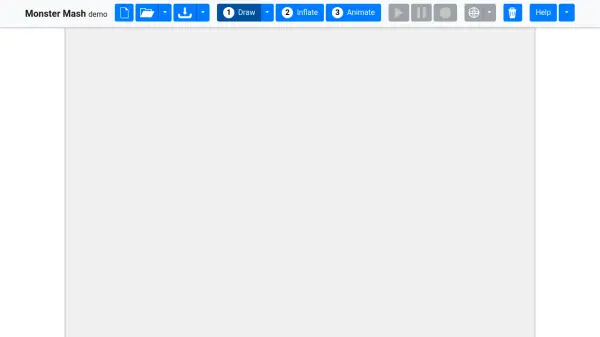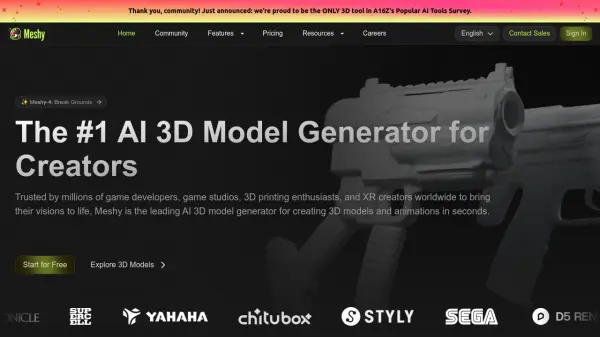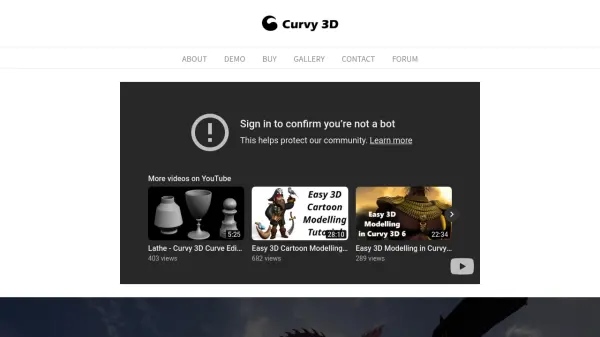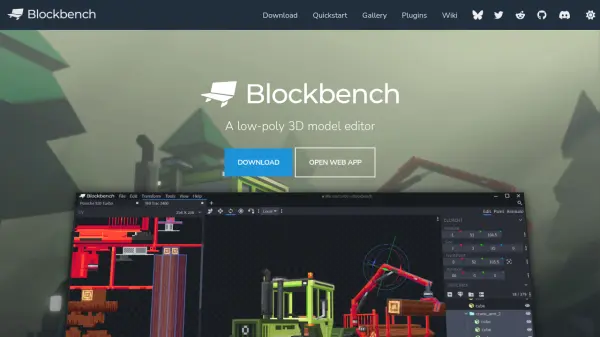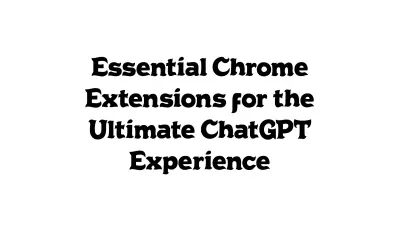What is Monster Mash?
Monster Mash is an innovative tool designed for casual 3D modeling and animation, all from a single-view perspective. It enables users to swiftly sketch a character, transform it into a 3D model, and animate it with simple controls. All interactions, from drawing to animating, can be performed in the sketching plane, removing the need for complex 3D manipulations.
The process involves distinct modes: Draw, Inflate, and Animate, along with a convenient Redraw feature for editing. The system supports image templates for texturing, and the animation can be recorded by manipulating control pins. Users may export the completed animation to the glTF format, facilitating integration with other 3D modeling tools, and an active user forum is provided for questions and discussion.
Features
- Draw Mode: Sketch character parts with strokes.
- Inflate Mode: Preview the 3D model.
- Animate Mode: Animate the model using control pins.
- Redraw Mode: Edit existing regions.
- Import Options: Use template and background images.
- Export Options: Save as glTF or OBJ files.
- Animation Recording: Record and playback control pin movements.
- Layer Creation: Create layers from mask images.
- User Forum: Dedicated forum for support and discussions.
Use Cases
- Creating animated characters for games.
- Developing 3D models for educational purposes.
- Prototyping animation sequences.
- Creating 3D models for animation software like Blender
FAQs
-
What browsers are supported?
Monster Mash should work on any platform in a recent browser that supports WebAssembly & WebGL 1.0. -
Can I use it on my phone?
Although it should work on recent more powerful phones, it is preferable to use it on a tablet with a larger screen. -
Can the animation be exported?
Yes, the entire textured animation can be exported to the glTF format. -
Where can I give feedback?
You can give feedback on the user forum at forum.monstermash.zone. -
Can I import external images?
Yes, You can upload a template image over which you can trace, or background images.
Related Queries
Helpful for people in the following professions
Monster Mash Uptime Monitor
Average Uptime
100%
Average Response Time
389.25 ms
Featured Tools
Join Our Newsletter
Stay updated with the latest AI tools, news, and offers by subscribing to our weekly newsletter.