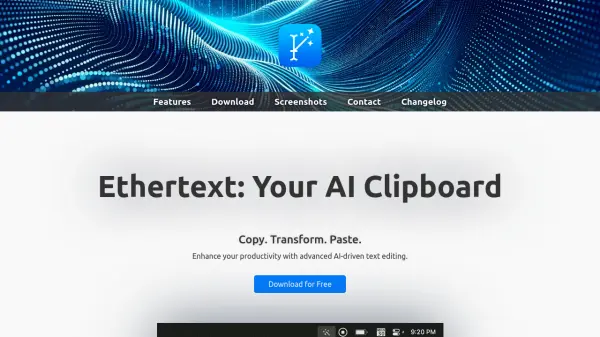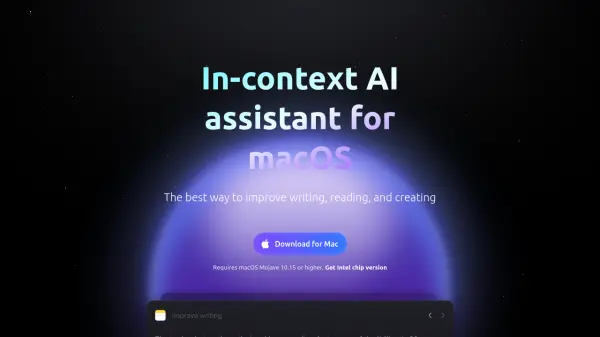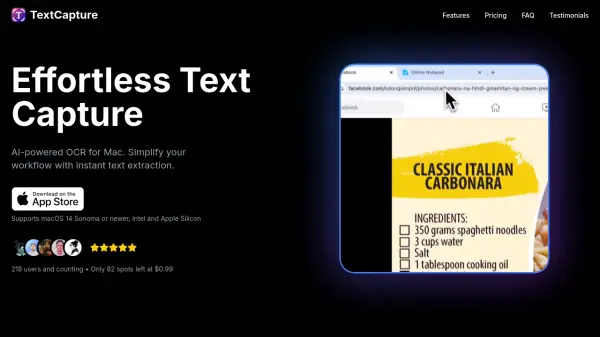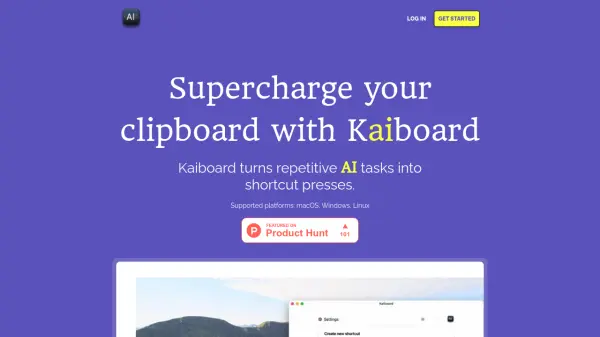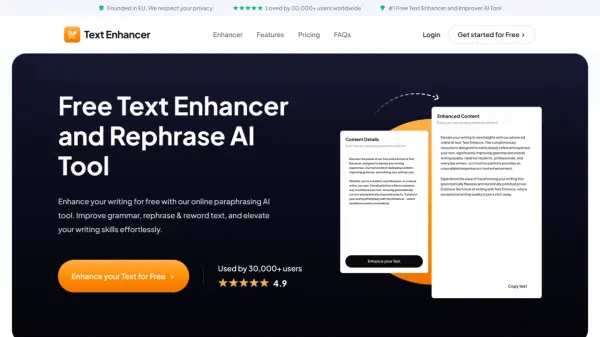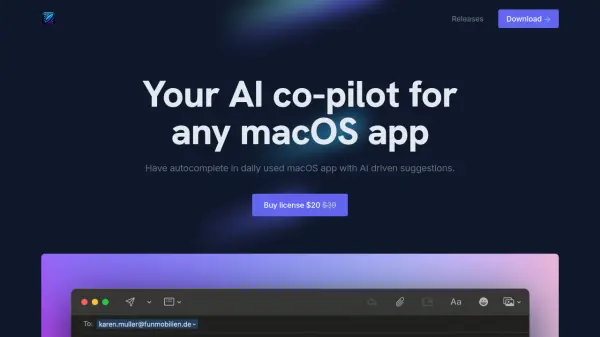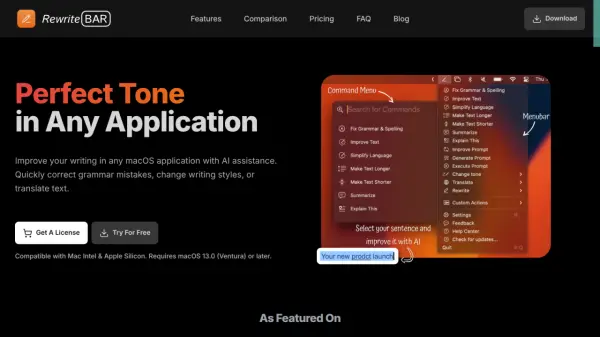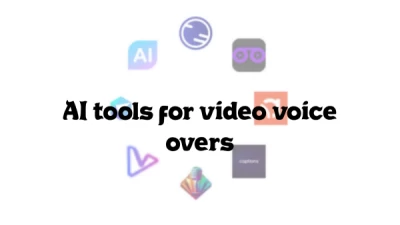What is Ethertext?
Ethertext is a sophisticated AI-powered clipboard enhancement application designed specifically for macOS 13+ users. The tool seamlessly integrates with the system's clipboard functionality, allowing users to transform and enhance text content with a single click.
The application supports multiple AI models including OpenAI, Google Gemini, and Anthropic Claude, with the option to use local AI through Ollama integration. Users can customize text transformations, explain and debug code snippets, and utilize features like text memorization, voice dictation, and screen capture with text recognition.
Features
- One-Click Transform: Instantly enhance clipboard text with AI processing
- Multi-Model Support: Compatible with OpenAI, Google Gemini, Anthropic, and local Ollama models
- Code Assistant: Debug, explain, and translate code snippets
- Memory System: Store and recall text content for later use
- Voice Dictation: Record and transcribe voice to text
- Screen Capture: Extract and memorize text from screenshots
- Keyboard Shortcuts: Quick access to all major functions
- Customizable Prompts: Add and modify text transformation options
Use Cases
- Writing enhancement and editing
- Code documentation and debugging
- Meeting transcription
- Text content management
- Screen text extraction
- Quick text style transformation
- Voice-to-text conversion
FAQs
-
What operating system is required to run Ethertext?
Ethertext requires macOS 13 or later to run. -
Which AI models does Ethertext support?
Ethertext supports OpenAI, Google Gemini, Anthropic Claude models, and local AI through Ollama integration. -
Do I need to provide my own API keys?
Yes, users need to add their own API keys from OpenAI, Google Gemini, or Anthropic to use the service.
Related Queries
Helpful for people in the following professions
Ethertext Uptime Monitor
Average Uptime
98.99%
Average Response Time
320.57 ms
Featured Tools
Join Our Newsletter
Stay updated with the latest AI tools, news, and offers by subscribing to our weekly newsletter.