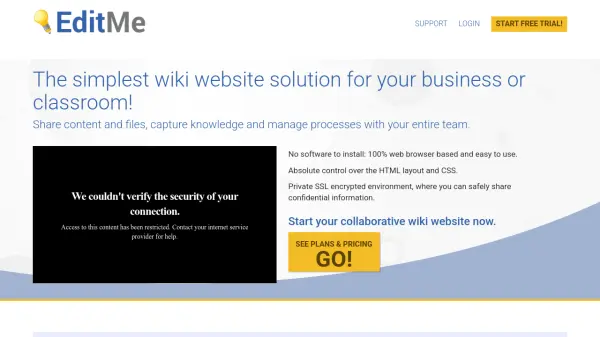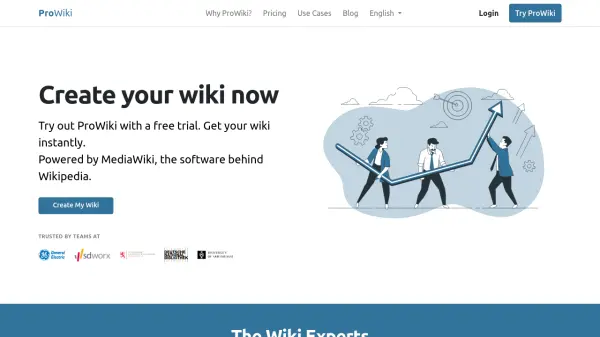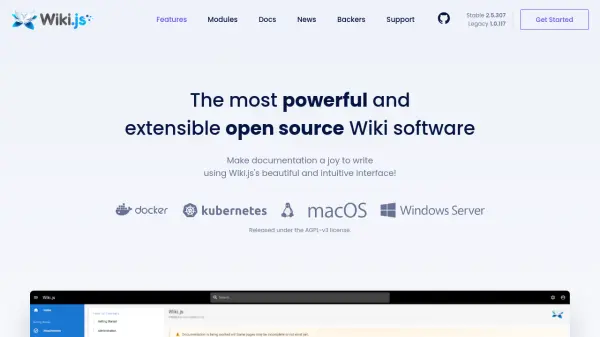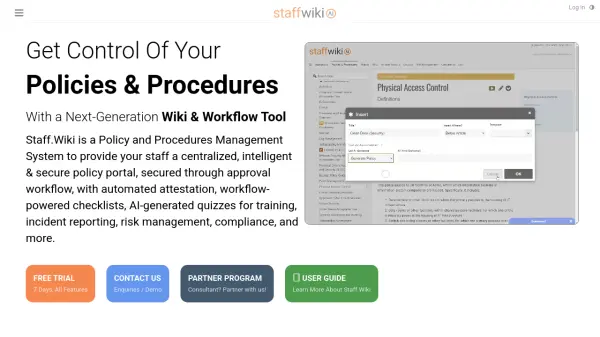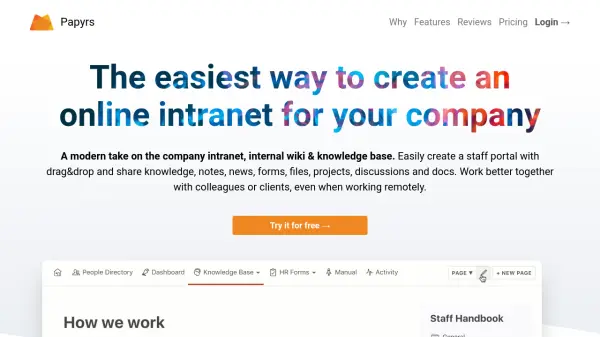What is EditMe?
EditMe is a web-based wiki platform that enables teams, businesses, and classrooms to collaboratively create, edit, and manage content without the need for any software installation. With its intuitive WYSIWYG editor, users can effortlessly add and organize pages, documents, images, and tables, facilitating dynamic internal communication and streamlined knowledge capture.
The platform prioritizes security, featuring SSL encryption and granular access controls to safeguard confidential information. EditMe is highly customizable, allowing for complete control over layout and branding. Optional modules and add-ons enhance its functionality with features such as to-do tracking, blogs, forums, and more, making it a versatile tool for corporate intranets, business wikis, and educational environments.
Features
- WYSIWYG Editor: Create and edit pages with a user-friendly, rich text interface.
- Granular Security Controls: Set page-level access and manage permissions for users and groups.
- Version History: Track and revert document changes over extended periods.
- Add-on Modules: Extend functionality with to-do lists, blogs, forums, image galleries, and more.
- Custom Branding: Control layout and design to match organizational identity.
- SSL Encryption: Protect all data with secure, encrypted connections.
- Comprehensive Search: Search pages, comments, files, and document contents including attachments.
- API and Development Platform: Build custom workflows and extensions using JavaScript and web-based APIs.
- Document Management: Attach files and manage multiple versions with audit trails.
- Responsive Customer Support: Access fast support and active user forums for questions and troubleshooting.
Use Cases
- Create a corporate intranet to facilitate internal communication and knowledge sharing.
- Manage documents, tutorials, and training materials for employee onboarding.
- Collaborate on project documentation among distributed teams.
- Host a secure wiki for educational institutions or classrooms.
- Migrate legacy wiki data and workflows from platforms like Wikispaces.
- Track team tasks, to-do lists, and process workflows in a centralized location.
- Develop custom business applications and internal tools on the platform.
FAQs
-
Does EditMe offer a free trial?
Yes, EditMe offers a 30-day free trial with no credit card obligation, allowing users to create and explore their own wiki site. -
Can I customize the look and feel of my wiki on EditMe?
Yes, EditMe provides full control over your site's HTML layout and CSS, letting you completely customize its appearance to fit your organization's branding. -
Is there a limit to the number of users or pages on EditMe plans?
User and page limits depend on the selected plan, with the Enterprise plan offering unlimited users and up to 100,000 pages. -
How secure is the data stored on EditMe?
EditMe uses SSL encryption and provides a private environment with granular security controls to keep your information confidential and protected. -
Can EditMe be used as a corporate intranet?
Yes, EditMe is designed to function as an effective corporate intranet, promoting cross-enterprise communication and knowledge management.
Related Queries
Helpful for people in the following professions
Featured Tools
Join Our Newsletter
Stay updated with the latest AI tools, news, and offers by subscribing to our weekly newsletter.