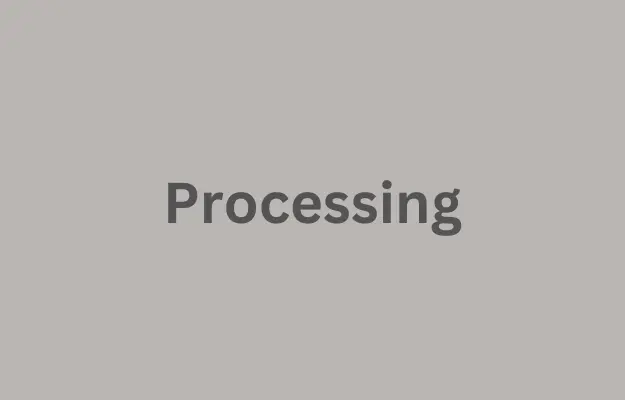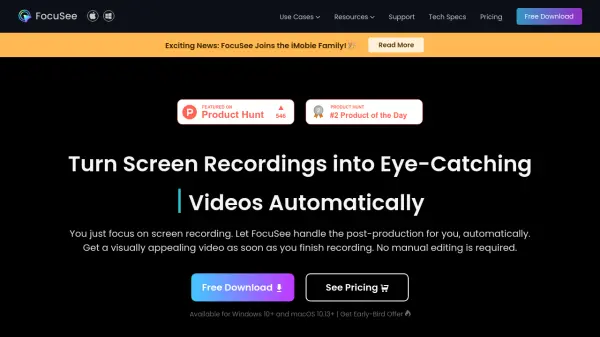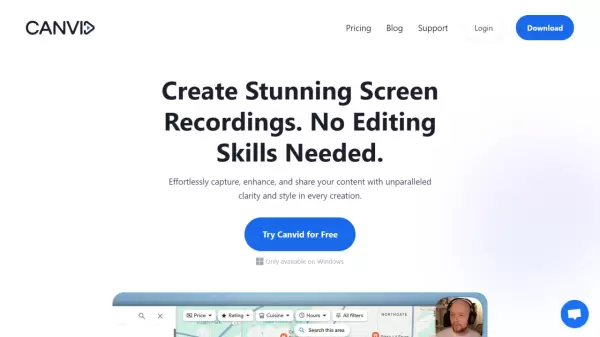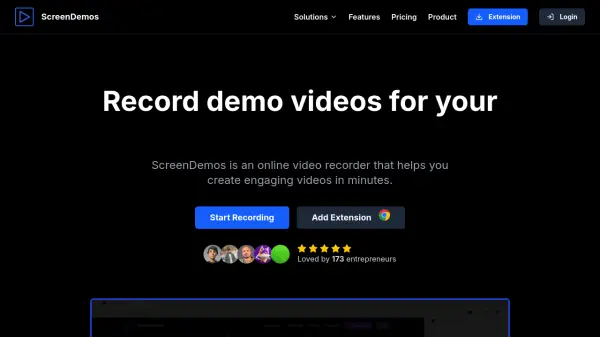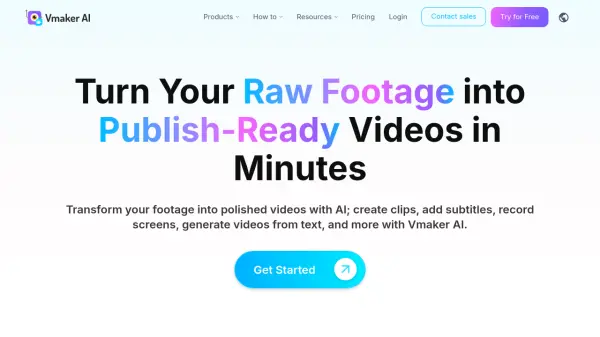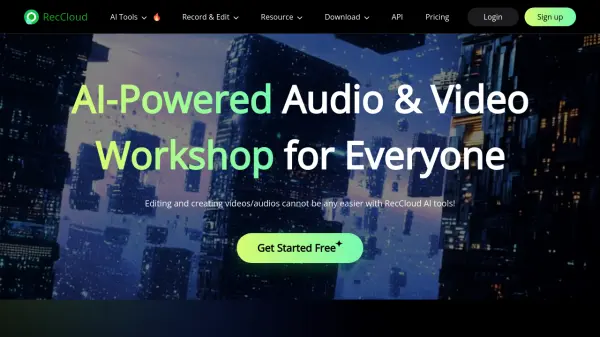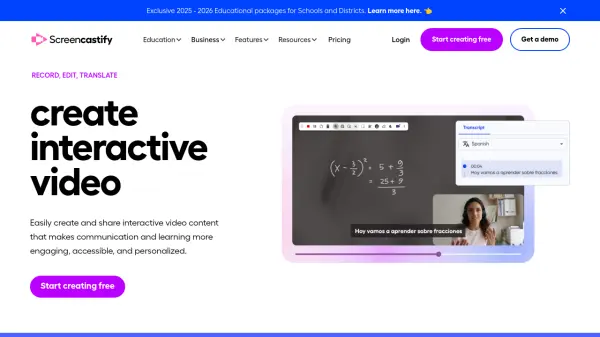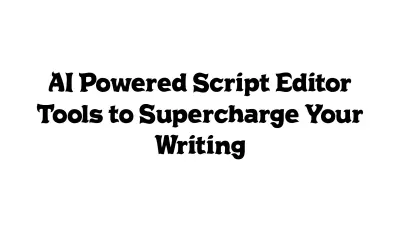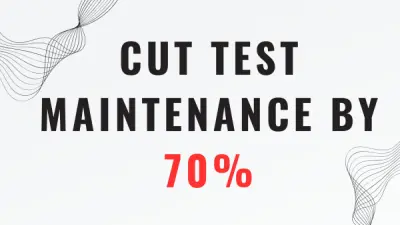What is DemoCreator?
DemoCreator offers a comprehensive suite of tools for high-quality screen recording and intuitive video editing, enhanced by artificial intelligence. It provides multiple recording modes tailored for various needs, including capturing the entire screen, specific windows, gameplay, virtual avatar presentations, webcam feeds, and audio-only sessions. The software captures screen, webcam, microphone, and system audio onto separate tracks, simplifying the post-production workflow. Annotation tools are available during recording to highlight key information, making it suitable for educators, marketers, gamers, and corporate trainers seeking flexibility and control over their recordings.
Beyond recording, the platform features a user-friendly editor for tasks ranging from basic cuts and merges to more creative enhancements using templates, animations, transitions, and background music. AI significantly streamlines the editing process with features like an AI teleprompter for smoother narration, AI background removal for cleaner webcam shots, text-based video editing, automatic subtitle generation in numerous languages, and AI-powered audio tools including denoising, vocal removal, voice changing, and text-to-speech capabilities. Completed projects can be stored in the cloud, shared securely via links, posted directly to social media platforms, or used for team collaboration through video messaging.
Features
- Multi-Mode Recording: Offers six recording modes including Screen, Game, Virtual Avatar, Video Presentation, Camera, and Audio.
- Separate Track Recording: Captures screen, webcam, microphone, and system audio on individual tracks for easier editing.
- AI Virtual Avatar Recorder: Generates avatars with smooth facial expressions and motions.
- AI Teleprompter: Automatically scrolls and highlights scripts during recording.
- AI Background Remover: Removes background distractions from webcam videos.
- Text-Based Video Editing: Edit videos by manipulating the auto-transcribed text.
- AI Auto Subtitles: Generates captions automatically in over 90 languages.
- AI Audio Enhancement: Includes AI Denoise, AI Vocal Remover, AI Voice Changer, and AI Text-to-Speech.
- Creative Assets Hub: Provides annotations, transitions, effects, audio, and stickers.
- Cloud Storage & Sharing: Offers cloud storage, secure link sharing, social media integration, and team collaboration tools.
Use Cases
- Creating tutorials and explainer videos.
- Recording and editing gameplay videos.
- Making video presentations for online meetings.
- Developing online course materials and facilitating distance learning.
- Producing corporate training videos and onboarding materials.
- Generating marketing pitches and product demonstrations.
- Creating personal vlogs and social media content.
- Recording software demonstrations and skill tutorials.
Related Queries
Helpful for people in the following professions
DemoCreator Uptime Monitor
Average Uptime
100%
Average Response Time
322.43 ms
Featured Tools
Join Our Newsletter
Stay updated with the latest AI tools, news, and offers by subscribing to our weekly newsletter.