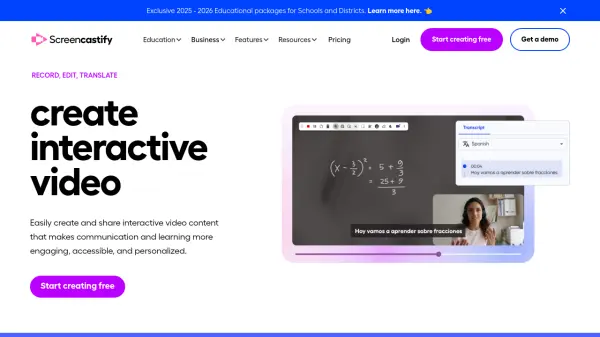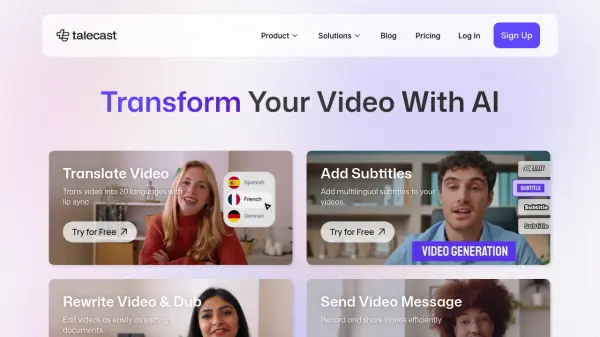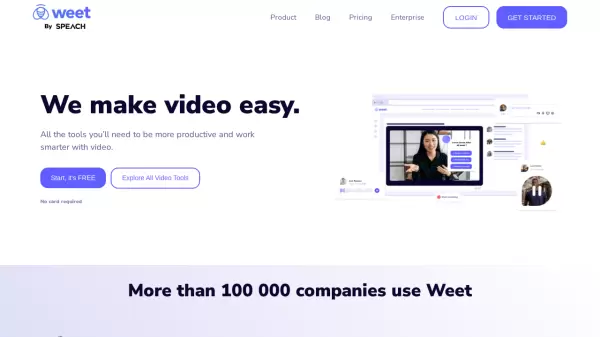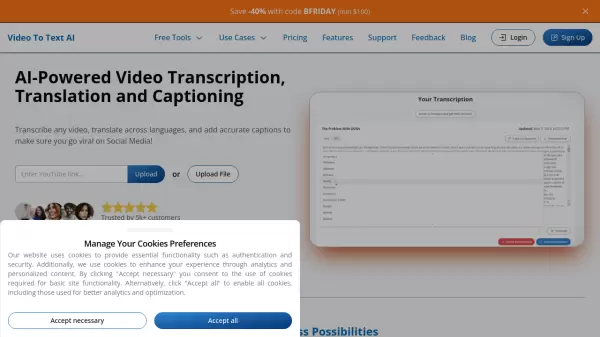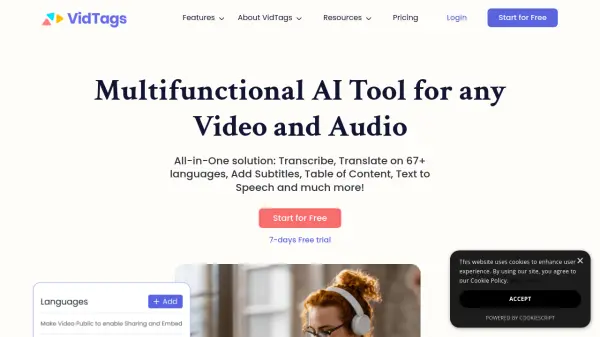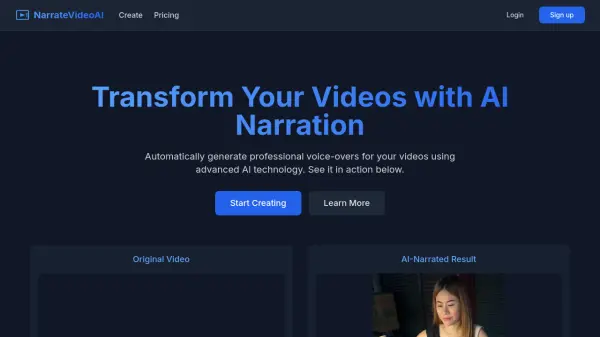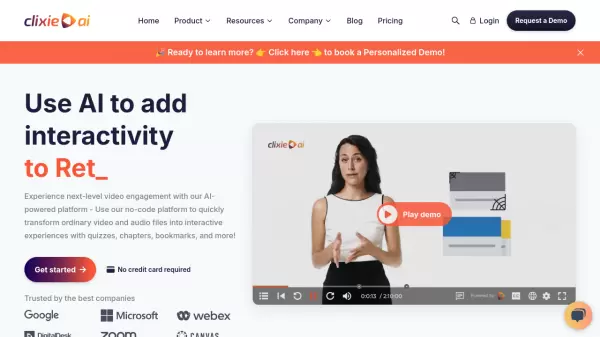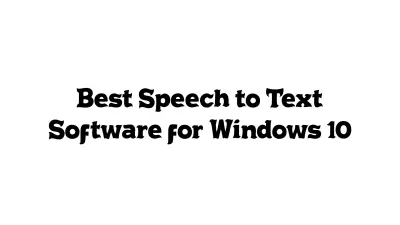What is Screencastify?
Screencastify is a robust video creation platform that streamlines the process of recording, editing, and sharing interactive videos for education and business purposes. Its AI-powered tools allow users to generate titles, descriptions, and captions instantly, making video production faster and content more accessible. Users can enhance engagement with features such as interactive questions, video assignments, and real-time translation of captions into over 50 languages.
This platform is designed for seamless integration into educational workflows, supporting assessment, communication, and student video creation. Organizations benefit from advanced tools like live learning, AI voiceovers, analytics, and platform integrations. Screencastify offers flexible plans for individuals, schools, and businesses, helping users communicate clearly, assess knowledge, and empower learners through intuitive, AI-enhanced video solutions.
Features
- Screen Recording: Capture your screen with high-definition video quality.
- AI Assistant: Generate titles, descriptions, and captions automatically with AI.
- AI-Powered Translation: Translate captions into over 50 world languages using AI.
- Interactive Questions: Embed questions within videos for assessment and engagement.
- Video Editing: Edit videos with features like merging, audio adjustments, blur, and zoom.
- AI Voiceover: Add voiceovers in multiple languages utilizing AI technology.
- Assignments & Analytics: Assign video tasks and analyze viewer engagement and learning outcomes.
- Premium Library: Convert YouTube for Education videos into interactive, ad-free lessons.
- Live Learning: Facilitate real-time teaching and interactive sessions.
- Platform Integrations: Integrate with LMS and other popular platforms.
Use Cases
- Recording and sharing instructional videos for remote or flipped classrooms.
- Embedding interactive questions to assess student understanding.
- Translating video captions for multilingual audiences and improved accessibility.
- Collecting student video assignments to showcase learning and skills.
- Creating video tutorials for employee training and business communication.
- Onboarding new team members through video walkthroughs.
- Editing and enhancing recorded meetings or presentations.
- Generating AI-powered titles and descriptions to streamline video publishing.
FAQs
-
How long can I use the free version?
New users can create their first 10 videos for free and continue to store, watch, and share those videos as long as desired. -
How do I upgrade my Screencastify plan?
Users can upgrade their plan via the Subscription page on the website. -
Does Screencastify accept purchase orders?
Yes, purchase orders are accepted for orders of $500 or more. -
What happens when I reach the video or storage limit on the free plan?
You will need to upgrade to a paid plan to continue recording new videos. -
Are there integrations with learning management systems (LMS)?
Yes, Screencastify offers LMS and gradebook integrations for educational institutions.
Related Queries
Helpful for people in the following professions
Screencastify Uptime Monitor
Average Uptime
99.86%
Average Response Time
147.1 ms
Featured Tools
Join Our Newsletter
Stay updated with the latest AI tools, news, and offers by subscribing to our weekly newsletter.