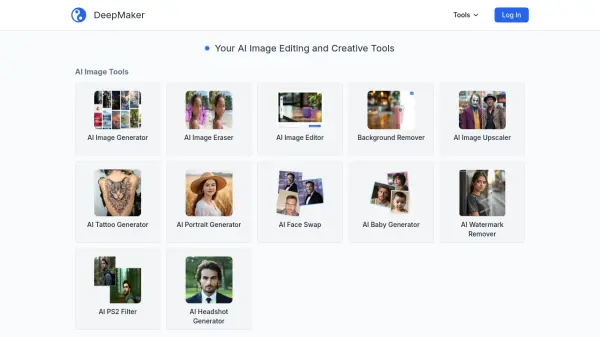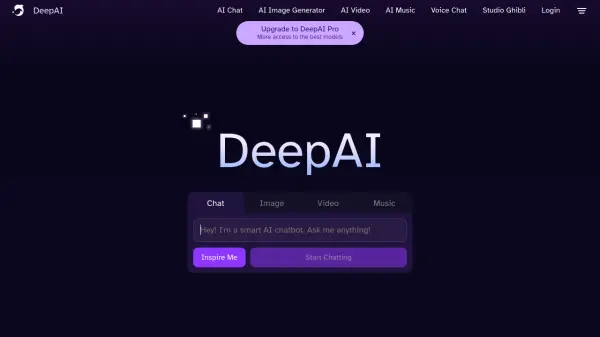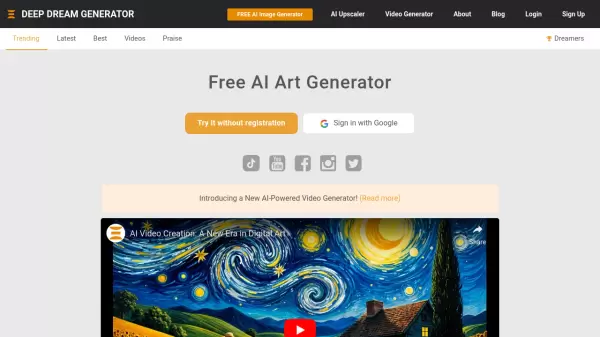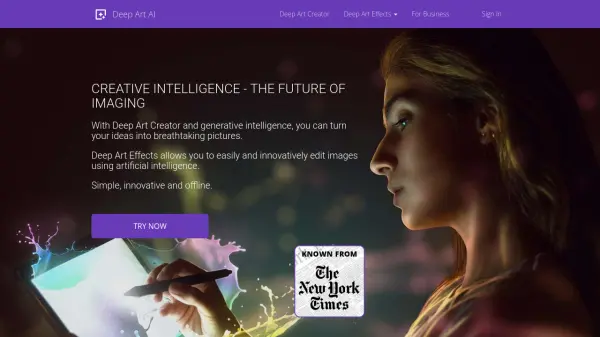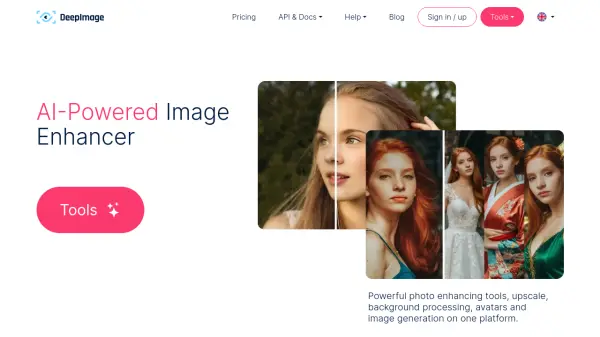What is DeepMake?
DeepMake empowers users with advanced Open Source AI tools that run directly on their local computers, eliminating the constraints of cloud-based services. The platform specializes in visual content creation, offering comprehensive capabilities for image generation, video enhancement, and smart masking functionalities.
Operating independently of cloud services, DeepMake provides users with enhanced control over their creative process and output quality. The platform continuously expands its toolkit with monthly additions of new AI features, ensuring users stay current with cutting-edge AI capabilities while maintaining complete control over their content creation process.
Features
- Local AI Processing: Runs directly on user's computer without cloud dependency
- Unlimited Usage: No restrictions or usage-based fees
- Text-to-Image Generation: Create high-quality images from written prompts
- Image-to-Image Generation: Transform and refine existing images
- Smart Face Masking: Automatic face detection and masking in videos
- Object Masking: Intelligent masking for characters, backgrounds, and objects
- Quality Enhancement: AI-powered image and video upscaling
- Regular Updates: Monthly additions of new AI tools and features
Use Cases
- Visual content creation
- Video editing and enhancement
- Image generation and transformation
- Professional video production
- Digital art creation
- Content masking and editing
- Visual effects processing
- High-quality media upscaling
FAQs
-
What are the hardware requirements for running DeepMake?
For PC users, an Nvidia GPU 20xx or higher with 8GB of VRAM is recommended. Mac users need an Apple Silicon based Mac with at least 16GB RAM. -
Is internet connection required to use DeepMake?
While initial download and updates require internet, the AI tools run locally on your computer without needing cloud services for operation. -
How often are new features added?
New AI tools are added on a monthly basis to expand functionality and maintain cutting-edge AI capabilities. -
Does DeepMake integrate with other software?
Yes, DeepMake offers Adobe After Effects integration, with custom integrations available in the Studio plan.
Related Queries
Helpful for people in the following professions
Featured Tools
Join Our Newsletter
Stay updated with the latest AI tools, news, and offers by subscribing to our weekly newsletter.