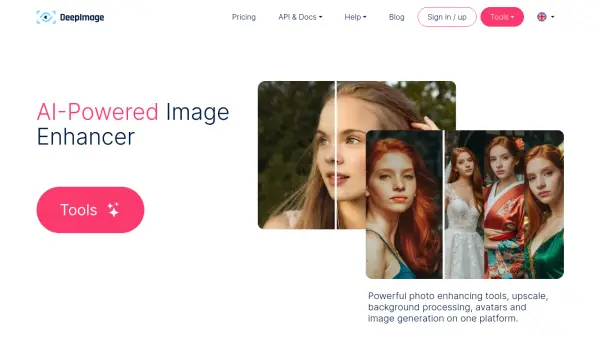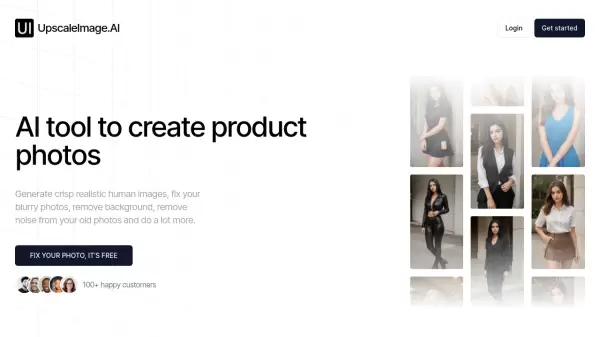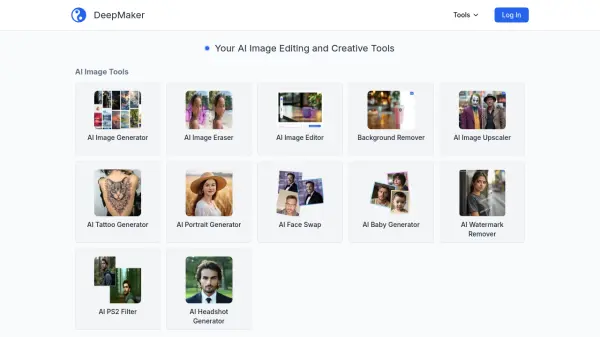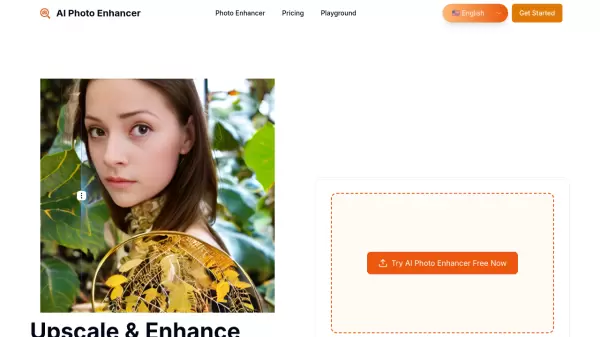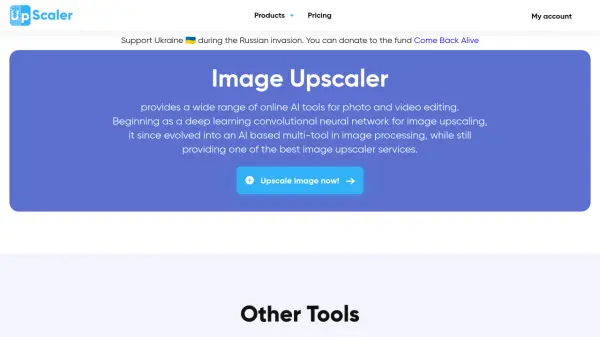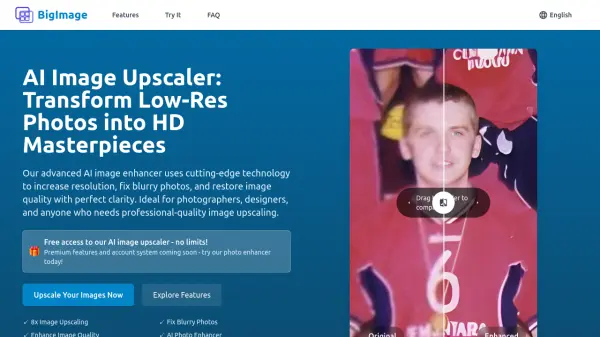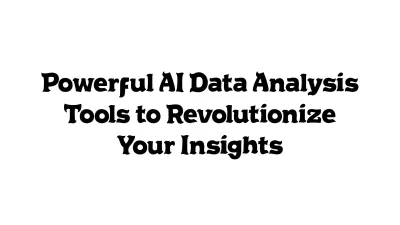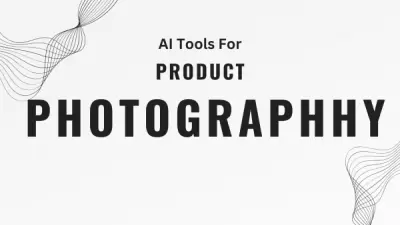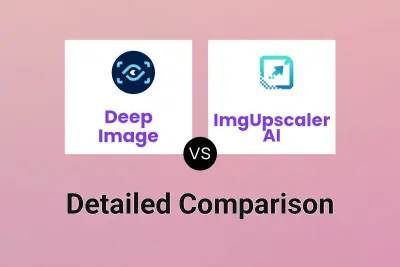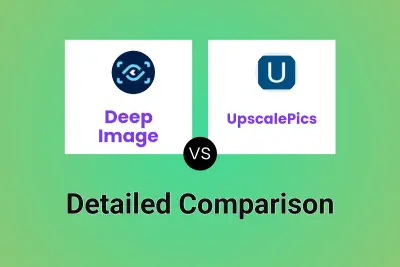What is Deep Image?
Deep Image is a platform providing a comprehensive range of AI-powered image enhancement tools. It allows users to upscale images, remove noise, sharpen blurry details, correct colors, and process backgrounds. These capabilities are designed to serve diverse needs.
The platform also features generative AI capabilities, enabling users to create new images from text prompts or modify existing ones. Deep Image integrates with popular e-commerce platforms and offers API access for customized workflow integration.
Features
- AI Upscaling: Increase image resolution up to 4x, and up to 50 images at a time.
- Generative Upscale: Creates new details within the image context to bring details in low quality images.
- Noise Reduction: Remove noise from photos taken in low light or with high ISO.
- Sharpening: Recover face details and edges with AI-powered sharpening.
- Color and Light Correction: Easily correct colors and lighting with a single click.
- Background Removal and Generation: Remove backgrounds for e-commerce or generate new ones using AI.
- Image Generation: Create new images from text prompts or modify existing ones.
- API Access: Integrate Deep Image's capabilities into existing workflows.
Use Cases
- Enhancing product photos for e-commerce
- Improving real estate photography
- Upscaling images for print
- Creating digital art
- Generating avatars
- Automating image processing workflows
- Restoring old or low-quality photos
FAQs
-
What is a photo upscaling?
Photo upscaling works based on AI trained model, that understands what it sees on the picture, and increase it’s resolution while making sure that all the details are preserved, the edges are sharp and colors match the input image. With deep-image.ai you can freely upscale images up to even 16 times. Or 300 megapixels. -
How Generative Upscaling is different from the standard AI Upscaling?
While a standard upscaling does it’s best to stick tight to the original image, and be as accurate as it’s possible to increase the resolution but keep the original image look, the Generative Upscale is more bold in it’s activity, it interprets what it sees on the input photo, but then it can create completely new details, that are in line with the input photo. For example on a forest photo it might add extra moss, leafs, some small detailed grass etc. It’s great for recovering hopelessly bad photos, where there is no way any other method will work. -
How AI Image Generator works?
It allows you to create Digital Art using AI. Use presets, write text prompts, or generate images from other images. Enjoy the freedom of creation. You can create brand new images, reimagine existing ones into something completely different, or keeping the original context, but changing the style of an image (for example from photo to charcoal drawing, and back). It’s possible to create Avatars of you, or Dive deep into AI powered images and generated content that can be customized to your specific needs. Set your imagination free with generative AI! -
What is a Business Photo Generator and how it works?
It is an AI powered tool, that allows you to use a single selfie of your face to create LinkedIn ready profile photo for work related needs. To get the best results with Business Photo Generator, pick the selfie, where your whole head is clearly visible, not covered by anything, including glasses, there is no other people on the photo and you are in high quality, in focus. The better the input photo, the better results you will get. After uploading the photo, you can then pick among preexisting presets. You can have multiple photos in various styles. It’s very affordable, so don’t hesitate to generate 4-5 photos to have more to choose from. And as those are made by AI from scratch, even using exactly the same preset will give you a different result every single time. -
How can I make an Avatar from photo of my face?
To make an Avatar, for fun, or for business needs, to put on LinkedIn, or on other platforms, all you need is one good selfie of yourself. The photo has to be of good quality, well lit, without any obstructions. We recommend to pick a photo, were the whole head is clearly visible, without any cropping. It works best without glasses. And please remember that AI can only process one face at a time. Once you have a photo of yourself, you can go to Avatar Maker or Business Photo Generator. Upload your photo, pick among over 100 presets we made, click Generate and wait a few seconds for the result. That’s it, you created an Avatar!
Related Queries
Helpful for people in the following professions
Deep Image Uptime Monitor
Average Uptime
100%
Average Response Time
131.97 ms
Featured Tools
Join Our Newsletter
Stay updated with the latest AI tools, news, and offers by subscribing to our weekly newsletter.