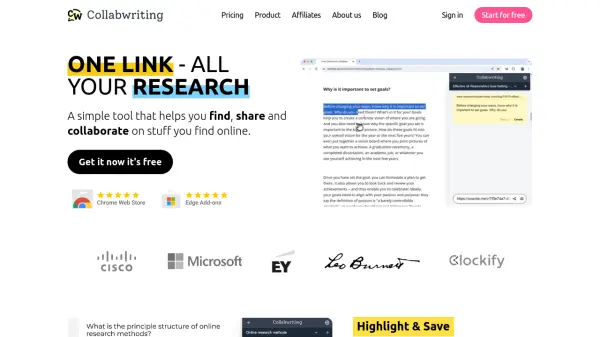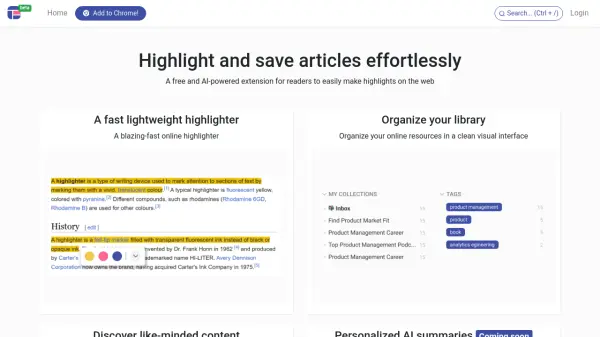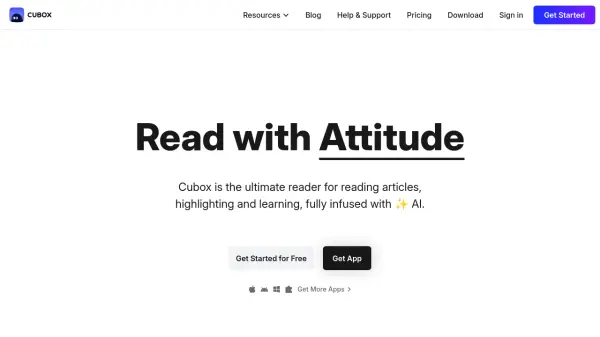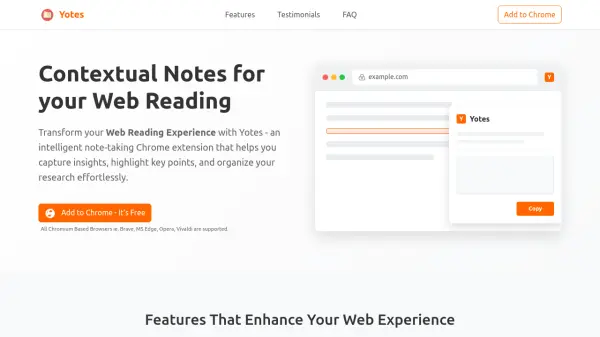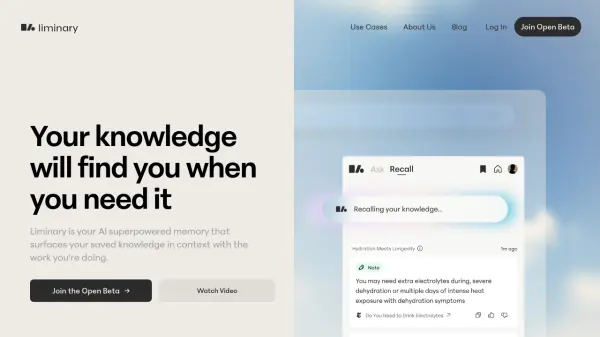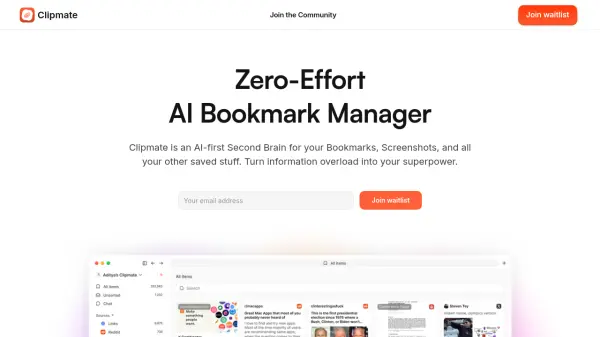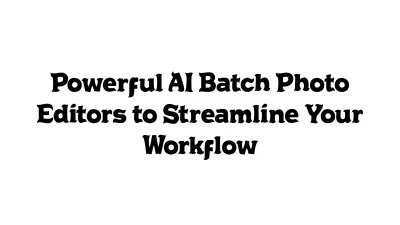What is Cubby?
Cubby is a collaborative research platform designed to streamline the process of gathering, analyzing, and synthesizing information. It provides a centralized, private workspace where users can store a wide variety of content, including articles, PDFs, videos, podcasts, and documents. Cubby offers powerful annotation tools, allowing users to highlight text, mark up documents, and annotate transcripts of audio and video content.
The platform leverages AI to enhance research capabilities. Cubby's AI assistant automatically generates summaries, answers questions based on the stored content, and facilitates the synthesis of information across multiple sources. It seamlessly integrates with popular platforms like Google Drive and Notion, allowing for streamlined workflows and easy export of synthesized research.
Features
- Content Aggregation: Add articles, PDFs, YouTube videos, podcasts, and other documents from various sources.
- Annotation Tools: Highlight text, mark up documents, and annotate audio/video transcripts.
- AI-Powered Summaries: Automatically generate summaries for every piece of content added.
- AI Assistant: Ask questions and gain insights from your content using AI.
- Content Synthesis: Combine insights from multiple sources to create comprehensive reports.
- Transcript Generation: Automatically transcribe audio and video content.
- Chrome Extension: Save content and make annotations directly from your browser.
- Offline Access: Access and work on your content offline, with automatic syncing.
- Real-time Collaboration: View your team's activity and understand what is going on.
- Integration: Connect to various tools like Bookmarks, Subscriptions, Podcasts, RSS feeds and Newsletters.
Use Cases
- Team-based research projects
- Academic research and literature reviews
- Content creation and analysis
- Competitive intelligence gathering
- Knowledge management within organizations
- Creating study materials
FAQs
-
What kind of content can I add to Cubby?
You can add articles, PDFs, YouTube videos, podcasts, videos, audio files, documents, tweets, PowerPoints, and ePubs. -
Is my data private and secure on Cubby?
Yes, Cubby is built with complete privacy & security for the most sensitive of data to stay safe.
Related Queries
Helpful for people in the following professions
Featured Tools
Join Our Newsletter
Stay updated with the latest AI tools, news, and offers by subscribing to our weekly newsletter.