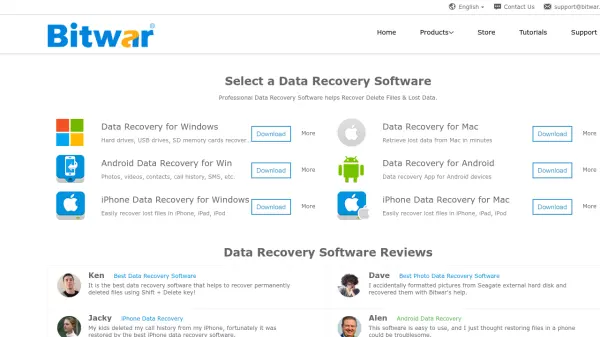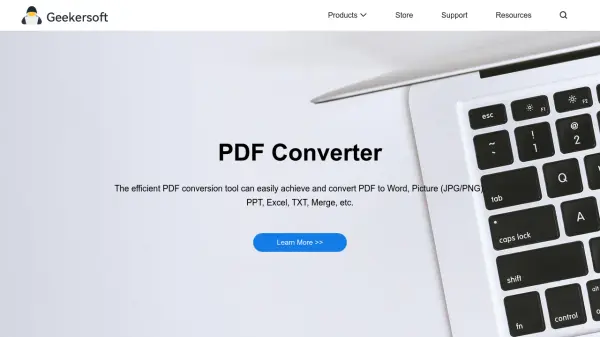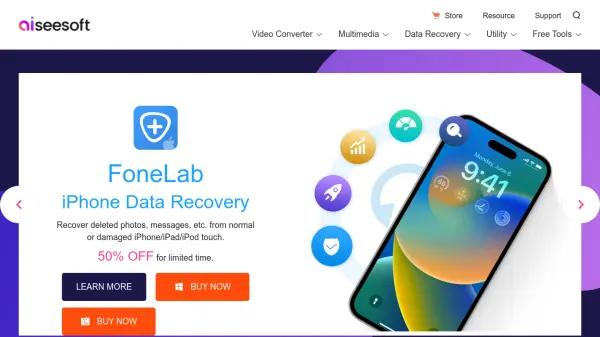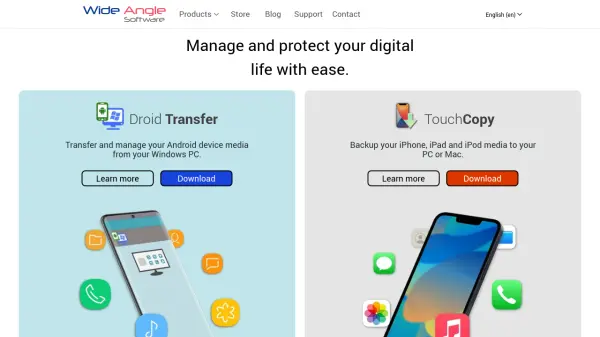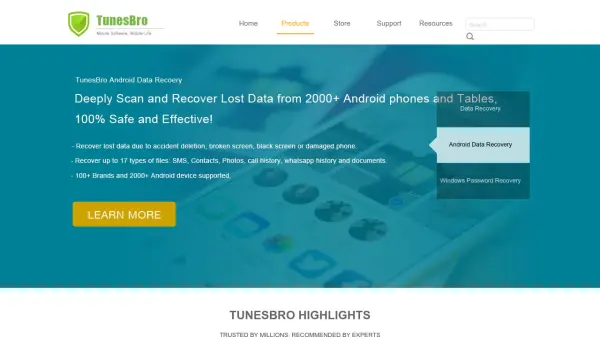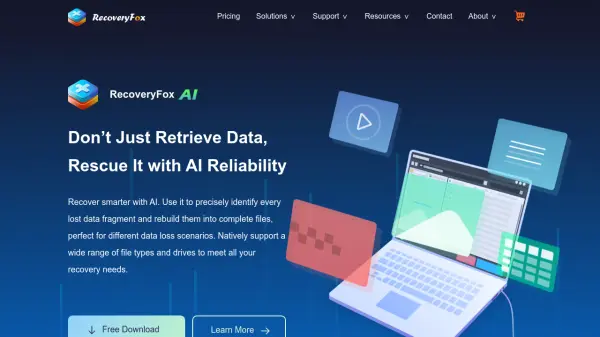What is Bitwarsoft?
Bitwarsoft offers a comprehensive suite of software solutions designed to address common digital challenges for users across Windows, Mac, iOS, and Android platforms. The company focuses on providing tools for data recovery, enabling users to retrieve deleted or lost files from various storage media, including specific recovery solutions for iPhones and Android devices. Additionally, Bitwarsoft develops utilities for file management and conversion.
These utilities include converters for PDF documents and HEIC images, allowing seamless format changes for improved compatibility and accessibility. Other tools address specific needs like video repair, document repair, DLL fixing, text scanning from images (OCR), video conversion, watermark removal, image enlarging, file renaming, and screen recording. The emphasis is on creating user-friendly software to simplify complex tasks related to data management and file manipulation.
Features
- Data Recovery: Recover deleted/lost files from Windows, Mac, iPhone, Android.
- PDF Conversion: Convert files to and from PDF format.
- Text Scanning (OCR): Extract editable text or Excel data from images.
- HEIC Conversion: Convert Apple HEIC images to JPG, PNG, WEBP, BMP.
- File Repair: Tools for video repair and document repair.
- System Utility: Includes DLL fixer and file renamer.
- Image Editing: Provides image enlarging and watermark removal tools.
- Cross-Platform Support: Offers software for Windows, Mac, iOS, and Android.
Use Cases
- Recovering accidentally deleted files from hard drives or external storage.
- Retrieving lost photos, messages, or contacts from iPhones or Android devices.
- Converting PDF documents for editing or sharing.
- Making Apple HEIC photos viewable on Windows or older macOS.
- Extracting text from scanned documents or images.
- Enlarging images without significant quality loss.
- Repairing corrupted video or document files.
- Batch renaming files or folders.
Related Queries
Helpful for people in the following professions
Bitwarsoft Uptime Monitor
Average Uptime
99.57%
Average Response Time
1333.17 ms
Featured Tools
Join Our Newsletter
Stay updated with the latest AI tools, news, and offers by subscribing to our weekly newsletter.