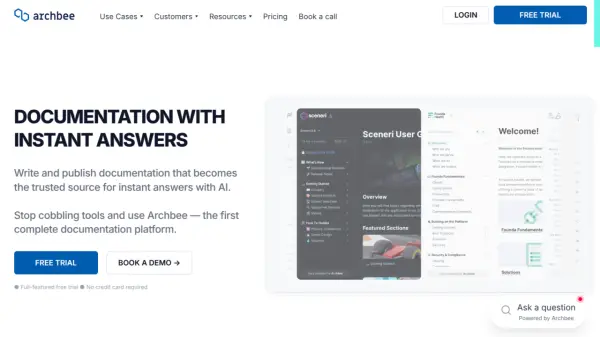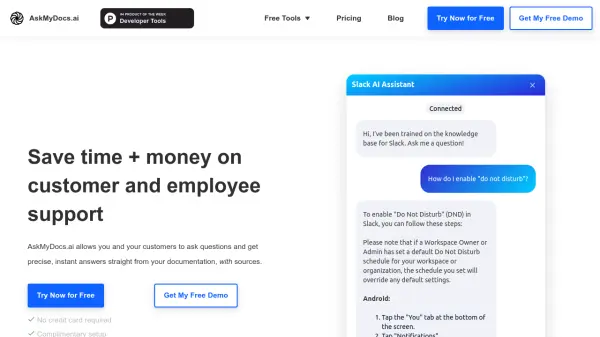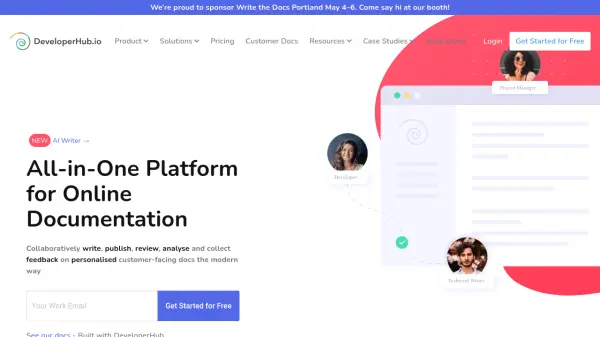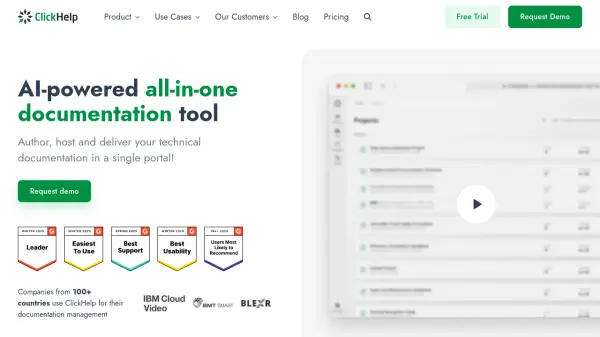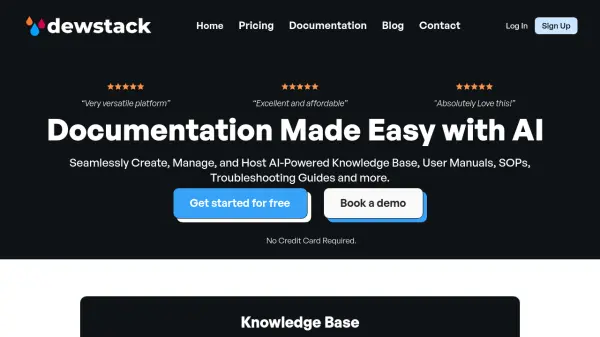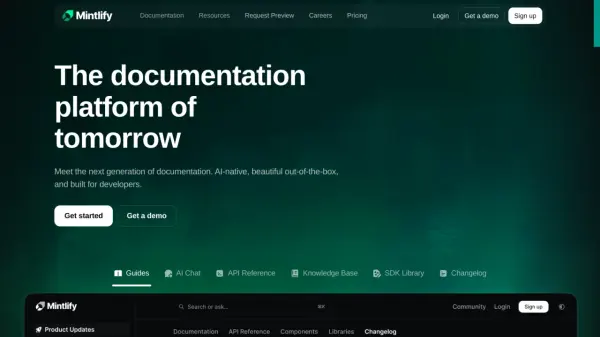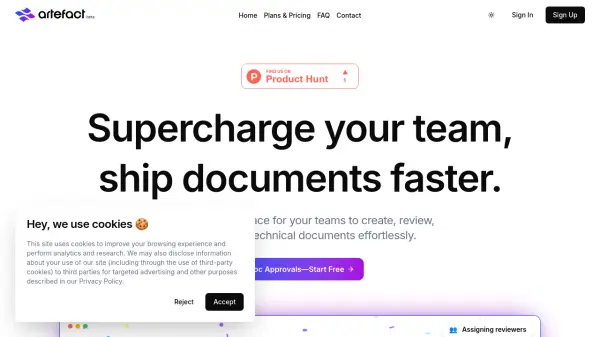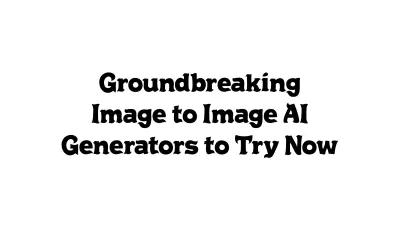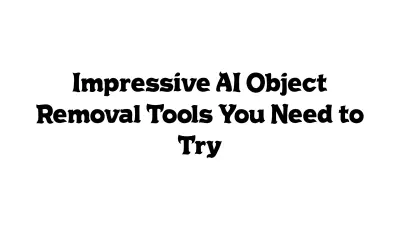What is Archbee?
Archbee is a complete documentation platform designed to serve as the trusted source for instant answers within teams and for customers. It offers a range of features for writing, organizing, and publishing documentation, making it suitable for various needs, including user guides, API documentation, product documentation, SOPs, knowledge bases, and more.
The platform streamlines asynchronous collaboration with real-time multiplayer editing, team reviews, and integration with tools like GitHub. Archbee empowers users to manage documentation effectively through features such as reusable snippets, variables, and AI-powered translations, maintaining consistency and accuracy across multiple languages and versions. Additionally, Archbee enhances user engagement and support by providing AI-powered instant answers to user, API, billing, and code-related questions.
Features
- Multiplayer: Collaborate asynchronously in real time.
- Team Reviews: Review and merge changes with your team, assign subject matter experts.
- Docs as Code: Use GitHub as your source of truth.
- AI Write Assist: Generate documentation based on existing documents, API references, and GitHub code files.
- Custom Blocks: 30 custom blocks, including images, videos, API references, diagrams, and changelogs.
- Variables: Include dynamic variables in your documents.
- Reusable Snippets: Create reusable snippets of documents.
- Display Rules: Show content only where it needs to be shown based on user groups, browser, and more.
- AI Translations: Create language versions of your documentation with AI.
- Insights: Analyze metrics like traffic, average times spent, bounce rates, searches, questions, and AI sessions.
- Custom Domain: Publish docs to your own domain.
- App Widget: Use Archbee's App Widget in your app with JavaScript SDK or React Component.
- User Authentication: Authenticate users on your terms (passwords, magic links, guest accounts, etc.).
- AI-Powered Answers: Instant answers for user, API, billing, and code questions.
Use Cases
- User Guides
- Developer & API Docs
- Product Documentation
- SOP & Process Docs
- Knowledge Bases
- IT Documentation
- Support Documentation
- Share Private Docs
- Onboarding & Training
- Design Documentation
FAQs
-
What is a team member vs a reader?
A team member is a person who contributes to your documentation, most likely somebody from your team. You are charged for extra team members. A reader is a person who reads the content - they can be an external person or your team member. You are not charged for readers. -
What is a space?
A space in Archbee is the way you group documents under a single scope: a team, a project, or a topic. Spaces can be private to your team or published externally to a custom domain. Spaces are a foundational element of your product knowledge management. They act as a top-level container for documents you create in Archbee. Each space has a document tree, and each document can have 0-n children documents. -
Can I export my data?
Absolutely — your data and your docs are yours. Easily export your docs individually or export your whole organization’s content. Documents are exported in a Markdown format, or rendered PDF files. -
What AI model are you using?
We are using OpenAI models hosted on Microsoft Azure OpenAI service for customer data privacy reasons. Depending on the use case, the API availability and reliability, we can use GPT-3.5 or GPT-4+ models to ensure a great question-answering experience. -
How are you using my data?
We don't use your data to train any machine learning models. We collect usage events that help us improve our product over time. We will never share any of your data with third party companies or governments.
Related Queries
Helpful for people in the following professions
Featured Tools
Join Our Newsletter
Stay updated with the latest AI tools, news, and offers by subscribing to our weekly newsletter.