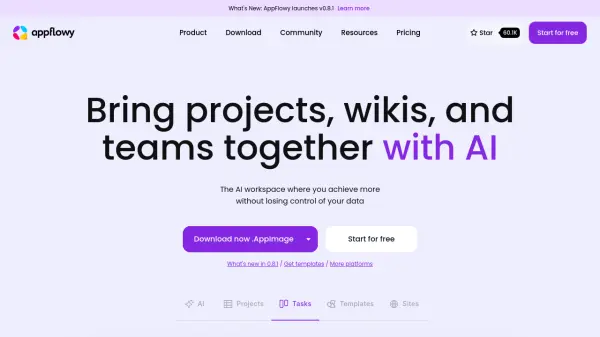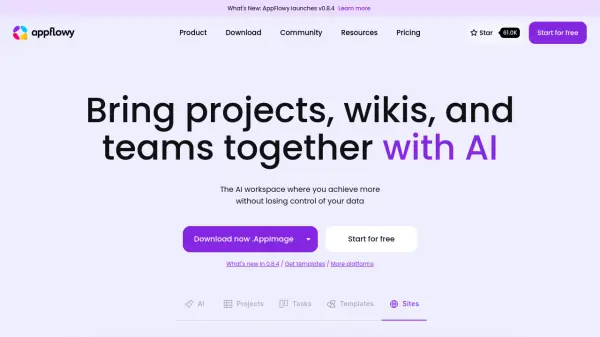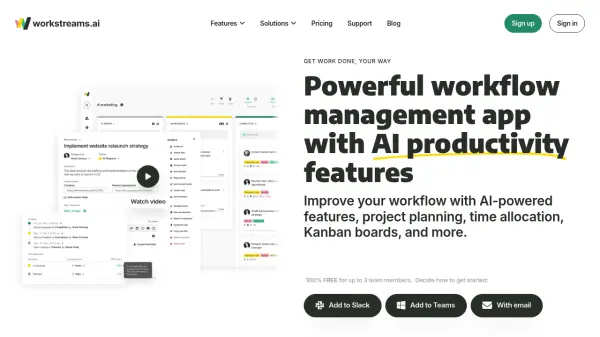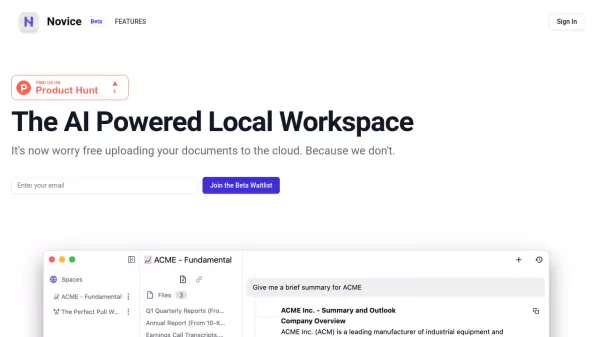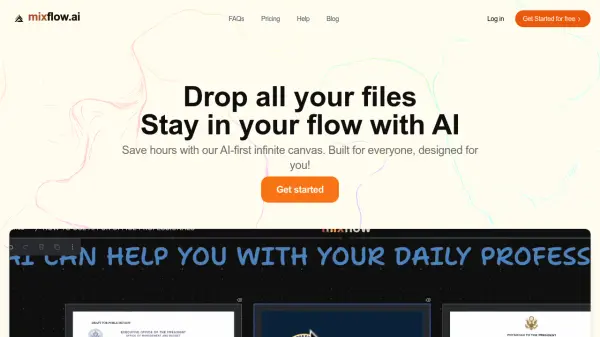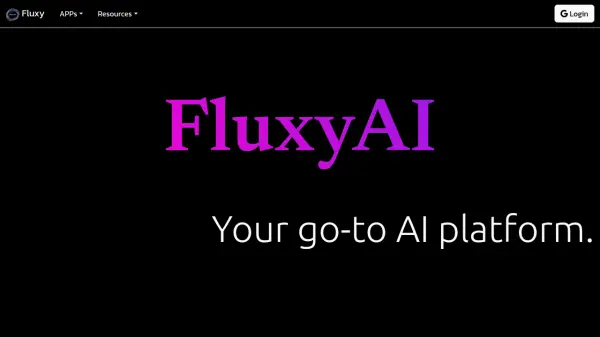What is AppFlowy?
AppFlowy is a versatile AI-powered workspace platform that revolutionizes team collaboration and project management. The platform integrates advanced AI capabilities, including local models like Mistral 7B and Llama 3, as well as cloud options like GPT-4 and Claude 3 Sonnet, to enhance productivity while ensuring data privacy.
The platform offers comprehensive features for organizing projects, creating wikis, and managing team collaboration with real-time synchronization across devices. With its focus on data privacy, AppFlowy allows users to run AI models locally and provides self-hosting options, eliminating vendor lock-in while maintaining full functionality both online and offline.
Features
- Local AI Processing: Run Mistral 7B and Llama 3 models on local machine
- Collaborative Workspace: Real-time team collaboration with customizable views
- Data Privacy: Self-hosting options and 100% offline mode capability
- Cross-Platform Support: Seamless transition between desktop and mobile devices
- AI Assistant: Intelligent insights, content generation, and table autofill
- Custom Views: Flexible data organization and visualization options
- Rich Content Types: Various blocks and properties for content creation
- Customization: Personalized themes, fonts, and page styles
Use Cases
- Project management and tracking
- Team collaboration and communication
- Knowledge base and wiki creation
- Task management and organization
- Content creation with AI assistance
- Data organization and visualization
- Team documentation and notes
- Mobile workspace management
FAQs
-
Can I use AppFlowy offline?
Yes, AppFlowy offers 100% offline mode functionality while maintaining the ability to sync when needed. -
What AI models are supported?
AppFlowy supports local models like Mistral 7B and Llama 3, as well as cloud options like GPT-4 and Claude 3 Sonnet. -
How many team members can join a workspace?
Free plan supports up to 2 members, while Pro plan allows up to 10 workspace members.
Related Queries
Helpful for people in the following professions
AppFlowy Uptime Monitor
Average Uptime
99.31%
Average Response Time
1510.93 ms
Featured Tools
Join Our Newsletter
Stay updated with the latest AI tools, news, and offers by subscribing to our weekly newsletter.