Top AI tools for Film Maker
-
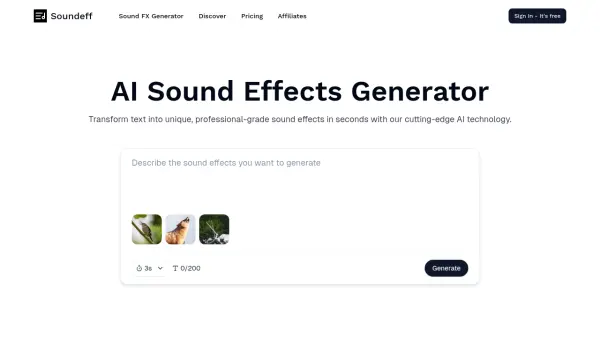 Soundeff Transform text into unique, professional-grade sound effects in seconds with AI technology
Soundeff Transform text into unique, professional-grade sound effects in seconds with AI technologySoundeff is an AI-powered sound effects generator that transforms text descriptions into high-quality audio effects, catering to game developers, content creators, and sound designers.
- Usage Based
- From 8$
-
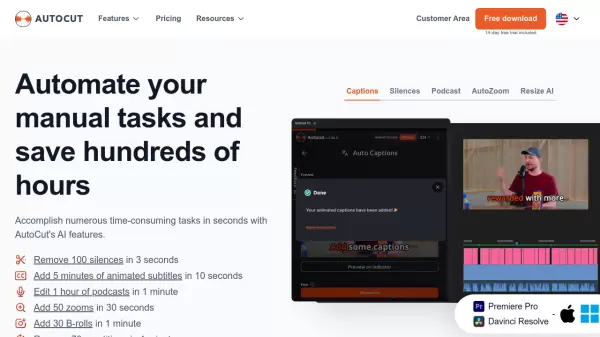 AutoCut Automate your manual tasks and save hundreds of hours
AutoCut Automate your manual tasks and save hundreds of hoursAutoCut is a powerful add-on for Adobe Premiere Pro & DaVinci Resolve that automates repetitive video editing tasks using AI, including caption generation, silence removal, and automated multicam podcast editing.
- Freemium
- From 7$
-
 VidMage AI Face Swapping for Mac
VidMage AI Face Swapping for MacVidMage offers fast, private, and realistic face swapping solutions for Mac, with features tailored for creative users.
- Freemium
- From 10$
-
 Fluxx AI Revolutionary context-aware AI for precise image editing and generation
Fluxx AI Revolutionary context-aware AI for precise image editing and generationFluxx AI is a multimodal AI model that combines text-based image editing and generation with advanced context understanding, enabling precise local editing while maintaining character consistency across scenes.
- Freemium
- From 10$
-
 Aleph AI A new way to edit, transform, and generate stunning videos
Aleph AI A new way to edit, transform, and generate stunning videosAleph AI is an advanced AI-powered video editing platform that enables users to transform and generate videos through natural language commands, offering features like object manipulation, camera control, and style transfer.
- Freemium
- From 20$
-
 TemPolor Your Vision, 200,000+ Royalty-Free Music at Your Fingertips
TemPolor Your Vision, 200,000+ Royalty-Free Music at Your FingertipsTemPolor is an AI-powered music platform offering 200,000+ royalty-free tracks with customization capabilities. It enables creators to generate and personalize soundtracks through simple or expert modes, with lifetime commercial licensing.
- Freemium
-
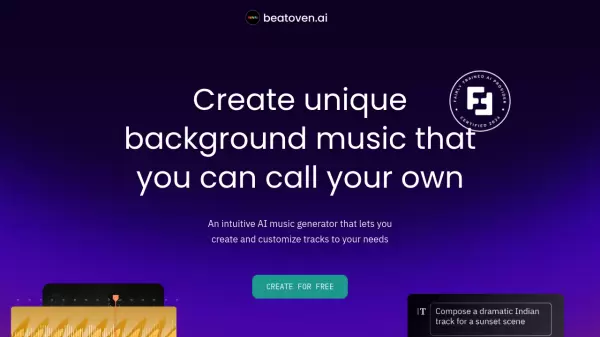 Beatoven.ai Create unique background music that you can call your own
Beatoven.ai Create unique background music that you can call your ownBeatoven.ai is an AI-powered music generator that creates customizable, royalty-free background music using multimodal prompts, serving over 1 million creators with 1.5 million tracks generated.
- Freemium
- From 6$
-
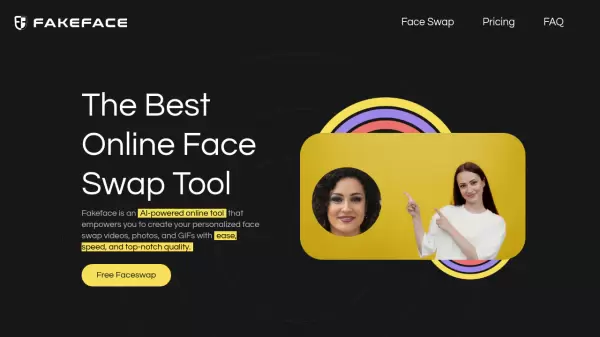 Fakeface The Best Online Face Swap Tool
Fakeface The Best Online Face Swap ToolFakeface is an AI-powered online tool that enables users to create high-quality face swap videos, photos, and GIFs with exceptional speed and precision.
- Free
-
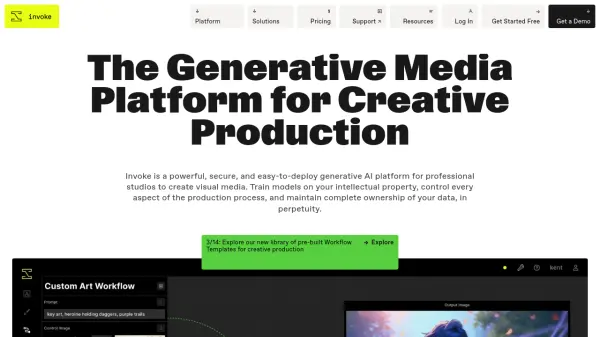 Invoke The Generative Media Platform for Creative Production
Invoke The Generative Media Platform for Creative ProductionInvoke is a secure and powerful generative AI platform for professional studios to create visual media, offering complete control and ownership of generated assets.
- Freemium
- From 39$
-
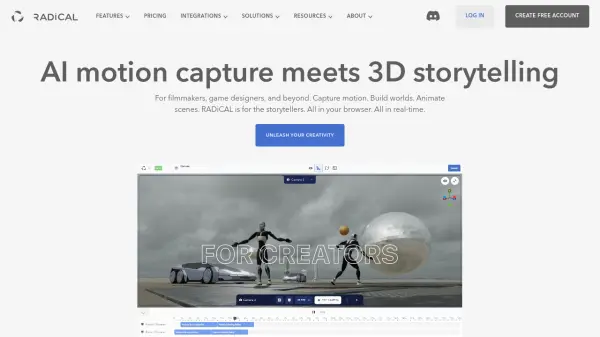 Radical Motion AI Powered Full Body Motion Capture From Any Video
Radical Motion AI Powered Full Body Motion Capture From Any VideoRadical Motion offers AI-driven 3D human motion capture technology, allowing users to generate high-quality animations from single RGB video sources without needing suits or specialized hardware.
- Freemium
- From 29$
-
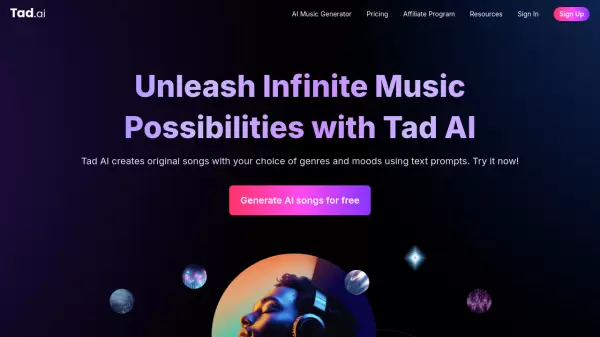 Tad AI Unleash Infinite Music Possibilities with Tad AI
Tad AI Unleash Infinite Music Possibilities with Tad AITad AI is an advanced AI music generator that creates original songs using text prompts, offering customizable genres and moods. Powered by the Skymusic 2.0 model, it provides both free and commercial-use options for creating royalty-free music.
- Freemium
- From 10$
-
 fyi.me Your Creative Co-Pilot for Content Creation and Project Management
fyi.me Your Creative Co-Pilot for Content Creation and Project ManagementFYI.AI is a productivity tool that helps creatives generate content, organize projects, and collaborate with teams. It uses AI to assist with writing and project development, featuring advanced encryption for data security.
- Free
-
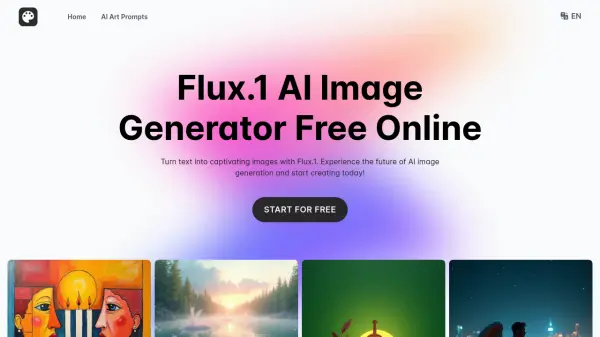 fluxai.art Turn Text into Captivating Images
fluxai.art Turn Text into Captivating ImagesFlux.1 is an AI image generator that transforms text descriptions into high-quality, realistic images. Experience the future of AI image generation with this powerful and versatile tool.
- Free
-
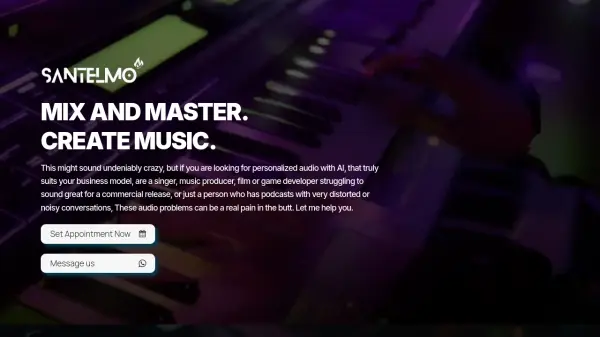 Santelmo Personalized AI Music Production and Professional Audio Services
Santelmo Personalized AI Music Production and Professional Audio ServicesSantelmo offers AI-powered music production, mixing, mastering, and audio enhancement services for musicians, producers, and content creators.
- Paid
-
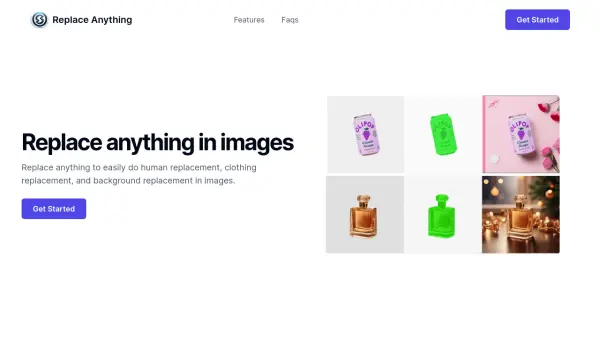 replaceanything.org Easily Replace Elements in Images
replaceanything.org Easily Replace Elements in ImagesReplace Anything is an AI-powered tool that allows users to replace humans, clothing, and backgrounds in images. It leverages AIGC techniques to seamlessly integrate new content.
- Free
-
 Shutter Encoder Professional Video, Audio, and Image Converter for Editors
Shutter Encoder Professional Video, Audio, and Image Converter for EditorsShutter Encoder is a robust, free video, audio, and image conversion and compression tool designed by professional editors, offering extensive codec support and advanced editing capabilities.
- Free
-
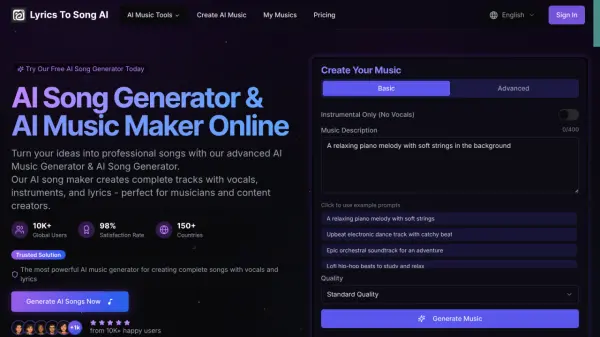 LyricsToSongAI Turn your ideas into professional songs with AI music generation
LyricsToSongAI Turn your ideas into professional songs with AI music generationLyricsToSongAI is an advanced AI music generator that creates complete tracks with vocals, instruments, and lyrics, allowing users to generate professional-quality songs from text descriptions or lyrics without musical expertise.
- Freemium
- From 8$
-
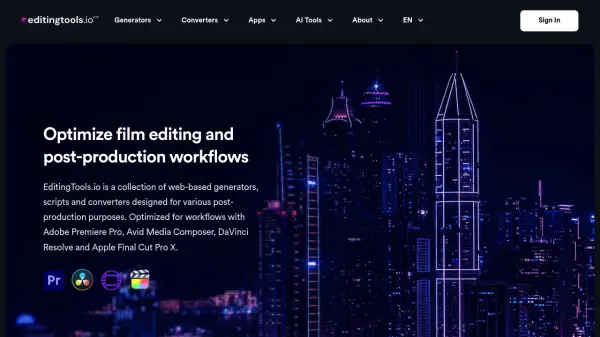 EditingTools.io Optimize film editing and post-production workflows
EditingTools.io Optimize film editing and post-production workflowsEditingTools.io offers a suite of web-based generators, scripts, and converters for various post-production tasks, optimized for major editing software.
- Freemium
- From 25$
-
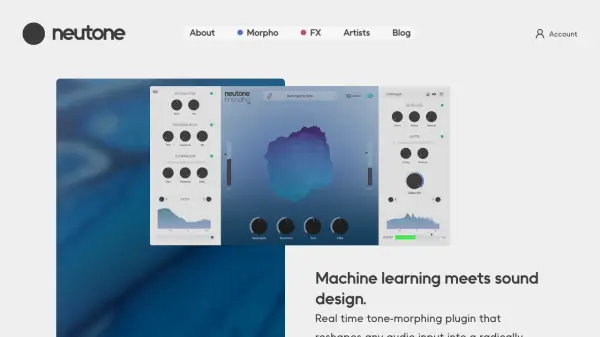 Neutone Real-time tone-morphing plugin that reshapes any audio input.
Neutone Real-time tone-morphing plugin that reshapes any audio input.Neutone is a free audio plugin that utilizes machine learning to reshape any audio input into a new sonic style, preserving its core character.
- Free
-
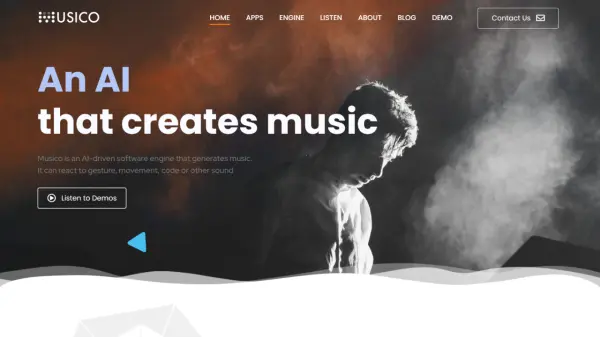 Musico An AI that writes, creates, and improves music
Musico An AI that writes, creates, and improves musicMusico is an AI-powered software engine that generates copyright-free music in real-time, offering both autonomous composition and interactive music creation through gesture and movement control.
- Free Trial
-
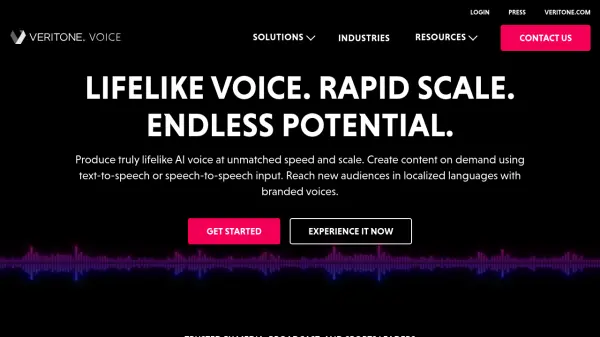 Veritone Voice Lifelike voice. Rapid scale. Endless potential.
Veritone Voice Lifelike voice. Rapid scale. Endless potential.Veritone Voice offers lifelike AI voice solutions for creating content on demand. Reach new audiences in localized languages with branded, custom, or stock voices, achieving unmatched speed and scale.
- Contact for Pricing
-
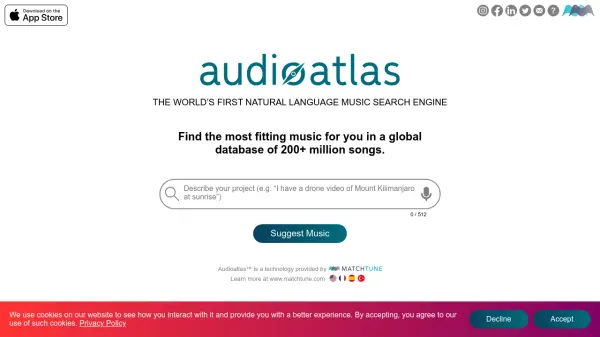 AudioAtlas The World's First Natural Language Music Search Engine
AudioAtlas The World's First Natural Language Music Search EngineAudioAtlas is an AI-powered music search engine that allows users to find songs from a database of over 200 million tracks using natural language queries.
- Contact for Pricing
-
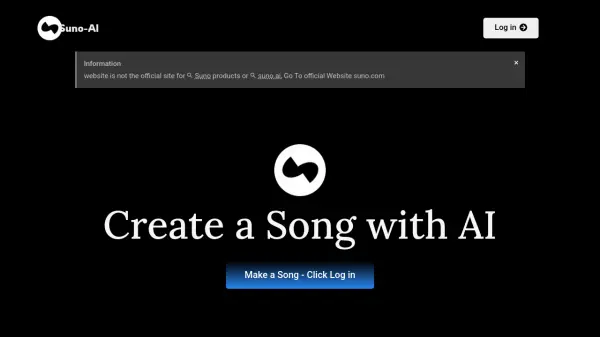 suno-ai.org Create Custom Songs with AI Through Text Prompts
suno-ai.org Create Custom Songs with AI Through Text PromptsSuno AI is a generative artificial intelligence platform that creates music and songs with vocals and instrumentation based on text prompts, making music creation accessible to everyone regardless of musical experience.
- Freemium
-
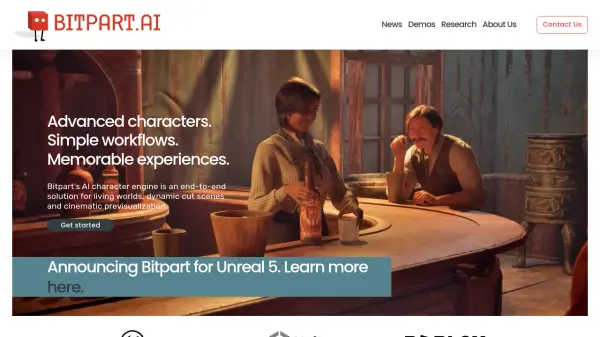 Bitpart Advanced characters. Simple workflows. Memorable experiences.
Bitpart Advanced characters. Simple workflows. Memorable experiences.Bitpart's AI character engine offers an end-to-end solution for creating living worlds, dynamic cut scenes, and cinematic previsualization. It accelerates creative workflows for games, film, animation, and more.
- Contact for Pricing
-
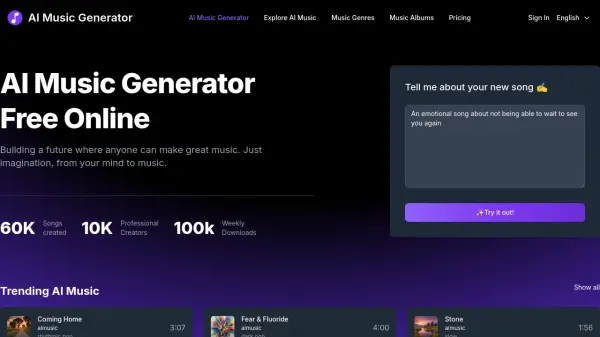 ai-music-generator.ai Building a future where anyone can make great music.
ai-music-generator.ai Building a future where anyone can make great music.AI Music Generator is an advanced, online music creation tool that produces high-quality compositions across various genres. It leverages AI to empower users to create unique, personalized music.
- Pay Once
-
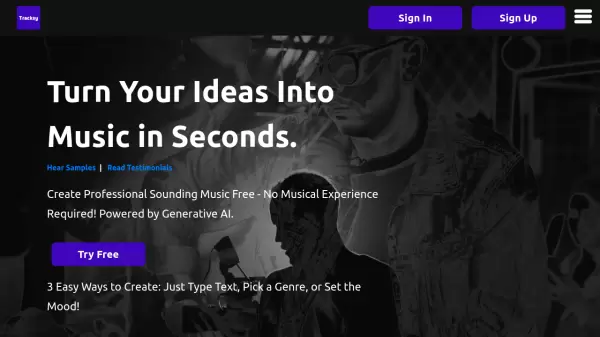 Tracksy Turn Your Ideas Into Music in Seconds
Tracksy Turn Your Ideas Into Music in SecondsTracksy is an AI-powered music creation platform that enables users to generate professional-quality music without any musical experience. Users can create custom tracks through text prompts, genre selection, or mood settings.
- Freemium
Featured Tools
Join Our Newsletter
Stay updated with the latest AI tools, news, and offers by subscribing to our weekly newsletter.
Didn't find tool you were looking for?