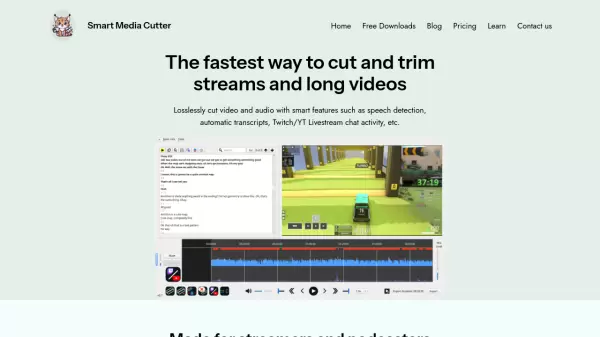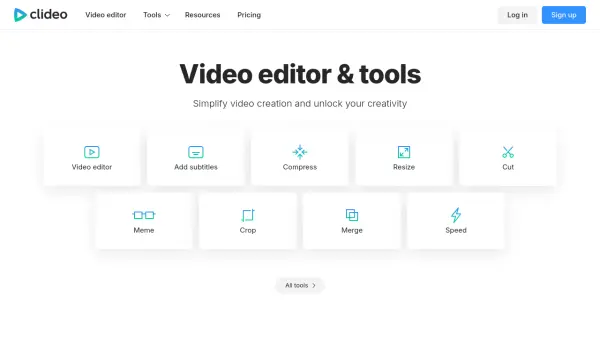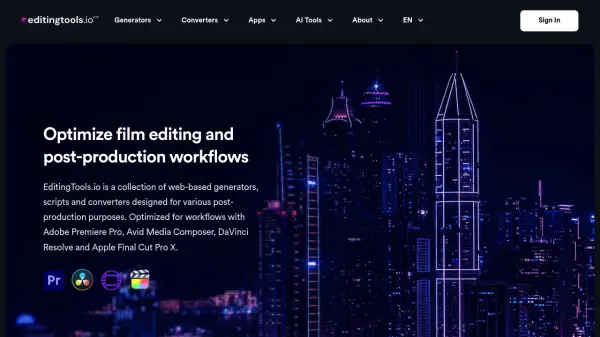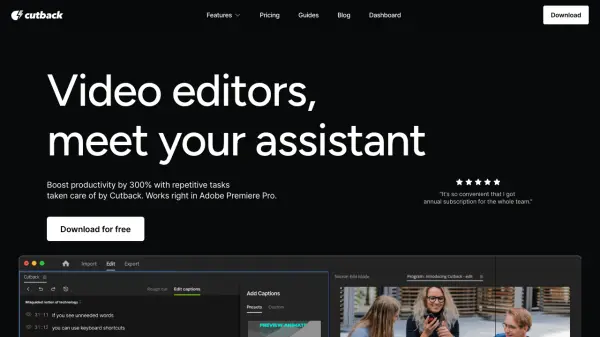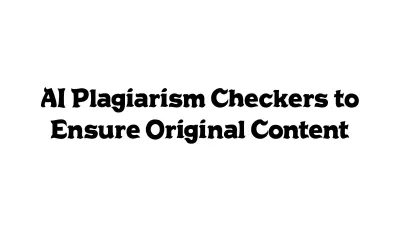What is Shutter Encoder?
Shutter Encoder is a comprehensive video, audio, and image converter crafted specifically for editors and post-production professionals. Utilizing FFmpeg at its core, it enables seamless encoding, transcoding, and manipulation of virtually any media format, ensuring broad compatibility and efficiency in professional workflows. With built-in tools for trimming, cutting, color adjustment, cropping, analyzing media, subtitle editing, and automated cut detection, this software streamlines complex editing tasks with ease.
The application not only supports powerful features like lossless cutting, batch processing via queue, subtitle embedding, watermarking, FTP uploading, and file renaming, but also integrates handy media analysis and download functions. Shutter Encoder is distributed under the GPL 3 license and remains ad-free, relying entirely on donations, making it a valuable, accessible tool for both novice and expert users across multiple operating systems.
Features
- Comprehensive Codec Support: Converts and edits virtually any video, audio, or image format using FFmpeg.
- Intuitive Interface: Designed for ease-of-use by both beginners and professionals.
- Lossless Cutting: Cut or trim videos without re-encoding for fast, quality-preserving edits.
- Color and Image Adjustment: Fine-tune images and apply LUTs or color space conversions.
- Subtitle Editing: Embed, burn-in, and edit subtitles with a built-in subtitle editor.
- Media Analysis Tools: Detect cuts, black frames, media offline, loudness, and true peak.
- Batch Processing and Queue: Process multiple files efficiently with customizable settings.
- Watermarking and Overlay: Add logos, watermarks, and text overlays to media.
- FTP Upload and Email Notifications: Automate file delivery and receive completion summaries.
- Media Download Function: Download videos from popular streaming sites in high quality.
Use Cases
- Transcoding and compressing large video files for web or archive.
- Extracting audio from video interviews for transcription.
- Batch converting raw camera footage to editing-ready formats.
- Adding and branding video projects with watermarks, logos, or text.
- Embedding or burning-in subtitles for social media sharing.
- Cutting commercials or reels without losing original video quality.
- Analyzing video files for technical compliance or quality control.
- Uploading finished media assets directly to FTP servers.
FAQs
-
What platforms does Shutter Encoder support?
Shutter Encoder offers versions for Windows, macOS (Intel and Apple Silicon), and Linux, ensuring compatibility across major operating systems. -
Is Shutter Encoder completely free to use?
Yes, Shutter Encoder is open-source, free to download, and contains no advertisements or feature restrictions, though donations are encouraged to support development. -
Can I edit subtitles directly within the application?
Yes, Shutter Encoder includes a powerful built-in subtitle editor for creating, editing, and embedding subtitles. -
Does Shutter Encoder support batch processing?
Yes, users can process multiple files efficiently using the render queue and save preset configurations for repetitive tasks.
Related Queries
Helpful for people in the following professions
Shutter Encoder Uptime Monitor
Average Uptime
91.95%
Average Response Time
2249.17 ms
Featured Tools
Join Our Newsletter
Stay updated with the latest AI tools, news, and offers by subscribing to our weekly newsletter.