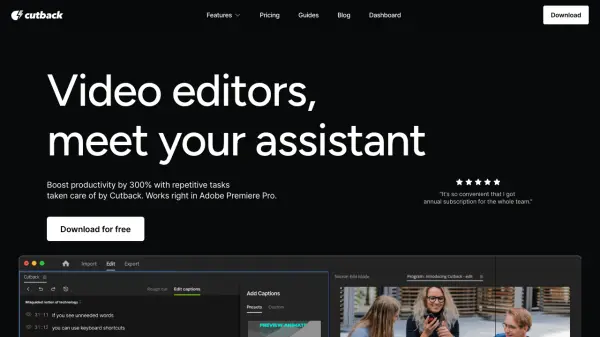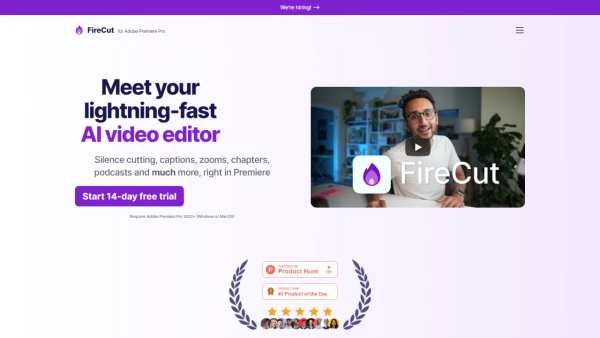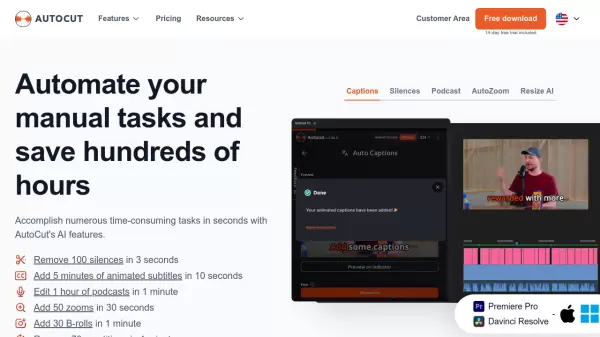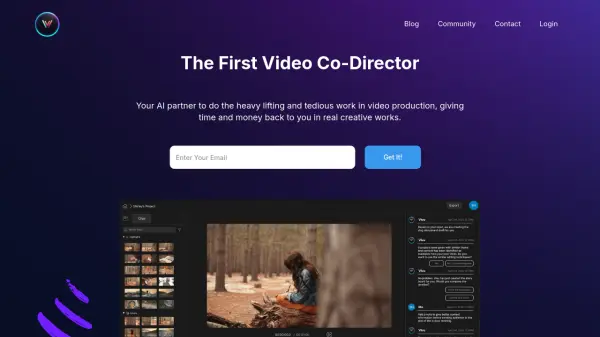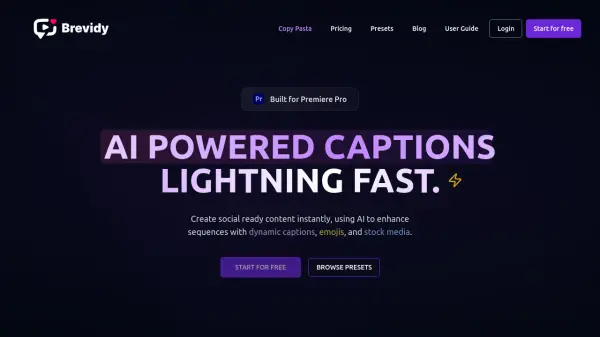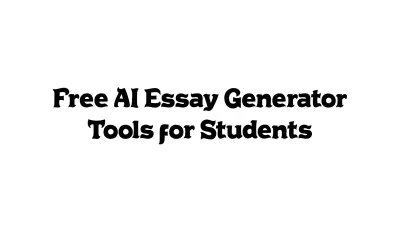What is Cutback?
Cutback enhances video editing workflows by automating time-consuming and repetitive tasks directly within Adobe Premiere Pro. It allows editors to significantly reduce editing time, potentially by up to 90%, by handling processes such as initial raw footage revision, identifying repetition, and transcribing video content. This frees up editors to concentrate on more creative aspects of video production and storytelling.
The tool offers several automation features, including automatic rough cuts based on user needs, streamlined multi-camera editing that selects camera angles and manages audio tracks, and precise silence removal across multiple tracks. Additionally, it provides high-accuracy transcription with spell-checking capabilities, enabling text-based video editing. Visual enhancements are also simplified with features like animated captions, one-click background removal for video and images, and integrated search for copyright-free media assets.
Features
- Auto Rough Cut: Automatically selects best takes, cuts unnecessary parts, and finds highlights from raw footage.
- Auto Multi-cam Editing: Switches video tracks and mutes unneeded audio automatically for multi-camera setups.
- Transcription: Provides accurate video-to-text transcription with pre-add terms and spell check for editing via text.
- Translation: Translates captions to 29 languages with one click.
- Remove Silence: Finds and removes silent sections accurately across multiple tracks.
- Animated Captions: Adds animated captions (word-for-word, karaoke style, depth effect) in two clicks.
- Remove Background: Removes backgrounds from videos and images with one click.
- All-in-1 Search: Searches copyright-free images, videos, stickers, and GIFs within the tool.
- AI Image Edit: Improves resolution, changes color, removes unwanted parts, and swaps image orientation.
- Animate Anything: Applies animations like pop, jiggle, bounce to images, text, and video.
Use Cases
- Automating rough cuts for long-form video content.
- Simplifying multi-camera interview or event editing.
- Transcribing videos for content repurposing or accessibility.
- Quickly removing silent pauses from lectures or interviews.
- Generating engaging animated captions for social media videos.
- Creating depth effects by removing video backgrounds.
- Translating video content for a global audience.
- Finding B-roll footage without leaving the editing software.
Related Queries
Helpful for people in the following professions
Cutback Uptime Monitor
Average Uptime
100%
Average Response Time
208.83 ms
Featured Tools
Join Our Newsletter
Stay updated with the latest AI tools, news, and offers by subscribing to our weekly newsletter.