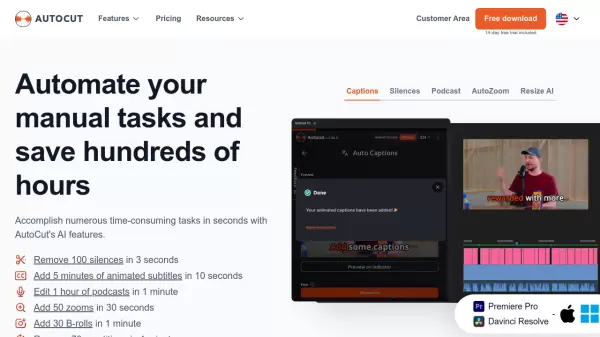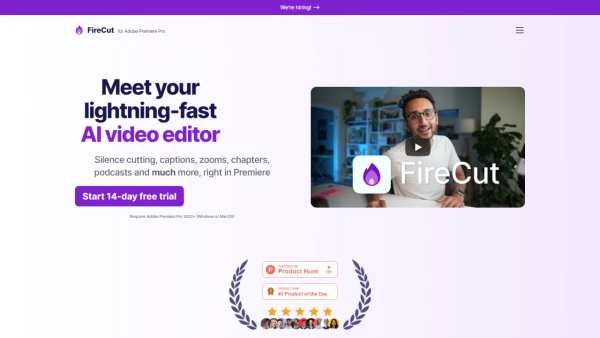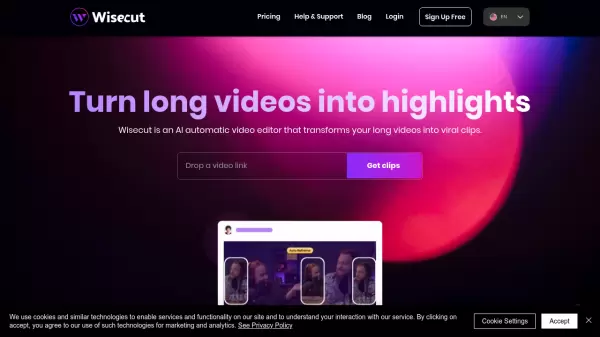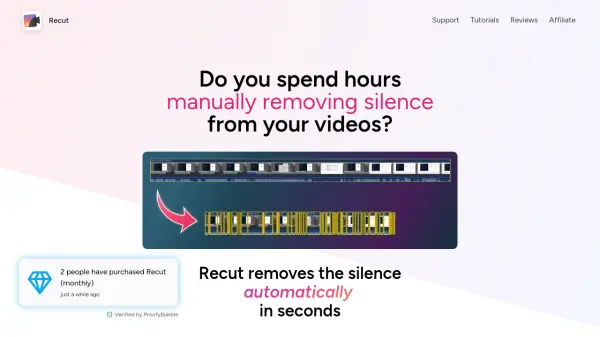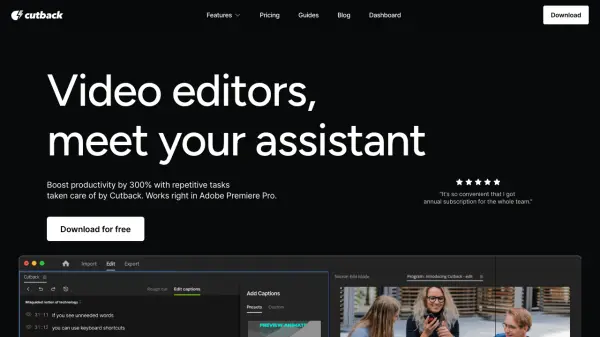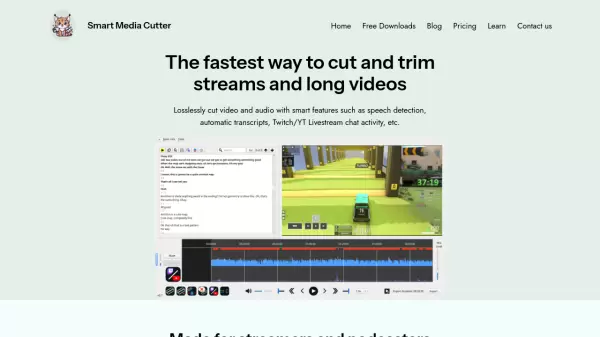What is AutoCut?
AutoCut is a professional video editing automation tool that seamlessly integrates with Adobe Premiere Pro and DaVinci Resolve. The software leverages artificial intelligence to transform time-consuming editing tasks into quick, efficient processes, enabling editors to focus more on creative aspects of their work.
Designed for both professional and amateur video editors, AutoCut offers comprehensive features including automated caption generation, silence removal, multicam podcast editing, smart zooming, and B-roll integration. The tool has garnered trust from over 10,000 paid users and is recognized as an Adobe video partner, demonstrating its reliability and effectiveness in the video editing industry.
Features
- AutoCaptions: Automatically generates and animates synchronized subtitles
- Silence Detection: Removes all silence gaps in seconds
- Podcast Automation: Automatically manages multicam editing based on speaker detection
- AutoZoom: Implements intelligent automatic zoom functions
- AutoResize: Creates platform-specific versions with smart subject tracking
- AutoProfanity Filter: Masks profanity with customizable sound effects
- AutoB-Roll: AI-powered automatic B-roll integration
- AutoViral: Identifies high-potential segments for short-form content
- AutoChapters: Generates YouTube-formatted chapter segments
- AutoCut Repeat: Identifies and removes content repetitions
Use Cases
- YouTube video editing
- Podcast production
- Social media content creation
- Professional video editing
- Content repurposing
- Educational content creation
- Marketing video production
FAQs
-
Can I use one key/license on two computers?
Yes, but only on one computer at a time. You'll need to unlink your computer from the key before switching computers via your AutoCut customer area. -
Is AutoCut compatible with the free version of DaVinci Resolve?
Yes, all AutoCut features are compatible with the free version of DaVinci Resolve & the studio version. -
Can I cancel my subscription later?
Absolutely! Your AutoCut subscriptions can be canceled anytime via your customer area, where you can also re-subscribe anytime!
Related Queries
Helpful for people in the following professions
AutoCut Uptime Monitor
Average Uptime
100%
Average Response Time
101.8 ms
Featured Tools
Join Our Newsletter
Stay updated with the latest AI tools, news, and offers by subscribing to our weekly newsletter.