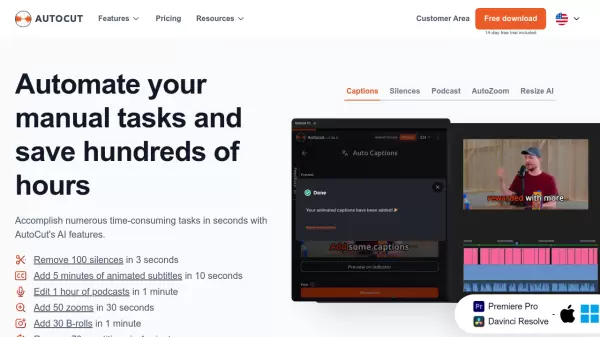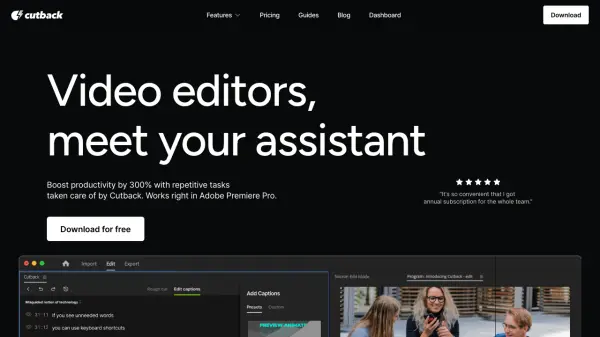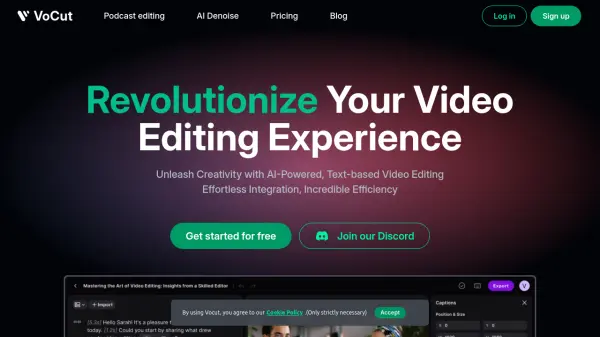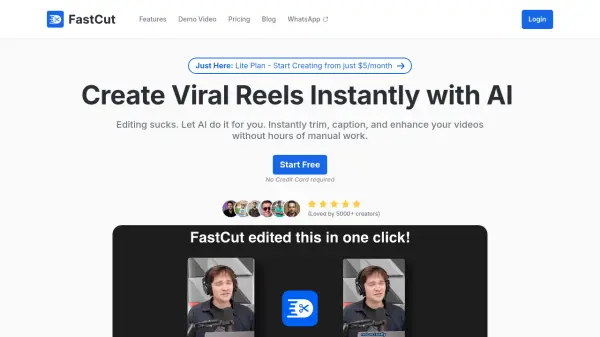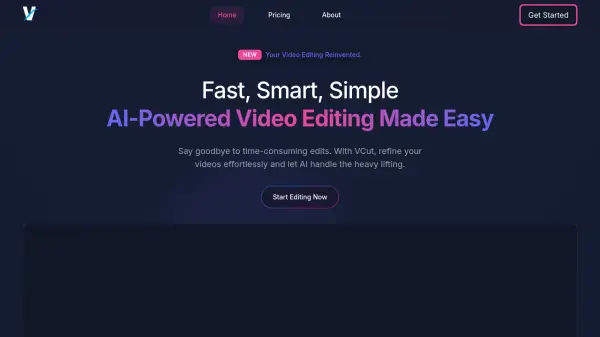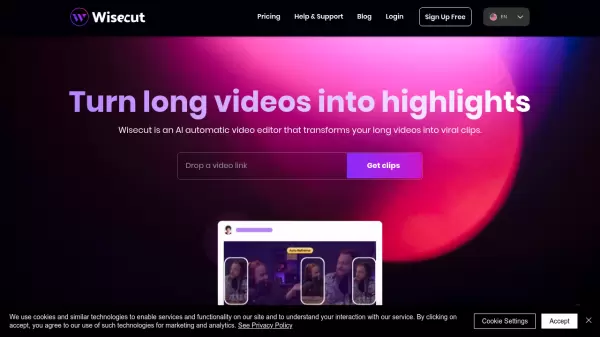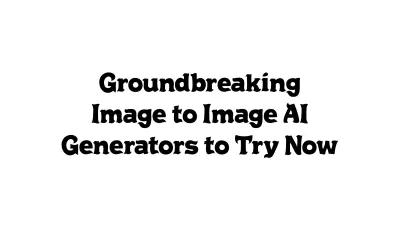What is FireCut?
FireCut is an AI-powered video editing tool that seamlessly integrates with Adobe Premiere Pro to offer a range of automated editing features. Designed to cater to the needs of video creators and editors, this tool provides an efficient solution to time-consuming editing tasks.
With the ability to cut silences, transcribe in over 50 languages, add trendy captions, switch cameras for podcasts, and create chapters along with automatic intro slides, FireCut stands out as a valuable addition to any video editor's toolkit. The zoom cut feature adds depth to videos by identifying the best times to apply zoom, bringing a professional touch to the final product.
Working with Adobe Premiere Pro 2022 or higher on both Windows and MacOS platforms, FireCut is built to enhance productivity, allowing editors to clean up hours of footage at the click of a button and focus on more creative aspects of video editing.
Features
- Silence removal: Clean up footage quickly with one click
- Auto captioning: Transcribe and add captions in 50+ languages
- Podcasts camera switching: Switch cameras automatically based on the content
- Chapter creation: Autonomously detect chapters and generate intro slides
- Zoom cuts: Apply automated zoom cuts at optimal times
Use Cases
- Video editing for social media content
- Podcast video production
- Educational and tutorial video editing
- Content creation for YouTube and other video platforms
FAQs
-
Is FireCut compatible with both Windows and MacOS platforms?
Yes, FireCut is designed to work with Adobe Premiere Pro 2022 or higher on both Windows and MacOS. -
Can FireCut transcribe audio in multiple languages?
Yes, FireCut can transcribe audio and add captions in over 50 languages. -
How does FireCut enhance the editing workflow?
FireCut streamlines tasks like silence removal, auto captioning, camera switching, chapter creation, and automated zoom cuts, allowing users to efficiently clean up footage and focus on creative aspects.
Related Queries
Helpful for people in the following professions
FireCut Uptime Monitor
Average Uptime
99.86%
Average Response Time
725.57 ms
Featured Tools
Join Our Newsletter
Stay updated with the latest AI tools, news, and offers by subscribing to our weekly newsletter.