 Vsub
vs
Vsub
vs
 Captions
Captions
Vsub
Vsub revolutionizes the process of captioning by leveraging the power of artificial intelligence to offer users a swift and intuitive experience. This tool addresses the painstaking task of manual caption generation by providing automated, high-accuracy subtitle creation. With a focus on ease of use and efficiency, Vsub incorporates features like Auto Generated Captions and Auto Highlight Keywords to ensure video content is accessible and engaging. Distinctively, the tool offers a selection of Trendy Templates and the unique ability to animate captions with emojis, mirroring techniques used by popular content creators. Vsub empowers both amateur and professional creators to deliver high-quality video content with minimal effort and time investment.
Captions
Captions emerges as a powerful AI-powered platform designed to transform the art of video production and storytelling. As a tool trusted by millions, Captions provides an innovative way to overcome creative obstacles and streamline post-production processes. Users can effortlessly compress videos, optimize content for distribution, and correct for eye contact post-recording. Additionally, Captions allows for seamless subtitle addition, language translations across 28 languages, script generation based on prompts, and the creation of fitting background music to elevate the overall video experience.
Further advancing the creative journey, Captions includes a suite of features like AI automations for enhancing speech quality, trimming unnecessary filler words, correcting recorded speech, and even lip dubbing for post-editing content changes. Visual editing is enhanced with AI Director, providing dynamic zoom and transitions, while AI Color Grading and AI Rotoscoping refine the visual aesthetic. Distribution is made easy with auto-generated video metadata, AI dubbing features, and clip extraction for sharing the most impactful moments on social media.
Vsub
Pricing
Captions
Pricing
Vsub
Features
- Auto Generated Captions: Effortlessly transforms your videos into text.
- Auto Highlight Keywords: Automatically emphasizes key points in your video content.
- Trendy Templates: Easily stylize your videos with Cool Templates created by the Vsub team.
- Animated Emoji: Add animated emojis to captions with a single click.
Captions
Features
- Compress Videos: Optimize videos for free and simplify distribution.
- AI Eye Contact: Correct eye contact in post-production videos.
- Add Subtitles: Convert audio to subtitles instantly.
- Translate Captions: Translate audio and subtitles into 28 different languages.
- Script Writer: Generate scripts with prompts, videos, or articles.
- AI Music: Create custom background music for videos.
- AI Voiceover & Voice Cloning: Enhance and personalize the audio experience.
- AI Color Grading: Match or create color schemes for videos.
Vsub
Use cases
- Efficiently creating captions for online video content.
- Enhancing video engagement with keyword highlights and animated elements.
Captions
Use cases
- Video content creation
- Post-production editing
- Language translation for global reach
- Custom scriptwriting for videos
- Enhanced audiovisual storytelling
Vsub
FAQs
-
How does Vsub simplify the captioning process?
Vsub utilizes artificial intelligence to automatically generate captions, saving time and effort for users.Can keywords be highlighted automatically by Vsub?
Yes, Vsub has a feature that automatically emphasizes key points in video content by highlighting keywords.What templates are available in Vsub?
Vsub offers trendy templates created by its team to easily stylize videos and enhance their visual appeal.
Captions
FAQs
-
What can Captions help with?
Captions can assist in video editing, script generation, language translation, audio enhancement, and visual refinement, offering a comprehensive suite of creative tools.How many languages does Captions support for translation?
Captions supports translation into 28 different languages, enabling global reach and audience expansion.What AI features does Captions offer for video editing?
Captions provides AI features for color grading, eye contact correction, speech enhancement, background music creation, and dynamic visual editing to enhance the overall video quality.Can Captions help in social media content creation?
Yes, Captions offers features like clip extraction, AI dubbing, and auto-generated video metadata to assist in creating impactful content for sharing on social media platforms.How does Captions simplify the distribution of videos?
Captions helps users compress videos for easy distribution, add subtitles for accessibility, and streamline the process of sharing content across different platforms.
Vsub
Uptime Monitor
Average Uptime
100%
Average Response Time
220.13 ms
Last 30 Days
Captions
Uptime Monitor
Average Uptime
99.48%
Average Response Time
305.07 ms
Last 30 Days
Vsub
Captions
Related:
-
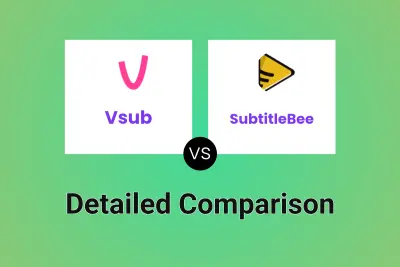
Vsub vs SubtitleBee Detailed comparison features, price
-

Vsub vs EasySub Detailed comparison features, price
-

Vsub vs CaptionCreator Detailed comparison features, price
-
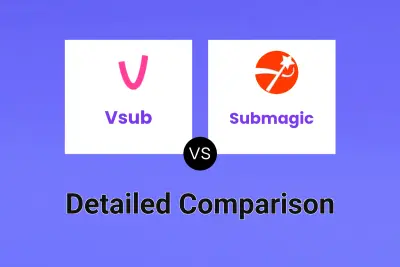
Vsub vs Submagic Detailed comparison features, price
-
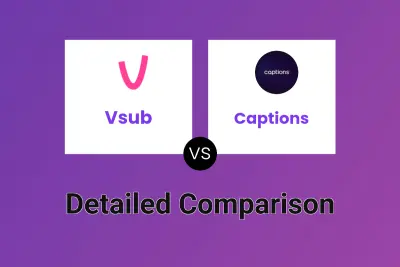
Vsub vs Captions Detailed comparison features, price
-

Vsub vs DubTitles Detailed comparison features, price
-
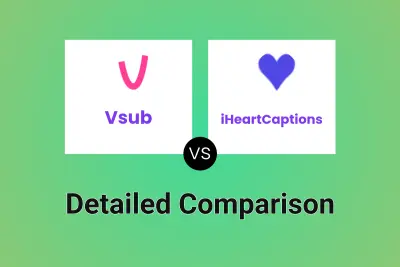
Vsub vs iHeartCaptions Detailed comparison features, price
-

Vsub vs SubCap Genie Detailed comparison features, price