 Vsub
VS
Vsub
VS
 SubtitleBee
SubtitleBee
Vsub
Vsub revolutionizes the process of captioning by leveraging the power of artificial intelligence to offer users a swift and intuitive experience. This tool addresses the painstaking task of manual caption generation by providing automated, high-accuracy subtitle creation. With a focus on ease of use and efficiency, Vsub incorporates features like Auto Generated Captions and Auto Highlight Keywords to ensure video content is accessible and engaging. Distinctively, the tool offers a selection of Trendy Templates and the unique ability to animate captions with emojis, mirroring techniques used by popular content creators. Vsub empowers both amateur and professional creators to deliver high-quality video content with minimal effort and time investment.
SubtitleBee
SubtitleBee is a powerful AI-driven tool designed to automatically add captions and subtitles to videos. It supports over 120 languages, allowing users to easily create multilingual content. The platform offers a range of features including customizable fonts and styles, translation services, and the ability to add eye-catching Supertitles.
With SubtitleBee, users can effortlessly upload their videos, edit captions, and export in various formats suitable for different social media platforms. The tool also provides advanced features such as video cropping, progress bar customization, and audio transcription, making it an ideal solution for content creators, marketers, educators, and businesses looking to enhance their video content and reach a global audience.
Pricing
Vsub Pricing
Vsub offers Freemium pricing with plans starting from $19 per month .
SubtitleBee Pricing
SubtitleBee offers Freemium pricing with plans starting from $19 per month .
Features
Vsub
- Auto Generated Captions: Effortlessly transforms your videos into text.
- Auto Highlight Keywords: Automatically emphasizes key points in your video content.
- Trendy Templates: Easily stylize your videos with Cool Templates created by the Vsub team.
- Animated Emoji: Add animated emojis to captions with a single click.
SubtitleBee
- Automatic Captioning: AI-powered subtitle generation in minutes
- Multiple Language Support: Recognizes and translates over 120 languages
- Customization: Editable fonts, styles, and colors for subtitles
- Supertitles: Add engaging titles with animations and effects
- Video Cropping: Easily adapt videos for different social media platforms
- Progress Bar: Customizable progress bar to enhance viewer engagement
- Audio Transcription: Convert audio files to text automatically
- Export Options: Various formats available for different platforms
Use Cases
Vsub Use Cases
- Efficiently creating captions for online video content.
- Enhancing video engagement with keyword highlights and animated elements.
SubtitleBee Use Cases
- Creating multilingual video content
- Improving video accessibility for hearing-impaired viewers
- Enhancing social media video engagement
- Transcribing podcasts and audio content
- Generating professional marketing and promotional videos
- Creating educational content with captions
- Localizing video content for international audiences
- Improving SEO for video content
FAQs
Vsub FAQs
-
How does Vsub simplify the captioning process?
Vsub utilizes artificial intelligence to automatically generate captions, saving time and effort for users. -
Can keywords be highlighted automatically by Vsub?
Yes, Vsub has a feature that automatically emphasizes key points in video content by highlighting keywords. -
What templates are available in Vsub?
Vsub offers trendy templates created by its team to easily stylize videos and enhance their visual appeal.
SubtitleBee FAQs
-
How many languages does SubtitleBee support?
SubtitleBee recognizes and supports more than 120 languages around the world for adding captions and subtitles to videos. -
Can I customize the appearance of the subtitles?
Yes, SubtitleBee offers customization options for subtitle fonts, styles, colors, and positions to match your video aesthetic. -
Does SubtitleBee offer video cropping features?
Yes, SubtitleBee provides advanced video cropping features, allowing you to easily adapt your videos for different social media platforms while keeping subtitles visible. -
Is there a free plan available?
Yes, SubtitleBee offers a free plan with limited features, allowing users to export 1 video per month with a maximum duration of 10 minutes. -
Can I transcribe audio files using SubtitleBee?
Yes, SubtitleBee offers an audio transcription feature that automatically converts audio files to text using Artificial Intelligence.
Uptime Monitor
Uptime Monitor
Average Uptime
99.28%
Average Response Time
168.33 ms
Last 30 Days
Uptime Monitor
Average Uptime
99.57%
Average Response Time
205.93 ms
Last 30 Days
Vsub
SubtitleBee
More Comparisons:
-
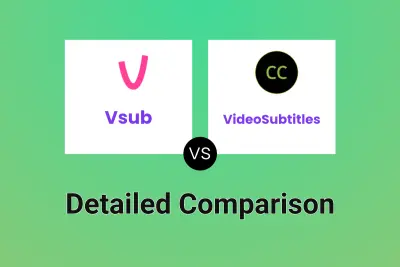
Vsub vs VideoSubtitles Detailed comparison features, price
ComparisonView details → -
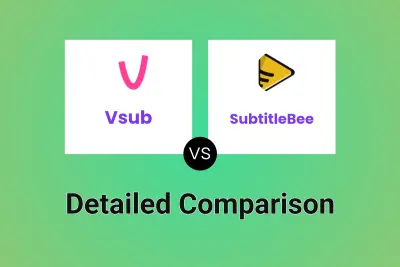
Vsub vs SubtitleBee Detailed comparison features, price
ComparisonView details → -

Vsub vs EasySub Detailed comparison features, price
ComparisonView details → -

Vsub vs CaptionCreator Detailed comparison features, price
ComparisonView details → -
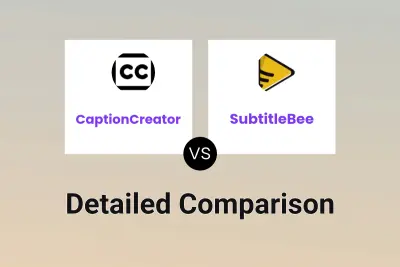
CaptionCreator vs SubtitleBee Detailed comparison features, price
ComparisonView details → -
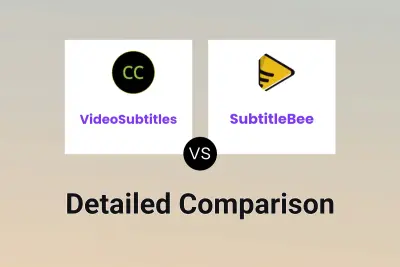
VideoSubtitles vs SubtitleBee Detailed comparison features, price
ComparisonView details → -

Vsub vs Captionic Detailed comparison features, price
ComparisonView details →
Didn't find tool you were looking for?