 Vsub
vs
Vsub
vs
 Submagic
Submagic
Vsub
Vsub revolutionizes the process of captioning by leveraging the power of artificial intelligence to offer users a swift and intuitive experience. This tool addresses the painstaking task of manual caption generation by providing automated, high-accuracy subtitle creation. With a focus on ease of use and efficiency, Vsub incorporates features like Auto Generated Captions and Auto Highlight Keywords to ensure video content is accessible and engaging. Distinctively, the tool offers a selection of Trendy Templates and the unique ability to animate captions with emojis, mirroring techniques used by popular content creators. Vsub empowers both amateur and professional creators to deliver high-quality video content with minimal effort and time investment.
Submagic
Submagic is a cutting-edge AI video editing platform designed to streamline the creation of short-form content for businesses, teams, and creators. By leveraging artificial intelligence, Submagic enables users to edit videos up to 10 times faster than traditional methods, significantly boosting productivity and content output.
The platform offers a comprehensive suite of features including dynamic captions in 48 languages, AI-powered trimming, integration of premium B-roll footage through a partnership with Storyblocks, and advanced enhancements such as auto-zoom, sound effects, and background music. Submagic also facilitates team collaboration and easy sharing of projects, making it an ideal solution for agencies, marketers, and content creators looking to produce high-quality, engaging short-form videos efficiently.
Vsub
Pricing
Submagic
Pricing
Vsub
Features
- Auto Generated Captions: Effortlessly transforms your videos into text.
- Auto Highlight Keywords: Automatically emphasizes key points in your video content.
- Trendy Templates: Easily stylize your videos with Cool Templates created by the Vsub team.
- Animated Emoji: Add animated emojis to captions with a single click.
Submagic
Features
- Dynamic Captions: Add captions in 48 languages for engagement and accessibility
- B-Roll Integration: Enhance videos with Storyblocks stock footage
- AI Trimming: Remove unwanted footage using text-based editing
- Auto-Zoom: Add strategic auto-zooms to videos
- Sound Effects: Easily add sounds to enrich scenes
- Background Music: Add background music in one click
- Auto Description: Generate descriptions to boost reach
- Clip Maker: Create viral shorts from long-form videos
- Collaboration Tools: Work with team members and clients in one workspace
- Sharing: Share video links and gather feedback easily
Vsub
Use cases
- Efficiently creating captions for online video content.
- Enhancing video engagement with keyword highlights and animated elements.
Submagic
Use cases
- Creating viral TikTok videos
- Editing YouTube Shorts
- Producing Instagram Reels
- Crafting Facebook Reels
- Generating LinkedIn video content
- Boosting agency productivity
- Scaling e-commerce brand content
- Enhancing coaching program materials
- Creating converting ad creatives
- Improving real estate marketing videos
Vsub
FAQs
-
How does Vsub simplify the captioning process?
Vsub utilizes artificial intelligence to automatically generate captions, saving time and effort for users.Can keywords be highlighted automatically by Vsub?
Yes, Vsub has a feature that automatically emphasizes key points in video content by highlighting keywords.What templates are available in Vsub?
Vsub offers trendy templates created by its team to easily stylize videos and enhance their visual appeal.
Submagic
FAQs
-
What types of videos can I create with Submagic?
Submagic is designed for creating short-form videos suitable for platforms like TikTok, YouTube Shorts, Instagram Reels, Facebook Reels, and LinkedIn.How many languages does Submagic support for captions?
Submagic supports dynamic captions in 48 different languages, making your videos more accessible and engaging to a global audience.Can I collaborate with my team using Submagic?
Yes, Submagic offers collaboration features that allow you to work with your team, clients, and partners in one workspace, maximizing productivity.Does Submagic provide stock footage?
Yes, Submagic has partnered with Storyblocks to offer premium B-roll footage, allowing you to enhance your videos with high-quality stock content.Is there a free version of Submagic available?
Yes, Submagic offers a freemium model, which means there is a free version available with basic features, while more advanced features are available in paid plans.
Vsub
Uptime Monitor
Average Uptime
100%
Average Response Time
196.63 ms
Last 30 Days
Submagic
Uptime Monitor
Average Uptime
99.91%
Average Response Time
380.2 ms
Last 30 Days
Vsub
Submagic
Related:
-

Video Magic vs Submagic Detailed comparison features, price
-
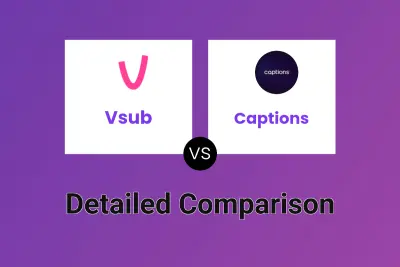
Vsub vs Captions Detailed comparison features, price
-
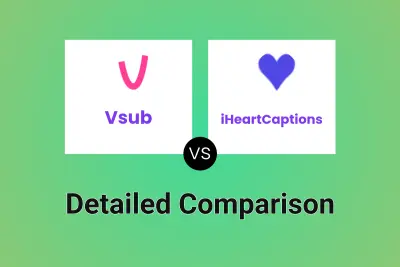
Vsub vs iHeartCaptions Detailed comparison features, price
-
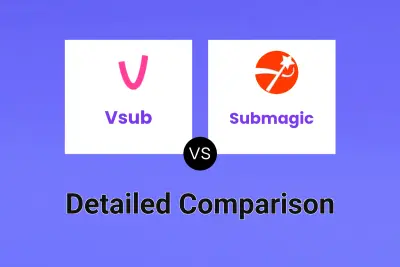
Vsub vs Submagic Detailed comparison features, price
-

Vsub vs VideoSubtitles Detailed comparison features, price
-

Vsub vs EasySub Detailed comparison features, price
-

Vsub vs CaptionCreator Detailed comparison features, price
-

Vsub vs DubTitles Detailed comparison features, price