 TextToFlowchart
VS
TextToFlowchart
VS
 Docugram
Docugram
TextToFlowchart
TextToFlowchart is an innovative AI-powered platform that transforms written descriptions into professional flowcharts instantly. The platform employs advanced artificial intelligence technology to analyze text input and generate accurate, visually appealing diagrams suitable for various professional applications.
The platform features an intelligent AI engine that understands context and generates precise diagrams, supporting multiple export formats including SVG and PNG. It caters to diverse industries and use cases, from business process mapping to software development architecture, making it an essential tool for professionals who require efficient and accurate flowchart generation.
Docugram
Docugram is a tool designed to convert text documents into dynamic, interactive flowcharts. It provides an intuitive diagram editor that allows users to customize shapes, colors, and sizes.
The platform enhances productivity with features like time-saving automatic layout algorithms and offers complete control over data with local saving and loading capabilities. Docugram is suitable for both personal and professional project management.
Pricing
TextToFlowchart Pricing
TextToFlowchart offers Free pricing .
Docugram Pricing
Docugram offers Freemium pricing with plans starting from $8 per month .
Features
TextToFlowchart
- AI Analysis: Intelligent text processing and flowchart generation
- Real-time Preview: Instant visualization of flowchart as text is input
- Multiple Export Formats: Support for SVG and PNG downloads
- Professional Templates: Ready-to-use flowchart templates
- Customization Options: Edit and modify generated flowcharts
- Mermaid.js Integration: Utilizes Mermaid.js syntax for flowchart creation
Docugram
- Document-to-Diagram Generation: Convert text documents into flowcharts.
- Diagram Editor: Customize diagrams with various shapes, colors, and sizes.
- Automatic Layout Algorithms: Save time with automatically organized layouts.
- Local Saving and Loading: Maintain full control over data with local file handling.
Use Cases
TextToFlowchart Use Cases
- Business process documentation
- Standard operating procedures visualization
- Customer journey mapping
- Algorithm visualization
- System architecture design
- User flow mapping
- Decision-making processes
- Project workflow planning
- Resource allocation mapping
Docugram Use Cases
- Project whiteboarding
- Brainstorming sessions
- Strategic planning
- Project management
TextToFlowchart
Docugram
More Comparisons:
-

TextToFlowchart vs Sketch2scheme Detailed comparison features, price
ComparisonView details → -
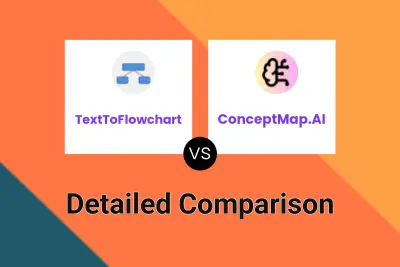
TextToFlowchart vs ConceptMap.AI Detailed comparison features, price
ComparisonView details → -
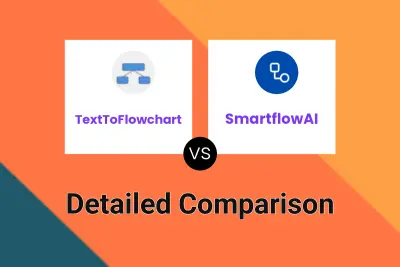
TextToFlowchart vs SmartflowAI Detailed comparison features, price
ComparisonView details → -
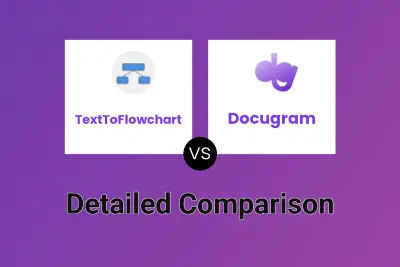
TextToFlowchart vs Docugram Detailed comparison features, price
ComparisonView details → -
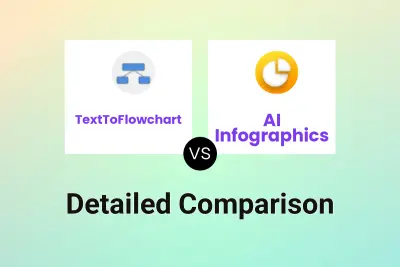
TextToFlowchart vs AI Infographics Detailed comparison features, price
ComparisonView details → -
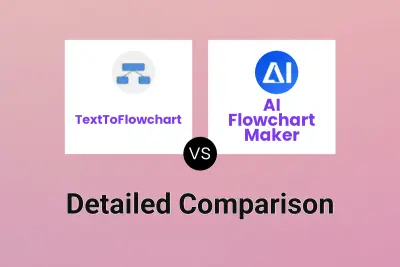
TextToFlowchart vs AI Flowchart Maker Detailed comparison features, price
ComparisonView details → -
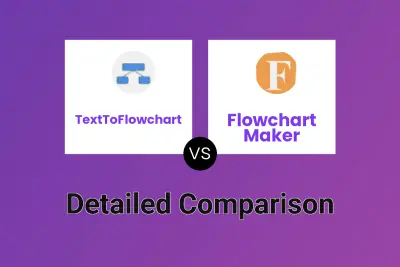
TextToFlowchart vs Flowchart Maker Detailed comparison features, price
ComparisonView details → -
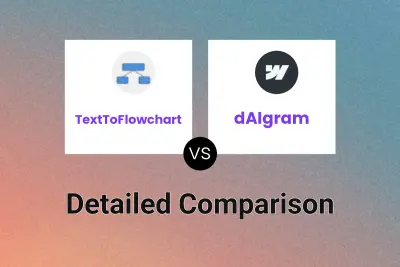
TextToFlowchart vs dAIgram Detailed comparison features, price
ComparisonView details →
Didn't find tool you were looking for?