 TextToFlowchart
VS
TextToFlowchart
VS
 AI Infographics
AI Infographics
TextToFlowchart
TextToFlowchart is an innovative AI-powered platform that transforms written descriptions into professional flowcharts instantly. The platform employs advanced artificial intelligence technology to analyze text input and generate accurate, visually appealing diagrams suitable for various professional applications.
The platform features an intelligent AI engine that understands context and generates precise diagrams, supporting multiple export formats including SVG and PNG. It caters to diverse industries and use cases, from business process mapping to software development architecture, making it an essential tool for professionals who require efficient and accurate flowchart generation.
AI Infographics
AI Infographics offers a solution for transforming plain text into visually captivating infographics. It utilizes artificial intelligence to automatically structure provided text and generate various types of infographic layouts, such as funnel diagrams, timelines, mind maps, hierarchy charts, and more. This tool aims to simplify the process of creating professional-looking visuals, making complex information easier to understand and share.
Users can generate infographics suitable for diverse applications including enhancing presentations, making blog content more engaging, creating eye-catching social media posts, and simplifying complex data in reports or documentation. The platform provides customization options, allowing adjustments to colors, fonts, and layouts to align with specific branding or project requirements. Once created, infographics can be exported in standard formats like PNG, JPG, or SVG for seamless sharing across different platforms.
Pricing
TextToFlowchart Pricing
TextToFlowchart offers Free pricing .
AI Infographics Pricing
AI Infographics offers Freemium pricing with plans starting from $5 per month .
Features
TextToFlowchart
- AI Analysis: Intelligent text processing and flowchart generation
- Real-time Preview: Instant visualization of flowchart as text is input
- Multiple Export Formats: Support for SVG and PNG downloads
- Professional Templates: Ready-to-use flowchart templates
- Customization Options: Edit and modify generated flowcharts
- Mermaid.js Integration: Utilizes Mermaid.js syntax for flowchart creation
AI Infographics
- AI-Powered Text-to-Infographic Generation: Automatically structures text and creates infographics.
- Variety of Infographic Types: Supports funnel diagrams, cyclic processes, step-by-step journeys, hierarchy charts, roadmaps, timelines, mind maps, listicles, and pipelines.
- Full Customization: Allows users to adjust colors, fonts, layouts, and add elements to match brand guidelines.
- Modern Canvas Editor: Provides a flexible drag-and-drop canvas for refining AI-generated designs.
- Multiple Export Options: Download infographics in PNG, JPG, or SVG formats.
- Template Variety: Offers a selection of professionally designed templates.
Use Cases
TextToFlowchart Use Cases
- Business process documentation
- Standard operating procedures visualization
- Customer journey mapping
- Algorithm visualization
- System architecture design
- User flow mapping
- Decision-making processes
- Project workflow planning
- Resource allocation mapping
AI Infographics Use Cases
- Enhancing presentations with clear visuals.
- Making blog posts more engaging and shareable.
- Creating attention-grabbing social media graphics.
- Simplifying data visualization in reports and documentation.
- Visualizing customer journeys and sales funnels.
- Mapping out project plans and timelines.
- Illustrating processes and workflows.
- Brainstorming and organizing ideas with mind maps.
FAQs
TextToFlowchart FAQs
-
How does the AI flowchart generation work?
The AI analyzes text descriptions, understands the process flow, and automatically generates a flowchart using Mermaid.js syntax. Users can edit and customize the generated flowchart as needed. -
What types of flowcharts can I create?
Users can create various types of flowcharts including process flows, decision trees, system architectures, and user journeys. The AI adapts to the description and generates the most appropriate flowchart type. -
Can I download my flowcharts?
Yes, flowcharts can be downloaded in both SVG and PNG formats. SVG is perfect for high-quality, scalable graphics, while PNG is great for sharing and presentations. -
Is there a limit to flowchart complexity?
While the tool can handle most common flowchart needs, very complex flowcharts might need to be broken down into smaller, more manageable parts for optimal results.
AI Infographics FAQs
-
Is the AI Infographics tool free to use?
Yes, there is a free version available with essential features and up to 25 generations. A paid plan is also offered for unlimited generations and advanced customization.
Uptime Monitor
Uptime Monitor
Average Uptime
0%
Average Response Time
0 ms
Last 30 Days
Uptime Monitor
Average Uptime
100%
Average Response Time
220.57 ms
Last 30 Days
TextToFlowchart
AI Infographics
More Comparisons:
-
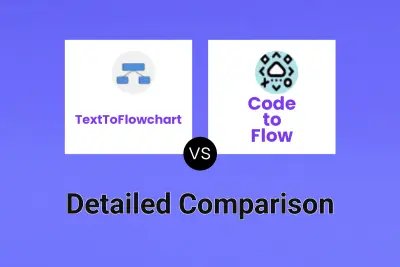
TextToFlowchart vs Code to Flow Detailed comparison features, price
ComparisonView details → -

TextToFlowchart vs Sketch2scheme Detailed comparison features, price
ComparisonView details → -

TextToFlowchart vs Docugram Detailed comparison features, price
ComparisonView details → -
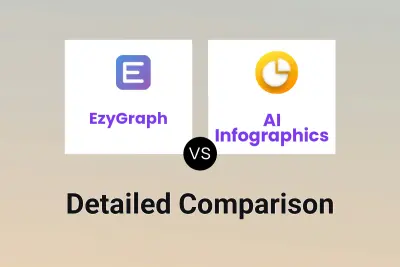
EzyGraph vs AI Infographics Detailed comparison features, price
ComparisonView details → -

Infografix vs AI Infographics Detailed comparison features, price
ComparisonView details → -
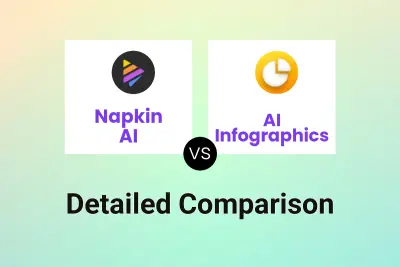
Napkin AI vs AI Infographics Detailed comparison features, price
ComparisonView details → -

Infographic Ninja vs AI Infographics Detailed comparison features, price
ComparisonView details → -
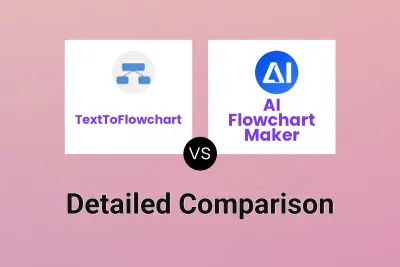
TextToFlowchart vs AI Flowchart Maker Detailed comparison features, price
ComparisonView details →
Didn't find tool you were looking for?