 TextToFlowchart
VS
TextToFlowchart
VS
 Flowchart Maker
Flowchart Maker
TextToFlowchart
TextToFlowchart is an innovative AI-powered platform that transforms written descriptions into professional flowcharts instantly. The platform employs advanced artificial intelligence technology to analyze text input and generate accurate, visually appealing diagrams suitable for various professional applications.
The platform features an intelligent AI engine that understands context and generates precise diagrams, supporting multiple export formats including SVG and PNG. It caters to diverse industries and use cases, from business process mapping to software development architecture, making it an essential tool for professionals who require efficient and accurate flowchart generation.
Flowchart Maker
Flowchart Maker utilizes artificial intelligence to simplify the process of creating flowchart diagrams. Users can input text descriptions of their process, and the tool automatically generates a corresponding flowchart within seconds, eliminating tedious manual drawing. It provides an interactive editing experience through a chat interface, allowing users to make real-time modifications, additions, or changes simply by chatting.
Furthermore, Flowchart Maker offers personalization options. Users can easily adjust the layout and appearance of their flowcharts using drag-and-drop functionality directly within the tool. This combination of AI generation, interactive chat editing, and manual customization makes creating and refining flowcharts significantly more efficient and user-friendly compared to traditional methods.
Pricing
TextToFlowchart Pricing
TextToFlowchart offers Free pricing .
Flowchart Maker Pricing
Flowchart Maker offers Freemium pricing .
Features
TextToFlowchart
- AI Analysis: Intelligent text processing and flowchart generation
- Real-time Preview: Instant visualization of flowchart as text is input
- Multiple Export Formats: Support for SVG and PNG downloads
- Professional Templates: Ready-to-use flowchart templates
- Customization Options: Edit and modify generated flowcharts
- Mermaid.js Integration: Utilizes Mermaid.js syntax for flowchart creation
Flowchart Maker
- AI Flowchart Generation: Creates flowcharts automatically from text descriptions.
- Interactive Chat Editing: Modify flowcharts using simple chat commands.
- Drag & Drop Customization: Personalize flowchart layout and appearance.
- Text-to-Flowchart Conversion: Translates process descriptions into visual diagrams.
- Flowchart Description: Provides easy comprehension of the created flowchart.
Use Cases
TextToFlowchart Use Cases
- Business process documentation
- Standard operating procedures visualization
- Customer journey mapping
- Algorithm visualization
- System architecture design
- User flow mapping
- Decision-making processes
- Project workflow planning
- Resource allocation mapping
Flowchart Maker Use Cases
- Visualizing business processes.
- Mapping project workflows.
- Creating tutorials and training materials.
- Documenting software requirements and user journeys.
- Outlining manufacturing procedures.
- Visualizing compliance regulations.
- Mind-mapping and note-taking visualization.
- Planning logistics operations.
FAQs
TextToFlowchart FAQs
-
How does the AI flowchart generation work?
The AI analyzes text descriptions, understands the process flow, and automatically generates a flowchart using Mermaid.js syntax. Users can edit and customize the generated flowchart as needed. -
What types of flowcharts can I create?
Users can create various types of flowcharts including process flows, decision trees, system architectures, and user journeys. The AI adapts to the description and generates the most appropriate flowchart type. -
Can I download my flowcharts?
Yes, flowcharts can be downloaded in both SVG and PNG formats. SVG is perfect for high-quality, scalable graphics, while PNG is great for sharing and presentations. -
Is there a limit to flowchart complexity?
While the tool can handle most common flowchart needs, very complex flowcharts might need to be broken down into smaller, more manageable parts for optimal results.
Flowchart Maker FAQs
-
What is FlowChart Maker?
Flowchart Maker uses advanced AI technology to generate flowchart diagrams efficiently from text descriptions via a chat interface. Editing can be done through chat commands or drag-and-drop functionality. -
Are diagrams generated by Flowchart Maker accurate?
Flowchart Maker aims for accuracy but, like any AI, may occasionally make errors. The model is continuously trained to improve accuracy, and user feedback is valued. -
Can I cancel my subscription?
Yes, you can cancel your subscription anytime from your settings page. The subscription remains active until the current billing cycle ends. -
Is my data safe?
Yes. Input content is used to generate prompts for third-party AI platforms. Your data is not read, shared with third parties, or stored. -
Can anyone use Flowchartmaker?
Yes, Flowchart Maker (referred to as 'Flowsage' in the FAQ) is designed to be user-friendly for beginners while offering advanced features for experienced users via an intuitive interface.
Uptime Monitor
Uptime Monitor
Average Uptime
0%
Average Response Time
0 ms
Last 30 Days
Uptime Monitor
Average Uptime
0%
Average Response Time
0 ms
Last 30 Days
TextToFlowchart
Flowchart Maker
More Comparisons:
-

TextToFlowchart vs Sketch2scheme Detailed comparison features, price
ComparisonView details → -

AI Flowchart Maker vs Flowchart Maker Detailed comparison features, price
ComparisonView details → -
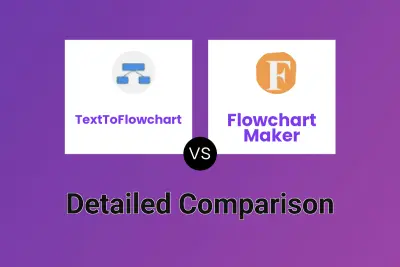
TextToFlowchart vs Flowchart Maker Detailed comparison features, price
ComparisonView details → -
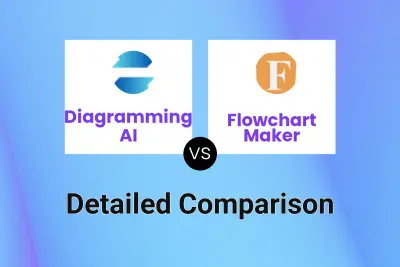
Diagramming AI vs Flowchart Maker Detailed comparison features, price
ComparisonView details → -

ConceptMap.AI vs Flowchart Maker Detailed comparison features, price
ComparisonView details → -
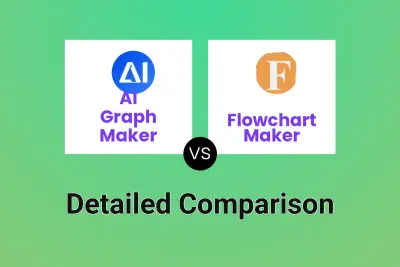
AI Graph Maker vs Flowchart Maker Detailed comparison features, price
ComparisonView details → -
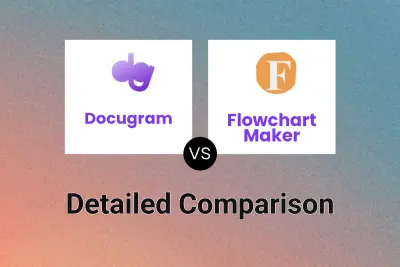
Docugram vs Flowchart Maker Detailed comparison features, price
ComparisonView details → -
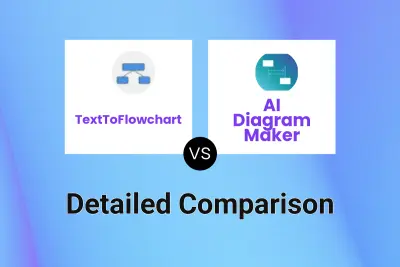
TextToFlowchart vs AI Diagram Maker Detailed comparison features, price
ComparisonView details →
Didn't find tool you were looking for?