 TextToFlowchart
VS
TextToFlowchart
VS
 AI Diagram Maker
AI Diagram Maker
TextToFlowchart
TextToFlowchart is an innovative AI-powered platform that transforms written descriptions into professional flowcharts instantly. The platform employs advanced artificial intelligence technology to analyze text input and generate accurate, visually appealing diagrams suitable for various professional applications.
The platform features an intelligent AI engine that understands context and generates precise diagrams, supporting multiple export formats including SVG and PNG. It caters to diverse industries and use cases, from business process mapping to software development architecture, making it an essential tool for professionals who require efficient and accurate flowchart generation.
AI Diagram Maker
AI Diagram Maker revolutionizes the traditional approach to creating software architecture diagrams by utilizing artificial intelligence to convert natural language descriptions into professional visualizations. The platform eliminates the complexity of conventional diagramming tools, reducing diagram creation time from 30+ minutes to just 20 seconds.
The tool leverages advanced language models to understand user requirements and automatically generates clean, structured diagrams with proper positioning, alignment, and styling. It supports multiple diagram types including flowcharts, sequence diagrams, ERD diagrams, and UML diagrams, with the ability to export in various formats like PNG, SVG, or diagram code.
Pricing
TextToFlowchart Pricing
TextToFlowchart offers Free pricing .
AI Diagram Maker Pricing
AI Diagram Maker offers Freemium pricing with plans starting from $5 per month .
Features
TextToFlowchart
- AI Analysis: Intelligent text processing and flowchart generation
- Real-time Preview: Instant visualization of flowchart as text is input
- Multiple Export Formats: Support for SVG and PNG downloads
- Professional Templates: Ready-to-use flowchart templates
- Customization Options: Edit and modify generated flowcharts
- Mermaid.js Integration: Utilizes Mermaid.js syntax for flowchart creation
AI Diagram Maker
- AI-Powered Generation: Creates diagrams from plain text descriptions
- Automatic Layout: Handles positioning, alignment, and design automatically
- Multiple Export Formats: Download as PNG, SVG, or Diagram code
- Document Upload: Create diagrams from existing documents and notes
- Conversational Editing: Modify diagrams through natural language
- Revision History: Track changes and restore previous versions (Plus/Max plans)
- Code View: Direct access to edit diagram code
- Quick Iteration: Make changes through simple text commands
Use Cases
TextToFlowchart Use Cases
- Business process documentation
- Standard operating procedures visualization
- Customer journey mapping
- Algorithm visualization
- System architecture design
- User flow mapping
- Decision-making processes
- Project workflow planning
- Resource allocation mapping
AI Diagram Maker Use Cases
- Creating software architecture diagrams
- Designing database schema visualizations
- Mapping microservices communication flows
- Developing business process flowcharts
- Visualizing system architectures
- Converting documentation into diagrams
- Prototyping application workflows
- Creating cloud architecture diagrams
FAQs
TextToFlowchart FAQs
-
How does the AI flowchart generation work?
The AI analyzes text descriptions, understands the process flow, and automatically generates a flowchart using Mermaid.js syntax. Users can edit and customize the generated flowchart as needed. -
What types of flowcharts can I create?
Users can create various types of flowcharts including process flows, decision trees, system architectures, and user journeys. The AI adapts to the description and generates the most appropriate flowchart type. -
Can I download my flowcharts?
Yes, flowcharts can be downloaded in both SVG and PNG formats. SVG is perfect for high-quality, scalable graphics, while PNG is great for sharing and presentations. -
Is there a limit to flowchart complexity?
While the tool can handle most common flowchart needs, very complex flowcharts might need to be broken down into smaller, more manageable parts for optimal results.
AI Diagram Maker FAQs
-
How does AI generate diagrams from text?
The AI agent uses advanced language models to understand natural language descriptions and converts them into structured diagram code. It analyzes requirements, identifies components and relationships, then generates clean D2 code that represents architecture visually. -
What is D2 and why do you use it?
D2 (Declarative Diagramming) is a modern diagram-as-code language chosen for its simple, intuitive syntax that's easy for AI to generate, powerful automatic layout engines, flexible styling options, and integrations with popular tools like Confluence and Obsidian. -
What types of diagrams can I create?
You can create any type of software architecture diagram including system architecture, microservices, database schemas, network diagrams, flowcharts, sequence diagrams, and more. -
How are credits calculated?
Credits are based on AI token usage. Currently, 1,000 tokens equal 1 credit. This may change in the future based on AI model costs and improvements.
Uptime Monitor
Uptime Monitor
Average Uptime
67.97%
Average Response Time
257.77 ms
Last 30 Days
Uptime Monitor
Average Uptime
99.86%
Average Response Time
123.7 ms
Last 30 Days
TextToFlowchart
AI Diagram Maker
More Comparisons:
-
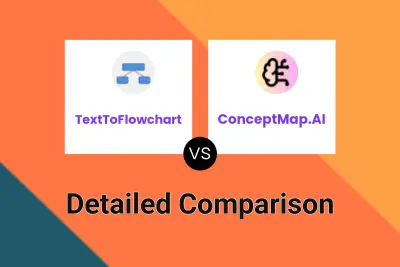
TextToFlowchart vs ConceptMap.AI Detailed comparison features, price
ComparisonView details → -
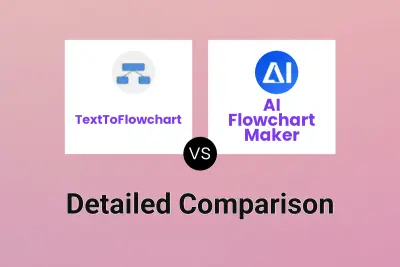
TextToFlowchart vs AI Flowchart Maker Detailed comparison features, price
ComparisonView details → -
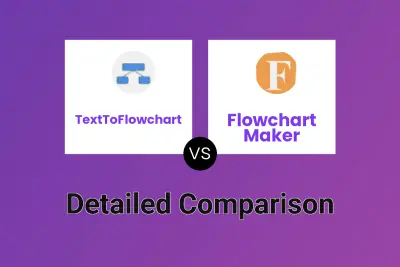
TextToFlowchart vs Flowchart Maker Detailed comparison features, price
ComparisonView details → -

Flowchart Maker vs AI Diagram Maker Detailed comparison features, price
ComparisonView details → -

dAIgram vs AI Diagram Maker Detailed comparison features, price
ComparisonView details → -

TextToFlowchart vs AI Diagram Maker Detailed comparison features, price
ComparisonView details → -

Fluig AI vs AI Diagram Maker Detailed comparison features, price
ComparisonView details → -

ConceptMap.AI vs AI Diagram Maker Detailed comparison features, price
ComparisonView details →
Didn't find tool you were looking for?