 ConceptMap.AI
VS
ConceptMap.AI
VS
 AI Diagram Maker
AI Diagram Maker
ConceptMap.AI
ConceptMap.AI is a tool designed to streamline the process of creating concept maps. By interacting with the AI through chat, users can effortlessly convert their ideas and text descriptions into clear, professional diagrams.
The platform leverages advanced artificial intelligence to visualize thoughts in seconds, offering a seamless experience without requiring any signup for initial use. It provides export options in multiple formats like PNG, SVG, and PDF, and ensures compatibility with popular productivity tools.
AI Diagram Maker
AI Diagram Maker revolutionizes the traditional approach to creating software architecture diagrams by utilizing artificial intelligence to convert natural language descriptions into professional visualizations. The platform eliminates the complexity of conventional diagramming tools, reducing diagram creation time from 30+ minutes to just 20 seconds.
The tool leverages advanced language models to understand user requirements and automatically generates clean, structured diagrams with proper positioning, alignment, and styling. It supports multiple diagram types including flowcharts, sequence diagrams, ERD diagrams, and UML diagrams, with the ability to export in various formats like PNG, SVG, or diagram code.
Pricing
ConceptMap.AI Pricing
ConceptMap.AI offers Freemium pricing with plans starting from $4 per month .
AI Diagram Maker Pricing
AI Diagram Maker offers Freemium pricing with plans starting from $5 per month .
Features
ConceptMap.AI
- AI-Powered Diagramming: Create concept maps effortlessly using natural language descriptions.
- Real-Time Collaboration: Work together with your team in real-time on the same diagram.
- Extensive Template Library: Choose from a wide range of pre-made templates for quick starts.
- Export & Integration: Export your diagrams in various formats and integrate with popular tools.
AI Diagram Maker
- AI-Powered Generation: Creates diagrams from plain text descriptions
- Automatic Layout: Handles positioning, alignment, and design automatically
- Multiple Export Formats: Download as PNG, SVG, or Diagram code
- Document Upload: Create diagrams from existing documents and notes
- Conversational Editing: Modify diagrams through natural language
- Revision History: Track changes and restore previous versions (Plus/Max plans)
- Code View: Direct access to edit diagram code
- Quick Iteration: Make changes through simple text commands
Use Cases
ConceptMap.AI Use Cases
- Education: Enhance learning and retention of information.
- Project Planning: Organize project tasks and timelines visually.
- Brainstorming: Facilitate brainstorming sessions by visually mapping out ideas.
- Content Creation: Plan and structure content for blogs, articles, or presentations.
- Process Mapping: Document and visualize workflows and processes.
- Research: Organize research findings and insights visually.
AI Diagram Maker Use Cases
- Creating software architecture diagrams
- Designing database schema visualizations
- Mapping microservices communication flows
- Developing business process flowcharts
- Visualizing system architectures
- Converting documentation into diagrams
- Prototyping application workflows
- Creating cloud architecture diagrams
FAQs
ConceptMap.AI FAQs
-
Can I collaborate with my team in real-time?
Yes! Concept Map AI supports real-time collaboration. Multiple team members can work on the same map simultaneously, discussing ideas and seeing changes instantly. -
What types of maps can I create?
You can create a wide variety of maps including concept maps, mind maps, and more. If you can describe it, Concept Map AI can create it. -
How can I export my maps?
Concept Map AI allows you to export your maps in multiple formats including PNG, SVG, and PDF. You can also integrate with popular tools and workflows.
AI Diagram Maker FAQs
-
How does AI generate diagrams from text?
The AI agent uses advanced language models to understand natural language descriptions and converts them into structured diagram code. It analyzes requirements, identifies components and relationships, then generates clean D2 code that represents architecture visually. -
What is D2 and why do you use it?
D2 (Declarative Diagramming) is a modern diagram-as-code language chosen for its simple, intuitive syntax that's easy for AI to generate, powerful automatic layout engines, flexible styling options, and integrations with popular tools like Confluence and Obsidian. -
What types of diagrams can I create?
You can create any type of software architecture diagram including system architecture, microservices, database schemas, network diagrams, flowcharts, sequence diagrams, and more. -
How are credits calculated?
Credits are based on AI token usage. Currently, 1,000 tokens equal 1 credit. This may change in the future based on AI model costs and improvements.
Uptime Monitor
Uptime Monitor
Average Uptime
99.85%
Average Response Time
124.03 ms
Last 30 Days
Uptime Monitor
Average Uptime
99.86%
Average Response Time
123.7 ms
Last 30 Days
ConceptMap.AI
AI Diagram Maker
More Comparisons:
-

ConceptMap.AI vs EdrawMind Detailed comparison features, price
ComparisonView details → -
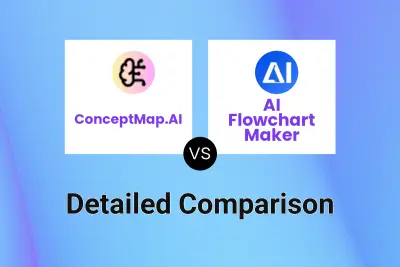
ConceptMap.AI vs AI Flowchart Maker Detailed comparison features, price
ComparisonView details → -
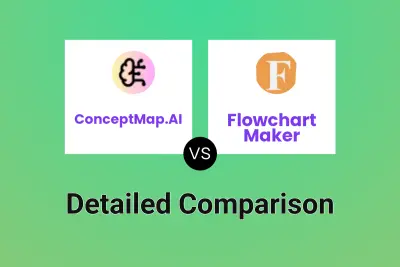
ConceptMap.AI vs Flowchart Maker Detailed comparison features, price
ComparisonView details → -

ConceptMap.AI vs Fluig AI Detailed comparison features, price
ComparisonView details → -

AI Flowchart Maker vs AI Diagram Maker Detailed comparison features, price
ComparisonView details → -

Flowchart Maker vs AI Diagram Maker Detailed comparison features, price
ComparisonView details → -

dAIgram vs AI Diagram Maker Detailed comparison features, price
ComparisonView details → -

ConceptMap.AI vs AI Diagram Maker Detailed comparison features, price
ComparisonView details →
Didn't find tool you were looking for?