 Receiptor AI
VS
Receiptor AI
VS
 GetInvoice
GetInvoice
Receiptor AI
Receiptor AI streamlines the extraction and management of receipts and invoices from your email inbox. This tool integrates comprehensively with any email account, supports multiple languages, and offers intelligent contextual categorization for precise financial tracking. Enhance your productivity with features like retroactive email analysis, automatic document capture, and seamless synchronization with popular accounting software.
With Receiptor AI, users can easily export their data in various formats including CSV and PDF, catering to a broad spectrum of industries from academic researchers to e-commerce operators, and more. Enjoy the efficiency of automated receipt management that helps prevent lost receipts and simplifies tax preparation.
GetInvoice
GetInvoice offers an automated solution for managing invoices and receipts, designed to save businesses time and effort. This AI-powered software connects to user email accounts (like Gmail and Outlook) and various web portals to automatically locate and gather all relevant financial documents. It aims to eliminate the need for manual searching and data entry, streamlining the accounts payable process.
The system performs daily scans to fetch new invoices and utilizes Optical Character Recognition (OCR) technology to extract key data accurately. GetInvoice also allows users to retroactively retrieve past invoices from connected accounts. Furthermore, it can forward data to accounting software and offers features like duplicate invoice avoidance and bulk downloading options, simplifying financial record-keeping and tax preparation. Users can also capture physical receipts on the go using a Telegram bot integration.
Pricing
Receiptor AI Pricing
Receiptor AI offers Usage Based pricing .
GetInvoice Pricing
GetInvoice offers Freemium pricing with plans starting from $19 per month .
Features
Receiptor AI
- Comprehensive Document Capture: Extracts and categorizes every invoice and receipt from email transactions.
- Multi-Account Email Monitoring: Integrates seamlessly with any email service, including Gmail, Outlook, Yahoo.
- Real-Time Expense Analytics: Visualizes business expenses with dynamic graphs and charts.
- Sync with Accounting Software: Auto-categorizes details with PDF attached, integrates with Xero, QuickBooks, and Expensify.
- Export in Multiple Formats: Allows exporting documents as individual or compiled PDFs, and in detailed CSV files.
GetInvoice
- Automated Invoice Collection: Connects to unlimited email accounts and web portals to find invoices.
- AI & OCR Data Extraction: Extracts key details from invoices and receipts using AI and OCR.
- Daily & Custom Scanning: Performs automatic daily scans for new invoices.
- Retroactive Retrieval: Fetches past invoices from connected accounts.
- Web Portal Integration: Supports data extraction from over 20 web portals including Amazon, AWS, and Google Ads.
- Telegram Bot Receipt Capture: Allows mobile receipt capture via Telegram.
- Duplicate Invoice Prevention: Identifies and avoids processing duplicate documents.
- Bulk Export: Enables downloading invoices in bulk as CSV or ZIP files.
- Accounting Software Forwarding: Automatically forwards invoice data to accounting systems.
- Google Drive Integration: Automatically saves invoices to a specified Google Drive folder.
Use Cases
Receiptor AI Use Cases
- Academic Researchers managing grant-related expenses.
- Bookkeeping Services enhancing service offerings.
- Digital Nomads tracking work-related expenses for taxes.
- E-commerce Operators streamlining bookkeeping and inventory management.
- Event Planners automating invoice and receipt extraction from vendors.
GetInvoice Use Cases
- Automating accounts payable for small businesses.
- Simplifying invoice tracking for freelancers.
- Managing supplier invoices for e-commerce businesses.
- Streamlining financial documentation for startups.
- Assisting accountants with client invoice collection.
- Eliminating manual data entry for tax filings.
- Centralizing invoices from multiple sources.
FAQs
Receiptor AI FAQs
-
How does Receiptor AI extract receipts and invoices?
Receiptor AI automatically extracts and categorizes receipts and invoices from email transactions, ensuring comprehensive document capture. -
Which email services does Receiptor AI integrate with?
Receiptor AI seamlessly integrates with any email service, including Gmail, Outlook, and Yahoo, for multi-account email monitoring. -
Can Receiptor AI sync with popular accounting software?
Yes, Receiptor AI can sync with accounting software like Xero, QuickBooks, and Expensify, auto-categorizing details and enhancing financial tracking.
GetInvoice FAQs
-
Can I change plans later?
Yes, you can upgrade or downgrade your plan at any time. Prorated charges or credits will apply based on the change. -
What happens if I exceed my monthly invoice limit?
You can still use the service but cannot process additional invoices until the next billing cycle or upgrading your plan. -
Do you offer any discounts?
Yes, annual billing includes 4 free months, and the first month of paid plans includes double the invoice credits. -
Is there a free trial?
There is a free tier available indefinitely for up to 10 monthly invoices, allowing users to test the service before purchasing a paid plan.
Receiptor AI
GetInvoice
More Comparisons:
-
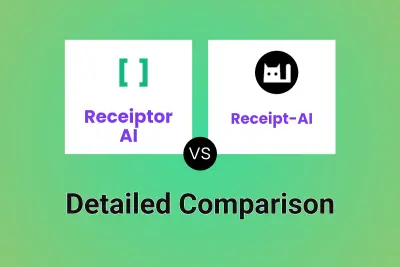
Receiptor AI vs Receipt-AI Detailed comparison features, price
ComparisonView details → -
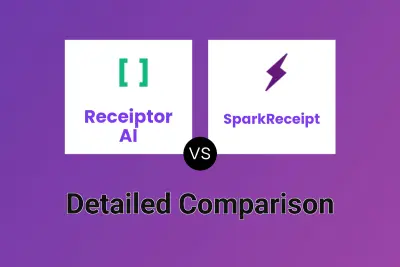
Receiptor AI vs SparkReceipt Detailed comparison features, price
ComparisonView details → -

Receiptor AI vs ReceiptsAI Detailed comparison features, price
ComparisonView details → -

Receiptor AI vs AI Receipt Tracker Detailed comparison features, price
ComparisonView details → -

Smart Invoices vs GetInvoice Detailed comparison features, price
ComparisonView details → -

Receiptor AI vs GetInvoice Detailed comparison features, price
ComparisonView details → -

Invoice OCR World vs GetInvoice Detailed comparison features, price
ComparisonView details → -

Receiptor AI vs Expense AI Detailed comparison features, price
ComparisonView details →
Didn't find tool you were looking for?