 Receiptor AI
VS
Receiptor AI
VS
 Receipt-AI
Receipt-AI
Receiptor AI
Receiptor AI streamlines the extraction and management of receipts and invoices from your email inbox. This tool integrates comprehensively with any email account, supports multiple languages, and offers intelligent contextual categorization for precise financial tracking. Enhance your productivity with features like retroactive email analysis, automatic document capture, and seamless synchronization with popular accounting software.
With Receiptor AI, users can easily export their data in various formats including CSV and PDF, catering to a broad spectrum of industries from academic researchers to e-commerce operators, and more. Enjoy the efficiency of automated receipt management that helps prevent lost receipts and simplifies tax preparation.
Receipt-AI
Receipt-AI revolutionizes receipt management by leveraging AI and SMS capabilities, offering a seamless and time-efficient solution for busy teams and businesses. By merely snapping a picture of your receipt and sending it via SMS, users can efficiently manage and upload receipts to popular accounting software like Xero and QuickBooks within seconds. Its robust integration and friendly interface simplify the expense reporting process, enhancing productivity noticeably by up to 97%.
Receipt-AI captures and organizes receipt data effortlessly, supporting multiple file formats including JPEG, PNG, and PDF, and offers advanced features such as smart folder categorization and comprehensive business insights through intuitive chart views. Designed with security in mind, all data is encrypted, ensuring your financial transactions are kept confidential and secure.
Ideal for various professionals and businesses, Receipt-AI allows bulk uploads and supports both email and SMS receipt submissions, available for both the US and Canada.
Pricing
Receiptor AI Pricing
Receiptor AI offers Usage Based pricing .
Receipt-AI Pricing
Receipt-AI offers Freemium pricing .
Features
Receiptor AI
- Comprehensive Document Capture: Extracts and categorizes every invoice and receipt from email transactions.
- Multi-Account Email Monitoring: Integrates seamlessly with any email service, including Gmail, Outlook, Yahoo.
- Real-Time Expense Analytics: Visualizes business expenses with dynamic graphs and charts.
- Sync with Accounting Software: Auto-categorizes details with PDF attached, integrates with Xero, QuickBooks, and Expensify.
- Export in Multiple Formats: Allows exporting documents as individual or compiled PDFs, and in detailed CSV files.
Receipt-AI
- SMS Receipt Upload: Allows users to upload receipts by sending a picture via text message.
- Integration with Accounting Software: Seamless connectivity with Xero and QuickBooks.
- Smart Folder Categorization: Simplifies receipt categorization for efficient management.
- Data Extraction: Automatically retrieves key information and line items from receipts.
- Secured Data Storage: Ensures all receipt data is encrypted and securely stored.
Use Cases
Receiptor AI Use Cases
- Academic Researchers managing grant-related expenses.
- Bookkeeping Services enhancing service offerings.
- Digital Nomads tracking work-related expenses for taxes.
- E-commerce Operators streamlining bookkeeping and inventory management.
- Event Planners automating invoice and receipt extraction from vendors.
Receipt-AI Use Cases
- QuickBooks Receipt Scanner with Receipt-AI
- Receipt Management for Small Businesses
FAQs
Receiptor AI FAQs
-
How does Receiptor AI extract receipts and invoices?
Receiptor AI automatically extracts and categorizes receipts and invoices from email transactions, ensuring comprehensive document capture. -
Which email services does Receiptor AI integrate with?
Receiptor AI seamlessly integrates with any email service, including Gmail, Outlook, and Yahoo, for multi-account email monitoring. -
Can Receiptor AI sync with popular accounting software?
Yes, Receiptor AI can sync with accounting software like Xero, QuickBooks, and Expensify, auto-categorizing details and enhancing financial tracking.
Receipt-AI FAQs
-
Why do I need to keep receipts?
Receipts are important supporting documents for business transactions. They support entries in your books and your tax returns. -
What makes Receipt-AI unique?
Receipt-AI's SMS based receipt upload feature allows easy receipt management without additional apps, offering convenience and accessibility. -
Who is Receipt-AI for?
It's designed for businesses, finance teams, and individuals who need efficient expense report management. -
Does Receipt-AI support email upload?
Yes, you can forward your receipt from your registered email address to simplify the process. -
Is my data in Receipt-AI encrypted and safe?
Yes, all receipt data and your account information are encrypted for secure protection.
Uptime Monitor
Uptime Monitor
Average Uptime
100%
Average Response Time
755 ms
Last 30 Days
Uptime Monitor
Average Uptime
99.31%
Average Response Time
249.43 ms
Last 30 Days
Receiptor AI
Receipt-AI
More Comparisons:
-
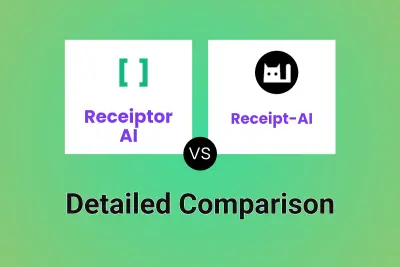
Receiptor AI vs Receipt-AI Detailed comparison features, price
ComparisonView details → -
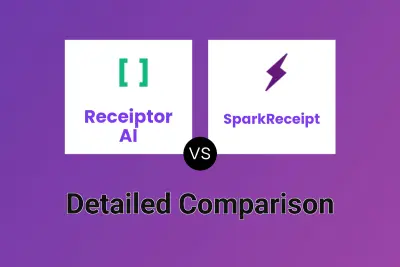
Receiptor AI vs SparkReceipt Detailed comparison features, price
ComparisonView details → -
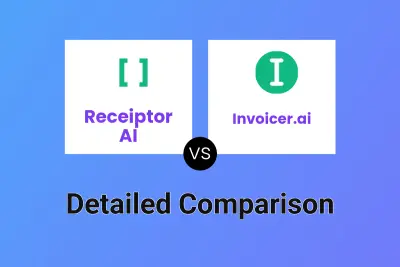
Receiptor AI vs Invoicer.ai Detailed comparison features, price
ComparisonView details → -

Receiptor AI vs ReceiptsAI Detailed comparison features, price
ComparisonView details → -
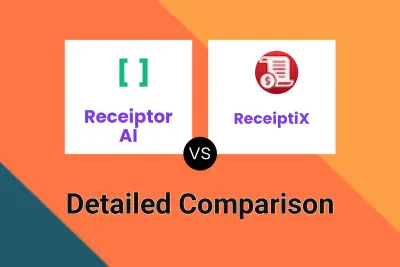
Receiptor AI vs ReceiptiX Detailed comparison features, price
ComparisonView details → -

Receiptor AI vs AI Receipt Tracker Detailed comparison features, price
ComparisonView details → -

Receiptor AI vs GetInvoice Detailed comparison features, price
ComparisonView details → -

Receiptor AI vs Expense AI Detailed comparison features, price
ComparisonView details →
Didn't find tool you were looking for?