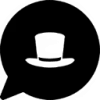 HelperHat
vs
HelperHat
vs
 Resolve247
Resolve247
HelperHat
HelperHat is an innovative AI-powered customer support solution that transforms how businesses handle customer inquiries. By leveraging advanced AI models including GPT, Claude, and Gemini, it provides instant, accurate, and human-like responses to customer questions 24/7, while seamlessly integrating with existing website infrastructure through a simple one-line code installation.
The platform automatically learns from your website's content to provide accurate responses, features granular AI analytics for performance tracking, and includes sophisticated spam filtering. HelperHat offers unlimited team member access, unrestricted device usage, and comprehensive customer satisfaction analysis, all while maintaining high security standards and ensuring cost-effective operation.
Resolve247
Resolve247 transforms customer support operations through innovative AI-powered solutions that seamlessly integrate with existing workflows. The platform offers two main tools: an AI chatbot providing 24/7 instant customer support and ResponseAssistant that automatically drafts responses in existing inboxes.
The solution stands out with its anti-hallucination guarantee and ability to maintain consistency in communication by writing in the company's tone of voice. The platform is designed to work alongside existing ticketing systems, requiring minimal setup effort while maximizing support team efficiency and customer satisfaction.
HelperHat
Pricing
Resolve247
Pricing
HelperHat
Features
- 24/7 Availability: AI-powered support even after business hours
- Easy Installation: One-line code implementation
- Automatic Learning: Self-learns from website content
- Unlimited Team Access: No per-seat pricing limitations
- AI Analytics: Detailed insights for every conversation
- Multi-platform Support: Available on Web, iOS, and Android
- Fast Response Time: 1-2 seconds AI response time
- Spam Protection: AI-powered automatic spam filtering
Resolve247
Features
- 24/7 Customer Support: Automated responses available round the clock
- Anti-hallucination Guarantee: Ensures accurate and reliable responses
- Quick Setup: Implementation in minutes with minimal technical requirements
- Custom Voice Integration: Writes responses in company's tone of voice
- Existing System Integration: Works with current ticketing systems
- Multi-source Knowledge Base: Uses data from all company sites
- Automated Response Drafting: Prepares responses automatically in inbox
- Flexible Implementation: Start with one tool and scale as needed
HelperHat
Use cases
- Customer inquiry automation
- After-hours support coverage
- Technical support assistance
- Product information delivery
- FAQs handling
- Customer service cost reduction
- Website visitor engagement
- Support team augmentation
Resolve247
Use cases
- 24/7 customer support automation
- Reducing support ticket volume
- Accelerating response times to customer inquiries
- Streamlining customer service operations
- Managing high volume customer support
- Automating repetitive support tasks
- Enhancing support team efficiency
HelperHat
FAQs
-
What exactly is an AI Message on HelperHat?
An AI Message is a message response generated by HelperHat's AI-powered system when responding to customer inquiries. These are only counted when the AI system sends a reply to a customer's inquiry or when a team member has marked their conversation as 'done'.How is billing handled for additional AI messages?
When you exceed your 1,000 AI messages, a charge of $5 per 100 additional messages is automatically added, billed on the next cycle. Additional messages are always rounded up to the nearest 100.Do unused AI messages roll over to the next month?
No, unused AI messages do not roll over to the next billing period. The Total AI Messages count is reset at the start of each billing cycle.
Resolve247
FAQs
-
How much effort is it to get started?
Implementation is simple with one line of code for the AI chatbot and just an API key for Help Scout account integration with ResponseAssistant. The tools work alongside existing workflows with no need to change current systems.Can I have help getting started?
Yes, support is available through the chat widget's 'Contact a Human' button or via email at hello@resolve247.ai. They offer assistance through screen-sharing, email, or other preferred methods.How do I use multiple Resolve247 tools?
It's recommended to start with ResponseAssistant as the data required for the AI Chatbot is included in that process. The knowledgebase is shared across tools, eliminating the need for repeated setup.
HelperHat
Uptime Monitor
Average Uptime
100%
Average Response Time
111.5 ms
Last 30 Days
Resolve247
Uptime Monitor
Average Uptime
100%
Average Response Time
616 ms
Last 30 Days
HelperHat
Resolve247
Related:
-

CoSupport AI vs Resolve247 Detailed comparison features, price
-

Answer AI vs Resolve247 Detailed comparison features, price
-

AI Chatbot Support vs Resolve247 Detailed comparison features, price
-

QueryPal Resolve vs Resolve247 Detailed comparison features, price
-

HelperHat vs Resolve247 Detailed comparison features, price
-

My AskAI vs Resolve247 Detailed comparison features, price
-

MEJ Support AI vs Resolve247 Detailed comparison features, price
-

Chirpish AI vs Resolve247 Detailed comparison features, price