 QueryPal Resolve
vs
QueryPal Resolve
vs
 Resolve247
Resolve247
QueryPal Resolve
QueryPal Resolve revolutionizes customer support operations by delivering instant, AI-powered ticket resolution capabilities directly within existing helpdesk platforms. The system seamlessly integrates with major platforms like Zendesk, Freshdesk, and Intercom, automatically generating fully referenced response drafts the moment agents open a ticket.
The platform connects with multiple enterprise tools including Notion, Google Drive, Jira, Slack, GitHub, Confluence, and ServiceNow, ensuring comprehensive access to knowledge bases and documentation for accurate response generation. This integration-first approach allows support teams to maintain their existing workflows while significantly improving response efficiency.
Resolve247
Resolve247 transforms customer support operations through innovative AI-powered solutions that seamlessly integrate with existing workflows. The platform offers two main tools: an AI chatbot providing 24/7 instant customer support and ResponseAssistant that automatically drafts responses in existing inboxes.
The solution stands out with its anti-hallucination guarantee and ability to maintain consistency in communication by writing in the company's tone of voice. The platform is designed to work alongside existing ticketing systems, requiring minimal setup effort while maximizing support team efficiency and customer satisfaction.
QueryPal Resolve
Pricing
Resolve247
Pricing
QueryPal Resolve
Features
- Instant Response Generation: Automatic draft creation when tickets are opened
- Multi-Platform Integration: Seamless connection with major helpdesk and enterprise tools
- Smart Knowledge Base Access: Leverages existing documentation across connected platforms
- Multi-Channel Support: Handles tickets across email, website, and in-product channels
- Advanced Analytics: Comprehensive reporting and performance tracking
Resolve247
Features
- 24/7 Customer Support: Automated responses available round the clock
- Anti-hallucination Guarantee: Ensures accurate and reliable responses
- Quick Setup: Implementation in minutes with minimal technical requirements
- Custom Voice Integration: Writes responses in company's tone of voice
- Existing System Integration: Works with current ticketing systems
- Multi-source Knowledge Base: Uses data from all company sites
- Automated Response Drafting: Prepares responses automatically in inbox
- Flexible Implementation: Start with one tool and scale as needed
QueryPal Resolve
Use cases
- Customer support ticket resolution
- Email support automation
- Knowledge base integration
- Support workflow optimization
- Multi-channel customer service
- Ticket deflection automation
Resolve247
Use cases
- 24/7 customer support automation
- Reducing support ticket volume
- Accelerating response times to customer inquiries
- Streamlining customer service operations
- Managing high volume customer support
- Automating repetitive support tasks
- Enhancing support team efficiency
QueryPal Resolve
FAQs
-
Will agents resist using QueryPal?
Most agents embrace QueryPal as it takes away grunt work and allows them to focus on helping customers. It acts as an empowerment tool rather than a replacement, automating repetitive tasks while allowing agents to focus on strategic, impactful work.How long is the trial period?
The trial period lasts 3 weeks, providing enough time to integrate QueryPal into your existing helpdesk, analyze ticket data, and start seeing results.Does Using QueryPal Require Training?
No training is required. QueryPal works within existing workflows, showing AI-powered drafts as private notes alongside customer queries, making it simple to verify and adjust if needed.Will I Need to Replace My Existing Helpdesk?
No, QueryPal integrates directly into existing helpdesk systems like Zendesk, Freshdesk, Intercom, and Salesforce, enhancing their functionality without replacement.
Resolve247
FAQs
-
How much effort is it to get started?
Implementation is simple with one line of code for the AI chatbot and just an API key for Help Scout account integration with ResponseAssistant. The tools work alongside existing workflows with no need to change current systems.Can I have help getting started?
Yes, support is available through the chat widget's 'Contact a Human' button or via email at hello@resolve247.ai. They offer assistance through screen-sharing, email, or other preferred methods.How do I use multiple Resolve247 tools?
It's recommended to start with ResponseAssistant as the data required for the AI Chatbot is included in that process. The knowledgebase is shared across tools, eliminating the need for repeated setup.
QueryPal Resolve
Uptime Monitor
Average Uptime
100%
Average Response Time
348.77 ms
Last 30 Days
Resolve247
Uptime Monitor
Average Uptime
100%
Average Response Time
616 ms
Last 30 Days
QueryPal Resolve
Resolve247
Related:
-

QueryPal Resolve vs AnsweriQ Detailed comparison features, price
-

AnsweriQ vs Resolve247 Detailed comparison features, price
-
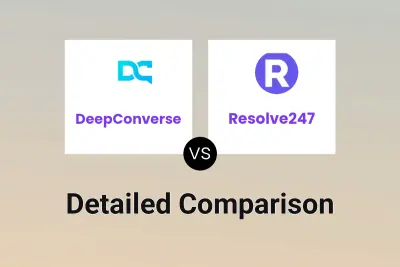
DeepConverse vs Resolve247 Detailed comparison features, price
-

AI Chatbot Support vs Resolve247 Detailed comparison features, price
-

QueryPal Resolve vs Resolve247 Detailed comparison features, price
-
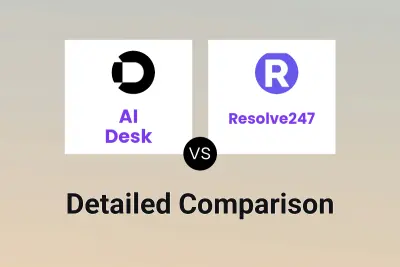
AI Desk vs Resolve247 Detailed comparison features, price
-
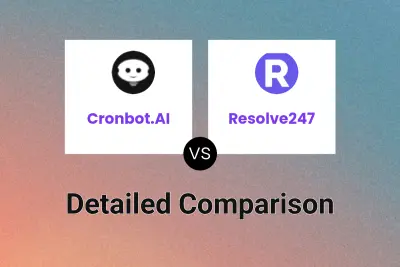
Cronbot.AI vs Resolve247 Detailed comparison features, price
-

Intelligent AI vs Resolve247 Detailed comparison features, price