 Graphy
VS
Graphy
VS
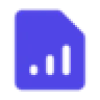 GraphMaker
GraphMaker
Graphy
Graphy radically simplifies the way data is presented and communicated, transforming raw data into compelling visual stories. It empowers users to create stunning, interactive graphs that drive decisions and keep everyone aligned.
This tool offers a remarkably easy-to-use interface with powerful features, allowing for rapid data visualization and insightful presentations. It integrates with various platforms like Google Sheets and offers AI-generated insights, making data analysis accessible and efficient for modern teams.
GraphMaker
GraphMaker is an AI-powered tool designed to simplify data visualization. Users can interact with their data using natural language, asking questions like "Show me orders by region" or "How many of my users use Gmail?".
The platform supports various chart types, including bar charts, scatter plots, pie charts, histograms, and line charts. GraphMaker offers multiple data input methods, such as direct connection to Google Sheets, uploading CSV or spreadsheet files, and even provides sample data for experimentation. Importantly, GraphMaker prioritizes data security and never stores user data.
Pricing
Graphy Pricing
Graphy offers Freemium pricing with plans starting from $8 per month .
GraphMaker Pricing
GraphMaker offers Free pricing .
Features
Graphy
- AI-generated insights: Automatically analyzes data and explains key insights.
- AI-generated graphs: Creates charts based on user data input.
- Google Sheets Connection: Connects directly to Google Sheets for data import.
- Data Storytelling: Enhances graphs with annotations, goals, and trend lines.
- Interactive Graphs: Provides visually appealing charts for presentations and reports.
- Light / Dark Mode: Offers both light and dark mode interfaces.
- API: Allows custom integration via a dedicated API.
GraphMaker
- Natural Language Interaction: Speak with your data using natural language.
- Multiple Data Input Methods: Use Google Sheets, sample data, or upload CSV/spreadsheet files.
- Variety of Chart Types: Create bar charts, scatter plots, pie charts, histograms, and line charts.
- Data Security: GraphMaker never stores your data.
Use Cases
Graphy Use Cases
- Creating presentations for stakeholders.
- Sharing data insights on platforms like Slack.
- Generating reports for internal teams.
- Collaborating on data analysis with team members.
- Embedding interactive charts on websites.
- Developing board memos and internal reports.
GraphMaker Use Cases
- Visualizing sales data by region.
- Analyzing user demographics.
- Creating charts for presentations.
- Quickly generating graphs from spreadsheets.
- Exploring data sets with natural language queries.
Uptime Monitor
Uptime Monitor
Average Uptime
99.86%
Average Response Time
166.87 ms
Last 30 Days
Uptime Monitor
Average Uptime
98.56%
Average Response Time
101.07 ms
Last 30 Days
Graphy
GraphMaker
More Comparisons:
Didn't find tool you were looking for?

