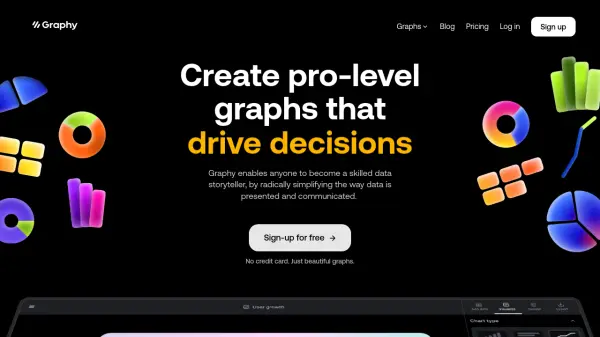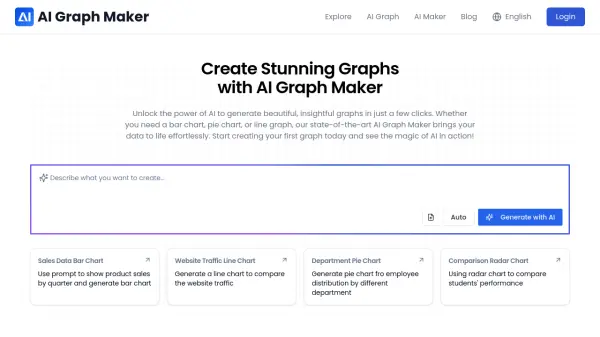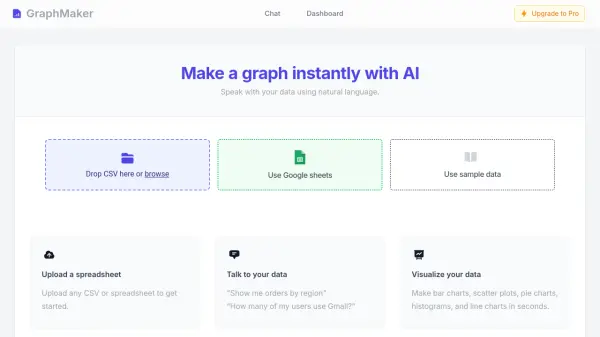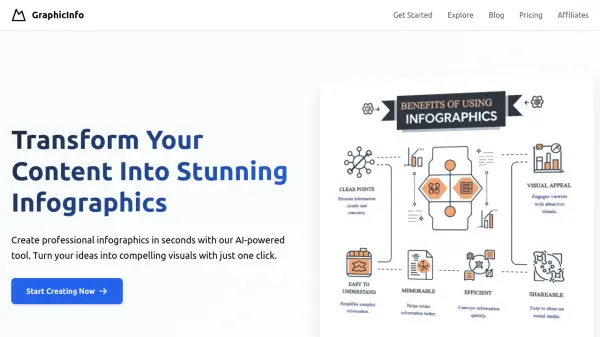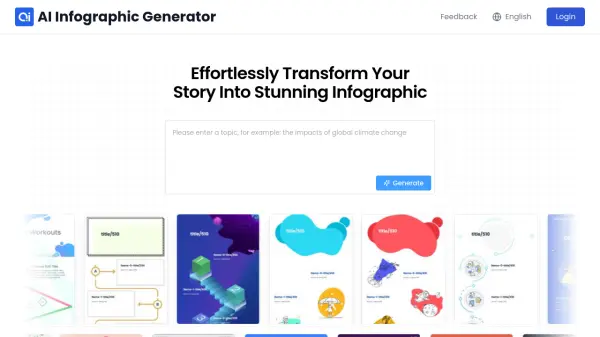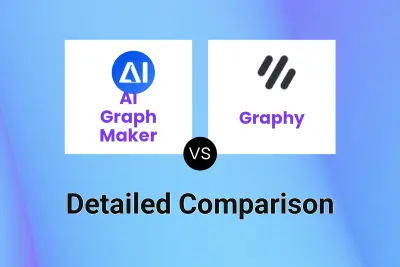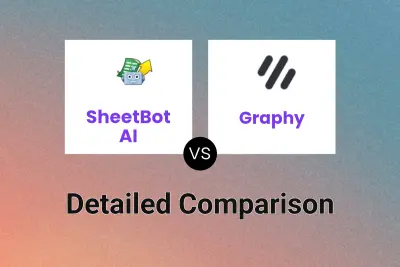What is Graphy?
Graphy radically simplifies the way data is presented and communicated, transforming raw data into compelling visual stories. It empowers users to create stunning, interactive graphs that drive decisions and keep everyone aligned.
This tool offers a remarkably easy-to-use interface with powerful features, allowing for rapid data visualization and insightful presentations. It integrates with various platforms like Google Sheets and offers AI-generated insights, making data analysis accessible and efficient for modern teams.
Features
- AI-generated insights: Automatically analyzes data and explains key insights.
- AI-generated graphs: Creates charts based on user data input.
- Google Sheets Connection: Connects directly to Google Sheets for data import.
- Data Storytelling: Enhances graphs with annotations, goals, and trend lines.
- Interactive Graphs: Provides visually appealing charts for presentations and reports.
- Light / Dark Mode: Offers both light and dark mode interfaces.
- API: Allows custom integration via a dedicated API.
Use Cases
- Creating presentations for stakeholders.
- Sharing data insights on platforms like Slack.
- Generating reports for internal teams.
- Collaborating on data analysis with team members.
- Embedding interactive charts on websites.
- Developing board memos and internal reports.
FAQs
-
Can I use Graphy for free?
Yes, Graphy offers a free plan with unlimited charts, 3 boards, sharing capabilities, and limited AI use. -
Can I embed my Graphy charts into other tools?
Yes, Graphy charts can be embedded into various tools, such as Notion, Canva, Gamma, Tome, Clickup, and Slack. -
How can I remove the Graphy watermark from the charts I share?
The Graphy watermark can be removed by upgrading to the Plus plan. -
Can I use my brand colors with Graphy?
Yes, brand colors are available with the Plus plan. -
Can I purchase on an annual basis?
Yes, Graphy offers an annual subscription plan for the Plus tier at a discounted rate.
Related Queries
Helpful for people in the following professions
Graphy Uptime Monitor
Average Uptime
99.86%
Average Response Time
166.87 ms
Featured Tools
Join Our Newsletter
Stay updated with the latest AI tools, news, and offers by subscribing to our weekly newsletter.