 AI Graph Maker
VS
AI Graph Maker
VS
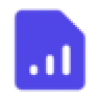 GraphMaker
GraphMaker
AI Graph Maker
AI Graph Maker leverages the power of artificial intelligence to generate beautiful, insightful graphs rapidly. Users can create a wide variety of chart types, including bar charts, pie charts, line graphs, flowcharts, timelines, ER diagrams, mind maps, and Gantt charts.
The platform offers a responsive design, ensuring a seamless experience across all devices, including desktops, tablets, and smartphones. It features AI-driven automation for generating high-quality charts, along with options for visual adjustments and multi-format exports such as PNG, SVG, and Mermaid, catering to different use cases and professional needs.
GraphMaker
GraphMaker is an AI-powered tool designed to simplify data visualization. Users can interact with their data using natural language, asking questions like "Show me orders by region" or "How many of my users use Gmail?".
The platform supports various chart types, including bar charts, scatter plots, pie charts, histograms, and line charts. GraphMaker offers multiple data input methods, such as direct connection to Google Sheets, uploading CSV or spreadsheet files, and even provides sample data for experimentation. Importantly, GraphMaker prioritizes data security and never stores user data.
Pricing
AI Graph Maker Pricing
AI Graph Maker offers Free pricing .
GraphMaker Pricing
GraphMaker offers Free pricing .
Features
AI Graph Maker
- Responsive Design: Seamless visualizations across all devices (desktop, tablet, smartphone).
- AI-Generated: Automatically generates high-quality charts from input data.
- Visual Adjustment: Allows users to customize the appearance of generated graphs.
- Multi-format Export: Supports exporting graphs in PNG, SVG, and Mermaid formats.
- User-friendly Interface: Intuitive design for both beginners and professionals.
- Chart Diversity: Supports multiple chart types including bar, pie, line, mind map, and more.
GraphMaker
- Natural Language Interaction: Speak with your data using natural language.
- Multiple Data Input Methods: Use Google Sheets, sample data, or upload CSV/spreadsheet files.
- Variety of Chart Types: Create bar charts, scatter plots, pie charts, histograms, and line charts.
- Data Security: GraphMaker never stores your data.
Use Cases
AI Graph Maker Use Cases
- Market analysis and financial reporting
- Time series analysis and data trend visualization
- Project management and task progress tracking
- Database design and system analysis
- Brainstorming, planning and learning activities
- Business process mapping and workflow representation
GraphMaker Use Cases
- Visualizing sales data by region.
- Analyzing user demographics.
- Creating charts for presentations.
- Quickly generating graphs from spreadsheets.
- Exploring data sets with natural language queries.
Uptime Monitor
Uptime Monitor
Average Uptime
99.72%
Average Response Time
153.33 ms
Last 30 Days
Uptime Monitor
Average Uptime
99.7%
Average Response Time
100.89 ms
Last 30 Days
AI Graph Maker
GraphMaker
More Comparisons:
-
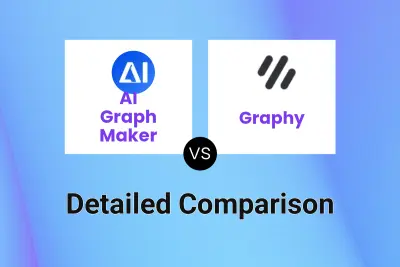
AI Graph Maker vs Graphy Detailed comparison features, price
ComparisonView details → -

AI Graph Maker vs GraphMaker Detailed comparison features, price
ComparisonView details → -

Graphy vs GraphMaker Detailed comparison features, price
ComparisonView details → -

AI Graph Maker vs AiInfographix Detailed comparison features, price
ComparisonView details → -

AI Graph Maker vs AI Infographics Detailed comparison features, price
ComparisonView details → -

AI Graph Maker vs infographicgeneratorai.com Detailed comparison features, price
ComparisonView details → -

AI Graph Maker vs AI Flowchart Maker Detailed comparison features, price
ComparisonView details → -
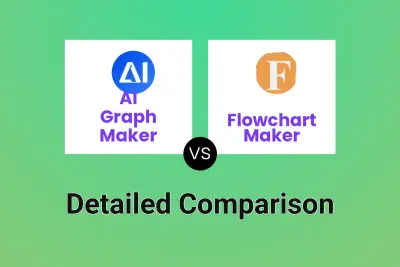
AI Graph Maker vs Flowchart Maker Detailed comparison features, price
ComparisonView details →
Didn't find tool you were looking for?