 Cal.com
VS
Cal.com
VS
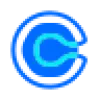 Calendly
Calendly
Cal.com
Cal.com is a comprehensive scheduling solution designed to streamline the meeting process for individuals, teams, and enterprises. It offers a user-friendly interface and powerful features to ensure efficient and conflict-free scheduling.
The platform allows users to connect multiple calendars, define their availability with granular control, and choose various meeting methods, including video conferencing, phone calls, or in-person meetings. Cal.com prioritizes a seamless experience, from customized booking links to automated reminders, significantly reducing no-shows and enhancing overall meeting efficiency.
Calendly
Calendly is a powerful scheduling tool designed to streamline the process of booking meetings and appointments. It connects with up to six calendars, automating scheduling and displaying real-time availability to prevent double-booking.
The platform offers customizable event types, automated workflows, and routing forms. It provides browser extensions for easy access and integrates seamlessly with popular tools like Google Calendar, Microsoft Outlook, Zoom, and Salesforce.
Pricing
Cal.com Pricing
Cal.com offers Freemium pricing with plans starting from $15 per month .
Calendly Pricing
Calendly offers Freemium pricing with plans starting from $10 per month .
Features
Cal.com
- Calendar Connections: Connect multiple calendars to prevent double bookings.
- Availability Customization: Set specific availability, including buffers and meeting limits.
- Meeting Methods: Choose from video chat, phone call, or in-person meetings.
- Custom Booking Links: Create short and memorable booking links.
- Automated Reminders: Send SMS or email reminders to reduce no-shows.
- Workflow Automation: Streamline processes with automated workflows.
- Payments: Accept payments for bookings with Stripe integration.
- Built-in Video Conferencing: Use Cal Video, the in-house video conferencing platform.
- App Integrations: Integrate with various popular applications.
- Team Scheduling: Utilize round-robin, collective events, and routing forms.
- White-Labeling: Customize the platform to align with your brand.
Calendly
- Scheduling Automation: Automates the scheduling process by connecting to calendars and displaying real-time availability.
- Customizable Availability: Allows users to set detailed availability preferences, scheduling rules, and buffers.
- Calendar Connections: Connects with up to six calendars to prevent double-booking.
- Event Types: Offers pre-built templates and allows users to create custom event types.
- Automated Workflows: Automates meeting reminders, follow-ups, and other communication.
- Routing Forms: Qualifies and routes leads and customers directly from a website.
- Integrations: Integrates with 100+ tools, including Google Workspace, Microsoft suite, and various CRM and marketing platforms.
- Admin Management: Provides tools for team admins to streamline onboarding, track scheduling trends, and maintain security standards.
Use Cases
Cal.com Use Cases
- Sales meetings
- Marketing presentations
- Talent acquisition interviews
- Customer support calls
- Higher education office hours
- Telehealth appointments
- Professional services consultations
- Hiring marketplace interviews
- Human resources meetings
- Tutoring sessions
- Executive meetings
- Legal consultations
Calendly Use Cases
- Scheduling client meetings
- Arranging team meetings
- Booking sales calls
- Coordinating interviews
- Managing appointments for service-based businesses
- Scheduling webinars and online events
- Setting up consultations
- Organizing coaching sessions
FAQs
Cal.com FAQs
-
What is Cal.com's mission?
Cal.com's mission is to connect a billion people by 2031 through calendar scheduling. -
Does Cal.com offer support?
Yes, Cal.com offer support via email and live chat.
Calendly FAQs
-
What happens at the end of my trial?
At the end of your 14-day trial, you'll automatically be downgraded to the Free tier and you’ll be able to continue to use Calendly as long as you’d like. If you decide to upgrade to a paid plan, you can do so from the billing page in your account. -
What payment methods do you accept?
We accept Visa, Mastercard, American Express, Discover, JCB, and Diners Club credit and debit cards. Payment via PayPal is accepted for customers located outside the United States. -
Can we try Calendly with multiple users?
Absolutely! You can invite team members to join your trial account at no cost. At the end of your 14-day trial, all members will be automatically downgraded to the Free plan. -
How do I upgrade or downgrade?
Visit your billing page by going to My Account > Billing. From there, you can change your plan, add or remove user seats, and update your payment information.
Uptime Monitor
Uptime Monitor
Average Uptime
100%
Average Response Time
196.15 ms
Last 30 Days
Uptime Monitor
Average Uptime
99.54%
Average Response Time
197.63 ms
Last 30 Days
Cal.com
Calendly
More Comparisons:
-
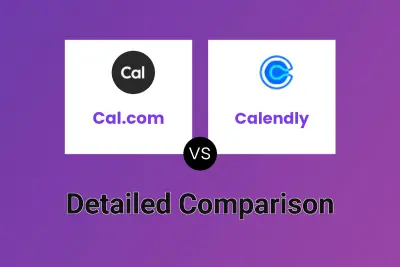
Cal.com vs Calendly Detailed comparison features, price
ComparisonView details → -

Cal.com vs Calday Detailed comparison features, price
ComparisonView details → -

Cal.com vs Calenda Detailed comparison features, price
ComparisonView details → -

Cal.com vs SavvyCal Detailed comparison features, price
ComparisonView details → -
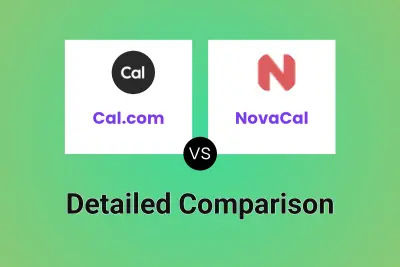
Cal.com vs NovaCal Detailed comparison features, price
ComparisonView details →
Didn't find tool you were looking for?